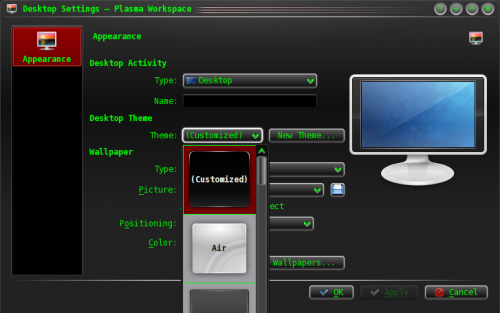Plasma/TweakingPlasma/it: Difference between revisions
(Created page with "=== Aggiunta degli oggetti ===") |
(Created page with "* Sempre nel pannello fai clic su <menuchoice>Aggiungi oggetti</menuchoice>, * aggiungi l'oggetto <menuchoice>Orologio analogico</menuchoice> e l'oggetto <menuchoice>Notizie</men...") |
||
| Line 16: | Line 16: | ||
=== Aggiunta degli oggetti === | === Aggiunta degli oggetti === | ||
* | * Sempre nel pannello fai clic su <menuchoice>Aggiungi oggetti</menuchoice>, | ||
* | * aggiungi l'oggetto <menuchoice>Orologio analogico</menuchoice> e l'oggetto <menuchoice>Notizie</menuchoice> o <menuchoice>RSSNow</menuchoice>. | ||
=== | === Nascondere il pannello === | ||
* Click on <menuchoice>More settings</menuchoice> | * Click on <menuchoice>More settings</menuchoice> | ||
Revision as of 09:16, 22 January 2011
Una barra laterale tipo Windows Vista con orologio e notizie
Ancora una volta la prova che il software KDE può fare almeno tanto quanto Windows...
Creazione del pannello
- Fai un clic destro sul desktop,
- fai clic su ,
- fai clic sulla di questo pannello,
- trascina e rilascia il pannello a lato dello schermo facendo clic e tenendo premuto su ,
- configura l'altezza e la larghezza come preferisci, ma fai in modo che sia abbastanza ampio da essere in grado di visualizzare gli oggetti contenuti.
Aggiunta degli oggetti
- Sempre nel pannello fai clic su ,
- aggiungi l'oggetto e l'oggetto o .
Nascondere il pannello
- Click on
- Click on the option
You're done!
Result

Using Multiple Plasma Themes
The Plasma workspace allows users to create customized themes whose widgets can be themed using multiple themes. For example, it is possible to have the Taskbar be themed using Oxygen, to have the clock be themed using Aya, and much more customization, allowing you to pick the best plasma themes for each object.

Set up "(Customized)" Theme
Navigate to the configuration dialog via either Krunner or the System Settings Dialog:
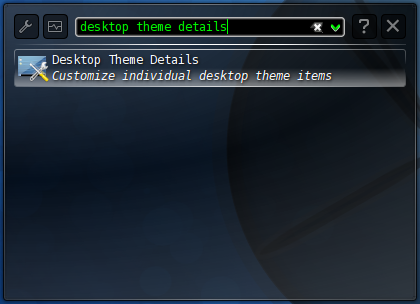
Here you can choose what theme is used for different objects in the Plasma workspace. Configure them to your pleasure (it often helps to test each individual plasma element by applying the entire theme to your desktop first) and press .

Apply "(Customized)" Theme

At this point, the workspace settings dialog should list a Plasma theme entitled (Customized). This is the theme mashup that you have created. Select it and hit .