Amarok/Manual/AmarokWindow: Difference between revisions
Appearance
→Window Layout: changed toolbar image to main toolbar |
fixed the TODO - need a better 2.4 image |
||
| Line 1: | Line 1: | ||
{{Construction}} | {{Construction}} | ||
{{TODO | {{TODO: need *real* screenshot of brand-new Amarok}} | ||
== The Amarok Window == | == The Amarok Window == | ||
Revision as of 00:32, 29 January 2011
Template:TODO: need *real* screenshot of brand-new Amarok
The Amarok Window
When you first open Amarok, this is what you will see, once the splash screen disappears and Amarok has fully loaded:
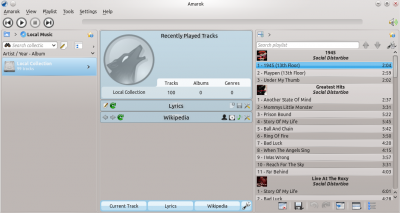
Window Layout
Amarok is organized in four main areas, the toolbar and three panes:
| The Toolbar | |
 |
The Media Sources Pane |
 |
The Context Pane |
 |
The Playlist Pane |


