Digikam/AspectRatios/it: Difference between revisions
(Importing a new version from external source) |
(Importing a new version from external source) |
||
| Line 25: | Line 25: | ||
Offre anche un'opzione chiamata Rapporto aureo... Non ho ancora capito cosa fa o cosa significa! <ref name="Rapporto aureo">Una spiegazione del rapporto aureo è disponibile sul [http://www.mathsisfun.com/numbers/golden-ratio.html sito Maths is Fun]</ref> | Offre anche un'opzione chiamata Rapporto aureo... Non ho ancora capito cosa fa o cosa significa! <ref name="Rapporto aureo">Una spiegazione del rapporto aureo è disponibile sul [http://www.mathsisfun.com/numbers/golden-ratio.html sito Maths is Fun]</ref> | ||
Offre anche la possibilità di personalizzare le proporzioni. Puoi quindi scegliere la proporzione che preferisci. | |||
After choosing an aspect ratio hold the tiny square that you see on the edges of the highlighted area and move to the area of the image that you want to crop any area you select will have the aspect that you specified. | After choosing an aspect ratio hold the tiny square that you see on the edges of the highlighted area and move to the area of the image that you want to crop any area you select will have the aspect that you specified. | ||
Revision as of 15:39, 22 February 2011
Effettuare tagli secondo proporzioni in digiKam
Trascritto dal blog di Mohamed Malik, 21 febbraio 2011
Ogni singolo schermo ha una proporzione, cioè un rapporto tra la larghezza e l'altezza. DigiKam può effettuare tagli conformi a queste molto facilmente. È molto utile se stai creando sfondi ed immagini che debbano adattarsi ad una determinata proporzione. Personalmente utilizzo questa funzionalità quando carico i miei sfondi su kde-look.
Ecco come farli.
Scegli l'immagine e premi F4 o fai clic destro sull'immagine e scegli . Nella finestra dell'editor vai sulla barra del menu e fai clic su , comparirà questa finestra.
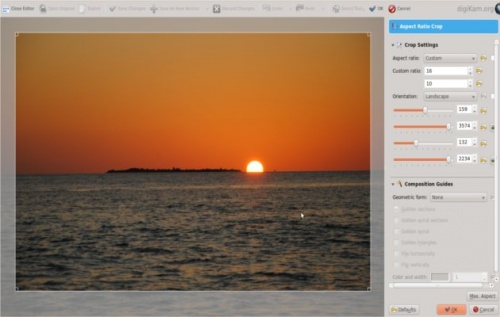
Lo strumento offre le seguenti proporzioni predefinite:
- 1:1
- 3:2
- 4:3
- 5:4
- 7:5
- 10:7 & 5:8
Offre anche un'opzione chiamata Rapporto aureo... Non ho ancora capito cosa fa o cosa significa! [1]
Offre anche la possibilità di personalizzare le proporzioni. Puoi quindi scegliere la proporzione che preferisci.
After choosing an aspect ratio hold the tiny square that you see on the edges of the highlighted area and move to the area of the image that you want to crop any area you select will have the aspect that you specified.
References
- ↑ Una spiegazione del rapporto aureo è disponibile sul sito Maths is Fun
