Digikam/ChangeFormat/it: Difference between revisions
< Digikam
(Importing a new version from external source) |
(Importing a new version from external source) |
||
| Line 3: | Line 3: | ||
Trascritto dal blog di Mohamed Malik, 21 febbraio 2011 | Trascritto dal blog di Mohamed Malik, 21 febbraio 2011 | ||
Hai molti file RAW che hanno bisogno di essere convertiti? | |||
If you do '''Digikam''' has got you covered and this saves a lot of time. As for me I don’t have time to process each and every image separately. Here is how to convert them seamlessly and easily. | If you do '''Digikam''' has got you covered and this saves a lot of time. As for me I don’t have time to process each and every image separately. Here is how to convert them seamlessly and easily. | ||
Revision as of 16:12, 22 February 2011
Conversione in serie dei tuoi file RAW utilizzando Digikam
Trascritto dal blog di Mohamed Malik, 21 febbraio 2011
Hai molti file RAW che hanno bisogno di essere convertiti?
If you do Digikam has got you covered and this saves a lot of time. As for me I don’t have time to process each and every image separately. Here is how to convert them seamlessly and easily.
Select the RAW files and go to and the this wizard will pop-up..
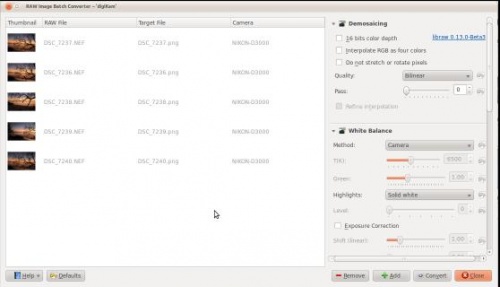
The wizard allows you to choose from the following settings..
- — 8 bits or 16bits
- – White balance
- – Exposure correction, brightness
- – Noise reduction, chromatic abberation correction
- – Colour management
- – Various output file formats such has PNG, JPEG, TIFF & PPM
Remember you can alter each and every one of those settings.. when you are done applying your personal touches to the images just click convert on the menu and digiKam will do the rest.
