System Settings/Input Devices/ca: Difference between revisions
(Created page with "===Habilitar la tecla Compose===") |
(Created page with "Compose és una característica que us permet escriure qualsevol caràcter, sense importar el model de teclat que esteu utilitzant, prement una tecla determinada (tecla compose) ...") |
||
| Line 13: | Line 13: | ||
===Habilitar la tecla Compose=== | ===Habilitar la tecla Compose=== | ||
Compose | Compose és una característica que us permet escriure qualsevol caràcter, sense importar el model de teclat que esteu utilitzant, prement una tecla determinada (tecla compose) i una sèrie de tecles. Podeu, per exemple, associar els caràcters «~» i «n» per obtenir un caràcter «ñ» quan es premen desprès de la tecla Compose. Hi ha moltes combinacions de tecles per omissió, i es pot personalitzar el fitxer de configuració per a que s'adapti millor a les vostres necessitats. | ||
To enable this feature, first make sure <menuchoice>Configure keyboard options</menuchoice> is enabled under <menuchoice>Advanced</menuchoice> tab. Then, check a key from <menuchoice>Compose key position</menuchoice> tree. Finally, click <menuchoice>Apply</menuchoice>. From now on, you will be able to use that key as Compose key. | To enable this feature, first make sure <menuchoice>Configure keyboard options</menuchoice> is enabled under <menuchoice>Advanced</menuchoice> tab. Then, check a key from <menuchoice>Compose key position</menuchoice> tree. Finally, click <menuchoice>Apply</menuchoice>. From now on, you will be able to use that key as Compose key. | ||
Revision as of 03:41, 19 May 2011

Teclat
Activar Control + Alt + Retrocés per a matar el servidor X
En la pestanya , assegureu-vos que està activada. Després cerqueu en la llista «Seqüència de tecles per a matar el servidor X». A continuació, heu de poder activar . Una vegada fet, feu clic a .
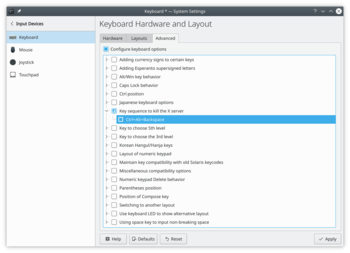
Habilitar la tecla Compose
Compose és una característica que us permet escriure qualsevol caràcter, sense importar el model de teclat que esteu utilitzant, prement una tecla determinada (tecla compose) i una sèrie de tecles. Podeu, per exemple, associar els caràcters «~» i «n» per obtenir un caràcter «ñ» quan es premen desprès de la tecla Compose. Hi ha moltes combinacions de tecles per omissió, i es pot personalitzar el fitxer de configuració per a que s'adapti millor a les vostres necessitats.
To enable this feature, first make sure is enabled under tab. Then, check a key from tree. Finally, click . From now on, you will be able to use that key as Compose key.
