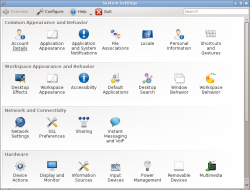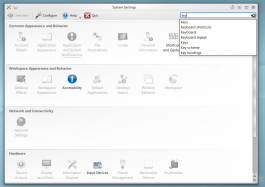System Settings/ca: Difference between revisions
Created page with "Es configuren les dreceres de teclat i els moviments del ratolí." |
Updating to match new version of source page |
||
| Line 31: | Line 31: | ||
|- | |- | ||
|[[Image:Preferences-desktop-theme.png|48px|link=Special:myLanguage/System Settings/Application Appearance]]||Configura l'estil, els colors, les icones, el tipus de lletra i les emoticones per a les vostres aplicacions. | |[[Image:Preferences-desktop-theme.png|48px|link=Special:myLanguage/System Settings/Application Appearance]]||Configura l'estil, els colors, les icones, el tipus de lletra i les emoticones per a les vostres aplicacions. | ||
|- | |||
{{AppItem|System Settings/Application and System Notifications|Preferences-desktop-notification.png| | |||
Application and System Notifications}}Configure the notifications you want to receive form the system, and from applications | |||
|- | |||
{{AppItem|System Settings/File Associations|Preferences-desktop-filetype-association.png| | |||
File Associations}}Set default actions and icons for different types of files. | |||
|- | |- | ||
|colspan="2"|<h4>[[Special:myLanguage/System Settings/Locale|Localització]]</h4> | |colspan="2"|<h4>[[Special:myLanguage/System Settings/Locale|Localització]]</h4> | ||
|- | |- | ||
|[[Image:Preferences-desktop-locale.png|48px|link=Special:myLanguage/System Settings/Account Details]]||Els ajustaments per l'idioma, numèric, i hora per a la vostra regió en particular. Us permet aplicar la traducció (localització) a tot l'escriptori KDE o canviar els paràmetres del corrector ortogràfic. | |[[Image:Preferences-desktop-locale.png|48px|link=Special:myLanguage/System Settings/Account Details]]||Els ajustaments per l'idioma, numèric, i hora per a la vostra regió en particular. Us permet aplicar la traducció (localització) a tot l'escriptori KDE o canviar els paràmetres del corrector ortogràfic. | ||
|- | |||
{{AppItem|System Settings/Personal Information|Preferences-desktop-user.png| | |||
Personal Information}}Configure the resources used to manage your address book, calendar, and notes | |||
|- | |- | ||
{{AppItem|System Settings/Shortcuts and Gestures|Preferences-desktop-keyboard.png| | {{AppItem|System Settings/Shortcuts and Gestures|Preferences-desktop-keyboard.png| | ||
Dreceres i gestos}}Es configuren les dreceres de teclat i els moviments del ratolí. | Dreceres i gestos}}Es configuren les dreceres de teclat i els moviments del ratolí. | ||
|} | |||
=== Workspace Appearance and Behaviour === | |||
:{| | |||
{{AppItem|System Settings/Desktop Effects|Preferences-desktop.png| | |||
Desktop Effects}}Configure desktop effects such as window animations, transparency, or the desktop cube. | |||
|- | |||
{{AppItem|System Settings/Workspace Appearance|Preferences-desktop-theme.png| | |||
Workspace Appearance}}Configure the appearance of windows, cursors, and the desktop. | |||
|- | |||
{{AppItem|System Settings/Accessibility|Preferences-desktop-accessibility.png| | |||
Accessibility}}Settings to help users who have difficulty hearing audible cues, or who have difficulty using a keyboard. | |||
|- | |||
{{AppItem|System Settings/Default Applications|Preferences-desktop-default-applications.png| | |||
Default Applications}}Set the default applications for common tasks, such as browsing the web, writing email, or managing files. | |||
|- | |||
{{AppItem|System Settings/Search Desktop|Nepomuk.png| | |||
Search Desktop}}Settings for the desktop search enging. | |||
|- | |||
{{AppItem|System Settings/Window Behaviour|Preferences-system-windows.png| | |||
Window Behaviour}}Configure taks switching, and how windows respont to mouse actions. | |||
|- | |||
{{AppItem|System Settings/Workspace Behaviour|Plasma.png| | |||
Workspace Behaviour}}Settings for overall workspace behaviour and virtual desktops. | |||
|} | |||
=== Network and Connectivity === | |||
:{| | |||
{{AppItem|System Settings/Bluetooth|Preferences-system-bluetooth.png| | |||
Bluetooth}}Set up connections to your Bluetooth devices. | |||
|- | |||
{{AppItem|System Settings/Network Settings|Preferences-system-network.png| | |||
Network Settings}}Preferences for your network connections and proxy settings. | |||
|- | |||
{{AppItem|System Settings/SSL Preferences|Preferences-system.png| | |||
SSL Preferences}}Manage SSL certificates. | |||
|- | |||
{{AppItem|System Settings/Sharing|Preferences-system-network-sharing.png| | |||
Sharing}}Settings for sharing files with Windows machines over a network. | |||
|} | |} | ||
| Line 43: | Line 93: | ||
:{| | :{| | ||
{{AppItem|System Settings/Device Actions|System-run.png| | |||
Device Actions}}Configure which actions are available when a new device is connected to your machine. | |||
|- | |||
{{AppItem|System Settings/Digital Camera|Camera-photo-48.png| | |||
Digital Camera}}Settings for connecting to your digital cameras. | |||
|- | |||
{{AppItem|System Settings/Display and Monitor|Video-display-48.png| | |||
Display and Monitor}}Configuration af your monitor(s) and screensaver settings. | |||
|- | |||
{{AppItem|System Settings/Information Sources|Preferences-system.png| | |||
Information Sources}}Configuration of hardware for network, remote control, and modems. | |||
|- | |||
|colspan="2"|<h4>[[Special:myLanguage/System Settings/Input Devices|Dispositius d'entrada]]</h4> | |colspan="2"|<h4>[[Special:myLanguage/System Settings/Input Devices|Dispositius d'entrada]]</h4> | ||
|- | |- | ||
|[[Image:Preferences-desktop-peripherals.png|48px|link=Special:myLanguage/System Settings/Input Devices]]||Configura el teclat, el ratolí i el joystick. | |[[Image:Preferences-desktop-peripherals.png|48px|link=Special:myLanguage/System Settings/Input Devices]]||Configura el teclat, el ratolí i el joystick. | ||
|- | |||
{{AppItem|System Settings/Power Management|Preferences-system-power-management.png| | |||
Power Management}}Global settings for the power manager. | |||
|- | |||
{{AppItem|System Settings/Removable Devices|Drive-removable-media.png| | |||
Removable Devices}}Configure automatic handling of removable storage media. | |||
|- | |||
{{AppItem|System Settings/Multimedia|Applications-multimedia.png| | |||
Multimedia}}Configure the handling of audio CDs | |||
|} | |} | ||
| Line 51: | Line 122: | ||
:{| | :{| | ||
{{AppItem|System Settings/Actions Policy|System-lock-screen.png| | |||
Actions Policy}}Configure policies for trusted actions in the system. | |||
|- | |||
{{AppItem|System Settings/Date & Time|Preferences-system-time.png| | |||
Date & Time}}Settings for date and time. | |||
|- | |||
{{AppItem|System Settings/Font Installer|Preferences-desktop-font.png| | |||
Font Installer}}Install, manage, and preview fonts. | |||
|- | |||
{{AppItem|System Settings/Global Policy Configurations|System-lock-screen.png| | |||
Global Policy Configurations}}Configure global settings for system policies. | |||
|- | |||
|colspan="2"|<h4>[[Special:myLanguage/System Settings/Login Screen|Pantalla d'inici de sessió]]</h4> | |colspan="2"|<h4>[[Special:myLanguage/System Settings/Login Screen|Pantalla d'inici de sessió]]</h4> | ||
|- | |- | ||
|[[Image:Preferences-system-login.png|48px|link=Special:myLanguage/System Settings/Login Screen]]||Configura el gestor d'accés (KDM).. | |[[Image:Preferences-system-login.png|48px|link=Special:myLanguage/System Settings/Login Screen]]||Configura el gestor d'accés (KDM).. | ||
|- | |||
{{AppItem|System Settings/Permissions|Preferences-other.png| | |||
Permissions}} | |||
|- | |||
{{AppItem|System Settings/Software Management|Package-manager-icon.png| | |||
Software Management}}Get and remove software, and manage automatic updating of software. | |||
|- | |- | ||
|colspan="2"|<h4>[[Special:myLanguage/System Settings/Startup and Shutdown|Engegada i aturada]]</h4> | |colspan="2"|<h4>[[Special:myLanguage/System Settings/Startup and Shutdown|Engegada i aturada]]</h4> | ||
| Line 62: | Line 151: | ||
== Moviments del ratolí == | == Moviments del ratolí == | ||
{{Note|3=Note for translators|1=This section | {{Note|3=Note for translators|1=This section has been moved to [[/Shortcuts and Gestures]]. We shall leave the content here as well for some time to make it easier to move your translations.}} | ||
:''KDE SC versió 4.4.4'' | :''KDE SC versió 4.4.4'' | ||
Revision as of 09:54, 15 July 2011
Característiques
- Centre de Control per a la configuració global de la plataforma KDE
- Personalitzar i gestionar l'escriptori en un lloc convenient
- La funció de cerca ajuda a reduir les configuracions probables
Cerca
Arranjament del sistema té una funció de cerca per ajudar a trobar un ajust en concret. Simplement escriviu una paraula clau en el camp de cerca a la barra d'eines i Arranjament del sistema mostrarà els mòduls que contenen la paraula clau i ocultarà els que no. Als mòduls també s'hi pot arribar a través de KRunner.
Categories
Aparença i comportament
Detalls del compte

Configura la informació d'usuari, contrasenya i rutes. També podeu establir els proveïdors d'escriptori social. Aparença de les aplicacions

Configura l'estil, els colors, les icones, el tipus de lletra i les emoticones per a les vostres aplicacions. Application and System Notifications

Configure the notifications you want to receive form the system, and from applications File Associations

Set default actions and icons for different types of files. Localització

Els ajustaments per l'idioma, numèric, i hora per a la vostra regió en particular. Us permet aplicar la traducció (localització) a tot l'escriptori KDE o canviar els paràmetres del corrector ortogràfic. Personal Information

Configure the resources used to manage your address book, calendar, and notes Dreceres i gestos

Es configuren les dreceres de teclat i els moviments del ratolí.
Workspace Appearance and Behaviour
Desktop Effects

Configure desktop effects such as window animations, transparency, or the desktop cube. Workspace Appearance

Configure the appearance of windows, cursors, and the desktop. Accessibility

Settings to help users who have difficulty hearing audible cues, or who have difficulty using a keyboard. Default Applications

Set the default applications for common tasks, such as browsing the web, writing email, or managing files. Search Desktop

Settings for the desktop search enging. Window Behaviour

Configure taks switching, and how windows respont to mouse actions. Workspace Behaviour

Settings for overall workspace behaviour and virtual desktops.
Network and Connectivity
Bluetooth

Set up connections to your Bluetooth devices. Network Settings

Preferences for your network connections and proxy settings. SSL Preferences

Manage SSL certificates. Sharing

Settings for sharing files with Windows machines over a network.
Maquinari
Device Actions

Configure which actions are available when a new device is connected to your machine. Digital Camera

Settings for connecting to your digital cameras. Display and Monitor

Configuration af your monitor(s) and screensaver settings. Information Sources

Configuration of hardware for network, remote control, and modems. Dispositius d'entrada

Configura el teclat, el ratolí i el joystick. Power Management

Global settings for the power manager. Removable Devices

Configure automatic handling of removable storage media. Multimedia

Configure the handling of audio CDs
Administració del sistema
Actions Policy

Configure policies for trusted actions in the system. Date & Time

Settings for date and time. Font Installer

Install, manage, and preview fonts. Global Policy Configurations

Configure global settings for system policies. Pantalla d'inici de sessió

Configura el gestor d'accés (KDM).. Permissions

Software Management

Get and remove software, and manage automatic updating of software. Engegada i aturada

Configura el comportament del sistema quan s'engega o s'atura.
Moviments del ratolí
- KDE SC versió 4.4.4
El lloc on començar és «».
Activar els moviments de ratolí
A la cantonada inferior esquerra de la pantalla hi ha un botó . Assegureu-vos que la caixa està activada. Establiu el temps d'espera que millor us sembli. El botó dret del ratolí pot ser diferent, jo he triat 3 per usar el botó dret del ratolí. Si voleu que els moviments del ratolí s'activin automàticament, activeu la caixa «Inicia el dimoni d'accions d'entrada en iniciar la sessió».
Crear un grup d'accions de moviments del ratolí
Feu clic dret sobre el plafó esquerre (en un àrea buida sota la llista de grups d'accions) i trieu , reanomeneu el grup a «Moviments del ratolí» i activeu la caixa al costat del seu nom.
Crear un nou moviment del ratolí
A partir d'ara suposarem que el nou grup es diu «Moviments del ratolí». Feu clic dret en i trieu . (En aquest cas hi ha tres opcions, però no he pogut treballar amb «Envia l'entrada de teclat»), usant «Ordre/URL» o «Ordre D-Bus» necessitareu crear un moviment i enllaçar-hi una acció.
Crear un moviment
Feu clic en i seleccioneu la pestanya . A la part inferior de la pantalla hi ha un botó (premeu-lo). En el diàleg obert dibuixeu el moviment usant el botó esquerre del ratolí.
Enllaçar una acció
En cas d'escollir indiqueu l'ordre/url a la pestanya en el camp .
Exemples usant Ordre/URL
Tancar una finestra
Aquesta ordre us permetrà tancar la finestra següent, si hi feu clic del ratolí a sobre.
Ordre/URL: wmctrl -c :SELECT:
per a tancar la finestra activa
Ordre/URL: wmctrl -c :ACTIVE:
Traduir el contingut del porta-retalls
Aquesta ordre mostrarà una traducció del contingut actual al porta-retalls.
- Es requereixen per a fer-ho:
- xclip
- libtranslate
Ordre/URL: kdialog --title "Traducció" --msgbox "`xclip -o | translate -f en -t ca -`"
Substituïu «en» i «ca» per a l'idioma font i de destí desitjat, en cas de no estar segur, un llistat complet de codis d'idioma està disponible en la ISO 639-2.
Exemples usant D-Bus
Si escolliu D-Bus, aquí hi ha alguns exemples.
Per esbrinar com dur a terme els nostres exemples, podeu usar «Launch D-Bus Browser» per trobar quin mètode es vol invocar en quin objecte de l'aplicació. Per usar D-Bus necessitareu omplir alguns camps, per la qual cosa en els exemples s'indicarà el nom del camp en un tipus de lletra normal i el contingut a introduir en cursiva.
Runner
Aquest exemple mostra el diàleg de KRunner.
Aplicació remota: org.kde.krunner
Objecte remot: /App
Funció: org.kde.krunner.App.display
Audacious: pista següent/enrere/pausa/reprodueix/atura/repeteix
Aplicació remota: org.mpris.audacious
Objecte remot: /Player
Funció: org.freedesktop.MediaPlayer.Next (substituïu Next amb Prev/Pause/Stop/Play/Repeat)
Audacious: reprodueix/atura pista
Si no s'està reproduint es reproduirà, si s'està reproduint es farà una pausa.
Aplicació remota: org.mpris.audacious
Objecte remot: /org/atheme/audacious
Funció: org.atheme.audacious.PlayPause
Klipper: invocar manualment el menú d'accions
mostra les accions emergents. (S'està fent servir cerca i tradueix paraules).
Aplicació remota: org.kde.klipper
Objecte remot: /klipper
Funció: org.kde.klipper.klipper.showKlipperManuallyInvokeActionMenu