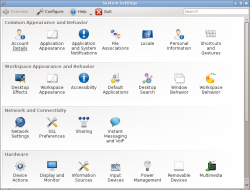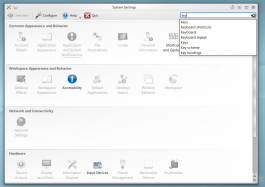System Settings/da: Difference between revisions
No edit summary |
Updating to match new version of source page |
||
| Line 31: | Line 31: | ||
|- | |- | ||
|[[Image:Preferences-desktop-theme.png|48px|link=Special:myLanguage/System Settings/Application Appearance]]||Indstil stil, farver, ikoner, skrifttyper og emoticons for dine applikationer. | |[[Image:Preferences-desktop-theme.png|48px|link=Special:myLanguage/System Settings/Application Appearance]]||Indstil stil, farver, ikoner, skrifttyper og emoticons for dine applikationer. | ||
|- | |||
{{AppItem|System Settings/Application and System Notifications|Preferences-desktop-notification.png| | |||
Application and System Notifications}}Configure the notifications you want to receive form the system, and from applications | |||
|- | |||
{{AppItem|System Settings/File Associations|Preferences-desktop-filetype-association.png| | |||
File Associations}}Set default actions and icons for different types of files. | |||
|- | |- | ||
|colspan="2"|<h4>[[Special:myLanguage/System Settings/Locale|Lokalitet]]</h4> | |colspan="2"|<h4>[[Special:myLanguage/System Settings/Locale|Lokalitet]]</h4> | ||
|- | |- | ||
|[[Image:Preferences-desktop-locale.png|48px|link=Special:myLanguage/System Settings/Account Details]]||Indstillinger for sprog, talformater og tidsangivelse for din reginon. Lader dig anvende oversættelse (lokalisering) til hele KDE's skrivebord eller ændre parametre for stavekontrol. | |[[Image:Preferences-desktop-locale.png|48px|link=Special:myLanguage/System Settings/Account Details]]||Indstillinger for sprog, talformater og tidsangivelse for din reginon. Lader dig anvende oversættelse (lokalisering) til hele KDE's skrivebord eller ændre parametre for stavekontrol. | ||
|- | |||
{{AppItem|System Settings/Personal Information|Preferences-desktop-user.png| | |||
Personal Information}}Configure the resources used to manage your address book, calendar, and notes | |||
|- | |- | ||
{{AppItem|System Settings/Shortcuts and Gestures|Preferences-desktop-keyboard.png| | {{AppItem|System Settings/Shortcuts and Gestures|Preferences-desktop-keyboard.png| | ||
Genveje og gestusser}}Indstil tastaturgenveje og musegestusser | Genveje og gestusser}}Indstil tastaturgenveje og musegestusser | ||
|} | |||
=== Workspace Appearance and Behaviour === | |||
:{| | |||
{{AppItem|System Settings/Desktop Effects|Preferences-desktop.png| | |||
Desktop Effects}}Configure desktop effects such as window animations, transparency, or the desktop cube. | |||
|- | |||
{{AppItem|System Settings/Workspace Appearance|Preferences-desktop-theme.png| | |||
Workspace Appearance}}Configure the appearance of windows, cursors, and the desktop. | |||
|- | |||
{{AppItem|System Settings/Accessibility|Preferences-desktop-accessibility.png| | |||
Accessibility}}Settings to help users who have difficulty hearing audible cues, or who have difficulty using a keyboard. | |||
|- | |||
{{AppItem|System Settings/Default Applications|Preferences-desktop-default-applications.png| | |||
Default Applications}}Set the default applications for common tasks, such as browsing the web, writing email, or managing files. | |||
|- | |||
{{AppItem|System Settings/Search Desktop|Nepomuk.png| | |||
Search Desktop}}Settings for the desktop search enging. | |||
|- | |||
{{AppItem|System Settings/Window Behaviour|Preferences-system-windows.png| | |||
Window Behaviour}}Configure taks switching, and how windows respont to mouse actions. | |||
|- | |||
{{AppItem|System Settings/Workspace Behaviour|Plasma.png| | |||
Workspace Behaviour}}Settings for overall workspace behaviour and virtual desktops. | |||
|} | |||
=== Network and Connectivity === | |||
:{| | |||
{{AppItem|System Settings/Bluetooth|Preferences-system-bluetooth.png| | |||
Bluetooth}}Set up connections to your Bluetooth devices. | |||
|- | |||
{{AppItem|System Settings/Network Settings|Preferences-system-network.png| | |||
Network Settings}}Preferences for your network connections and proxy settings. | |||
|- | |||
{{AppItem|System Settings/SSL Preferences|Preferences-system.png| | |||
SSL Preferences}}Manage SSL certificates. | |||
|- | |||
{{AppItem|System Settings/Sharing|Preferences-system-network-sharing.png| | |||
Sharing}}Settings for sharing files with Windows machines over a network. | |||
|} | |} | ||
| Line 43: | Line 93: | ||
:{| | :{| | ||
{{AppItem|System Settings/Device Actions|System-run.png| | |||
Device Actions}}Configure which actions are available when a new device is connected to your machine. | |||
|- | |||
{{AppItem|System Settings/Digital Camera|Camera-photo-48.png| | |||
Digital Camera}}Settings for connecting to your digital cameras. | |||
|- | |||
{{AppItem|System Settings/Display and Monitor|Video-display-48.png| | |||
Display and Monitor}}Configuration af your monitor(s) and screensaver settings. | |||
|- | |||
{{AppItem|System Settings/Information Sources|Preferences-system.png| | |||
Information Sources}}Configuration of hardware for network, remote control, and modems. | |||
|- | |||
|colspan="2"|<h4>[[Special:myLanguage/System Settings/Input Devices|Inputenheder]]</h4> | |colspan="2"|<h4>[[Special:myLanguage/System Settings/Input Devices|Inputenheder]]</h4> | ||
|- | |- | ||
|[[Image:Preferences-desktop-peripherals.png|48px|link=Special:myLanguage/System Settings/Input Devices]]||Indstil dit tastatue, mus og joystick. | |[[Image:Preferences-desktop-peripherals.png|48px|link=Special:myLanguage/System Settings/Input Devices]]||Indstil dit tastatue, mus og joystick. | ||
|- | |||
{{AppItem|System Settings/Power Management|Preferences-system-power-management.png| | |||
Power Management}}Global settings for the power manager. | |||
|- | |||
{{AppItem|System Settings/Removable Devices|Drive-removable-media.png| | |||
Removable Devices}}Configure automatic handling of removable storage media. | |||
|- | |||
{{AppItem|System Settings/Multimedia|Applications-multimedia.png| | |||
Multimedia}}Configure the handling of audio CDs | |||
|} | |} | ||
| Line 51: | Line 122: | ||
:{| | :{| | ||
{{AppItem|System Settings/Actions Policy|System-lock-screen.png| | |||
Actions Policy}}Configure policies for trusted actions in the system. | |||
|- | |||
{{AppItem|System Settings/Date & Time|Preferences-system-time.png| | |||
Date & Time}}Settings for date and time. | |||
|- | |||
{{AppItem|System Settings/Font Installer|Preferences-desktop-font.png| | |||
Font Installer}}Install, manage, and preview fonts. | |||
|- | |||
{{AppItem|System Settings/Global Policy Configurations|System-lock-screen.png| | |||
Global Policy Configurations}}Configure global settings for system policies. | |||
|- | |||
|colspan="2"|<h4>[[Special:myLanguage/System Settings/Login Screen|Login-skærm]]</h4> | |colspan="2"|<h4>[[Special:myLanguage/System Settings/Login Screen|Login-skærm]]</h4> | ||
|- | |- | ||
|[[Image:Preferences-system-login.png|48px|link=Special:myLanguage/System Settings/Login Screen]]||Indstil loginmanageren (KDM).. | |[[Image:Preferences-system-login.png|48px|link=Special:myLanguage/System Settings/Login Screen]]||Indstil loginmanageren (KDM).. | ||
|- | |||
{{AppItem|System Settings/Permissions|Preferences-other.png| | |||
Permissions}} | |||
|- | |||
{{AppItem|System Settings/Software Management|Package-manager-icon.png| | |||
Software Management}}Get and remove software, and manage automatic updating of software. | |||
|- | |- | ||
|colspan="2"|<h4>[[Special:myLanguage/System Settings/Startup and Shutdown|Opstart og nedlukning]]</h4> | |colspan="2"|<h4>[[Special:myLanguage/System Settings/Startup and Shutdown|Opstart og nedlukning]]</h4> | ||
| Line 62: | Line 151: | ||
==Musegestusser== | ==Musegestusser== | ||
{{Note|3=Note for translators|1=This section | {{Note|3=Note for translators|1=This section has been moved to [[/Shortcuts and Gestures]]. We shall leave the content here as well for some time to make it easier to move your translations.}} | ||
''KDE SC version 4.4.4'' | ''KDE SC version 4.4.4'' | ||
Revision as of 09:54, 15 July 2011
Hovedpunkter
- Kontrolcenter for globale indstillinger af KDE-platformen
- Praktisk tilpasning og håndtering af skrivebordet et sted
- Søgefunktion hjælper med at finde sandsynlige indstillinger
Søgning
Systemindstillinger har en søgefunktion, som hjælper dig med at finde en indstilling. Skriv bare et nøgleord i Søg feltet i værktøjslinjen og Systemindstillinger vil vise moduler, som indeholder dette nøgleord og gemme dem, der ikke gør. Systemindstillingers moduler kan også startes ved hjælp af KRunner.
Kategorier
Almindelig fremtræden og opførsel
Kontodetaljer

Indstil dine brugerinformationer, adgangskode og stier. Du kan også indstille udbyderen af dit sociale skrivebord. Programmers udseende

Indstil stil, farver, ikoner, skrifttyper og emoticons for dine applikationer. Application and System Notifications

Configure the notifications you want to receive form the system, and from applications File Associations

Set default actions and icons for different types of files. Lokalitet

Indstillinger for sprog, talformater og tidsangivelse for din reginon. Lader dig anvende oversættelse (lokalisering) til hele KDE's skrivebord eller ændre parametre for stavekontrol. Personal Information

Configure the resources used to manage your address book, calendar, and notes Genveje og gestusser

Indstil tastaturgenveje og musegestusser
Workspace Appearance and Behaviour
Desktop Effects

Configure desktop effects such as window animations, transparency, or the desktop cube. Workspace Appearance

Configure the appearance of windows, cursors, and the desktop. Accessibility

Settings to help users who have difficulty hearing audible cues, or who have difficulty using a keyboard. Default Applications

Set the default applications for common tasks, such as browsing the web, writing email, or managing files. Search Desktop

Settings for the desktop search enging. Window Behaviour

Configure taks switching, and how windows respont to mouse actions. Workspace Behaviour

Settings for overall workspace behaviour and virtual desktops.
Network and Connectivity
Bluetooth

Set up connections to your Bluetooth devices. Network Settings

Preferences for your network connections and proxy settings. SSL Preferences

Manage SSL certificates. Sharing

Settings for sharing files with Windows machines over a network.
Hardware
Device Actions

Configure which actions are available when a new device is connected to your machine. Digital Camera

Settings for connecting to your digital cameras. Display and Monitor

Configuration af your monitor(s) and screensaver settings. Information Sources

Configuration of hardware for network, remote control, and modems. Inputenheder

Indstil dit tastatue, mus og joystick. Power Management

Global settings for the power manager. Removable Devices

Configure automatic handling of removable storage media. Multimedia

Configure the handling of audio CDs
Systemadministration
Actions Policy

Configure policies for trusted actions in the system. Date & Time

Settings for date and time. Font Installer

Install, manage, and preview fonts. Global Policy Configurations

Configure global settings for system policies. Login-skærm

Indstil loginmanageren (KDM).. Permissions

Software Management

Get and remove software, and manage automatic updating of software. Opstart og nedlukning

Indstil, hvordan dit system opfører sig under opstart og nedlukning.
Musegestusser
KDE SC version 4.4.4
Stedet, hvor du starter er ""
Aktivér musegestusser
I det nederste venstre hjørne a vinduet finder du knappen . Sørg for at er valgt. Indstil "Tidsudløb" som du synes. Jeg vælger 3 for at bruge den højre museknap, men museknapperne kan være anderledes på din mus. Hvis du ønsker, at inputhandlinger skal aktiveres automatisk, så vælg "Start dæmonen for input-handlinger ved login".
Lav handlingsgruppen for musegestusser
Højreklik på det venstre panel i et tomt område under listen med handlingsgrupper og vælg . Omdøb gruppen til "Musegestusser" og marker valgfeltet knyttet til dens navn.
Lav en ny musegestus
Herefter antage jeg, at den nye gruppe kaldes "Musegestusser". Højreklik på og vælg og så "Kommando/URL" eller "D-Bus-kommando" for at lave en ny gestus og knytte en handling til den (der er tre valgmuligheder, men jeg har ikke arbejdet med "Send tastatur-input").
Lav gestussen
Klik på din og vælg fanebladet . Nederst i vinduet er findes knappen (klik på den). I den boks, som nu åbnes tegner du din gestus ved brug af bed venstre museknap.
Tilknyt en handling
Hvis du valgte , så skriver du simpelt hen kommandoen/url'en under fanebladet i feltet .
Eksempler på brug af Kommando/URL
Luk et vindue
Denne kommando vil lade dig lukke det næste vindue, som din mus klikker på.
Command/URL: wmctrl -c :SELECT:
og for at lukke det aktive vindue
Command/URL: wmctrl -c :ACTIVE:
Oversæt indholdet af klippebordet
Denne kommando vil vise en oversættelse af det aktuelle indhold af klippebordet.
- For at kunne dette skal du have installeret:
- xclip
- libtranslate
Command/URL: kdialog --title "Translation" --msgbox "`xclip -o | translate -f en -t he -`"
Erstat 'en' og 'he' med koderne for de ønskede kilde- og målsprog; hvis du ikke er sikker, så findes der en fuld liste af sprogkoder på ISO 639-2 listen.
Eksempler på brug af D-Bus
Hvis du vælger D-Bus er her et par eksempler.
For at finde ud af, hvad du skal udfylde hvor, klikker du på knappen "Start D-Bus-browser". Ved at bruge denne browser kan du finde ud af, hvilke metoder du kan kalde i hvilke applikationsobjekter. For at bruge D-Bus skal vi udfylde nogle felter. Feltets navn vil være skrevet almindeligt og indholdet i kursiv.
Runner
Dette vil vise Runner-dialogen.
Eksternt program: org.kde.krunner
Eksternt objekt: /App
Funktion: org.kde.krunner.App.display
Audacious næste/forrige/pause/spil/stop/gentag spor
Eksternt program: org.mpris.audacious
Eksternt objekt: /Player
Funktion: org.freedesktop.MediaPlayer.Next (erstat Next med Prev/Pause/Stop/Play/Repeat)
Audacious SpilPause spor
Afspil sporet, hvis det ikke spiller; hold pause, hvis det spiller.
Eksternt program: org.mpris.audacious
Eksternt objekt: /org/atheme/audacious
Funktion: org.atheme.audacious.PlayPause
Vis handlingsdialogen. (Jeg bruger den til at søge og oversætte ord).
Eksternt program: org.kde.klipper
Eksternt objekt: /klipper
Funktion: org.kde.klipper.klipper.showKlipperManuallyInvokeActionMenu