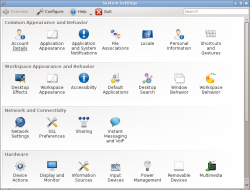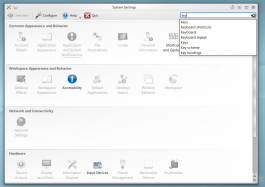System Settings/pt-br: Difference between revisions
MarcusGama (talk | contribs) Created page with "Configura os atalhos de teclado e os gestos do mouse." |
Updating to match new version of source page |
||
| Line 31: | Line 31: | ||
|- | |- | ||
|[[Image:Preferences-desktop-theme.png|48px|link=Special:myLanguage/System Settings/Application Appearance]]||Configura o estilo, cores, ícones, fontes e ícones emotivos de seus aplicativos. | |[[Image:Preferences-desktop-theme.png|48px|link=Special:myLanguage/System Settings/Application Appearance]]||Configura o estilo, cores, ícones, fontes e ícones emotivos de seus aplicativos. | ||
|- | |||
{{AppItem|System Settings/Application and System Notifications|Preferences-desktop-notification.png| | |||
Application and System Notifications}}Configure the notifications you want to receive form the system, and from applications | |||
|- | |||
{{AppItem|System Settings/File Associations|Preferences-desktop-filetype-association.png| | |||
File Associations}}Set default actions and icons for different types of files. | |||
|- | |- | ||
|colspan="2"|<h4>[[Special:myLanguage/System Settings/Locale|Local]]</h4> | |colspan="2"|<h4>[[Special:myLanguage/System Settings/Locale|Local]]</h4> | ||
|- | |- | ||
|[[Image:Preferences-desktop-locale.png|48px|link=Special:myLanguage/System Settings/Account Details]]||Idioma, sistema numérico e configuração de tempo para uma determinada região. Permite que você aplica a tradução (localização) para todo o ambiente KDE ou mude os parâmetros de verificação ortográfica. | |[[Image:Preferences-desktop-locale.png|48px|link=Special:myLanguage/System Settings/Account Details]]||Idioma, sistema numérico e configuração de tempo para uma determinada região. Permite que você aplica a tradução (localização) para todo o ambiente KDE ou mude os parâmetros de verificação ortográfica. | ||
|- | |||
{{AppItem|System Settings/Personal Information|Preferences-desktop-user.png| | |||
Personal Information}}Configure the resources used to manage your address book, calendar, and notes | |||
|- | |- | ||
{{AppItem|System Settings/Shortcuts and Gestures|Preferences-desktop-keyboard.png| | {{AppItem|System Settings/Shortcuts and Gestures|Preferences-desktop-keyboard.png| | ||
Atalhos e Gestos}}Configura os atalhos de teclado e os gestos do mouse. | Atalhos e Gestos}}Configura os atalhos de teclado e os gestos do mouse. | ||
|} | |||
=== Workspace Appearance and Behaviour === | |||
:{| | |||
{{AppItem|System Settings/Desktop Effects|Preferences-desktop.png| | |||
Desktop Effects}}Configure desktop effects such as window animations, transparency, or the desktop cube. | |||
|- | |||
{{AppItem|System Settings/Workspace Appearance|Preferences-desktop-theme.png| | |||
Workspace Appearance}}Configure the appearance of windows, cursors, and the desktop. | |||
|- | |||
{{AppItem|System Settings/Accessibility|Preferences-desktop-accessibility.png| | |||
Accessibility}}Settings to help users who have difficulty hearing audible cues, or who have difficulty using a keyboard. | |||
|- | |||
{{AppItem|System Settings/Default Applications|Preferences-desktop-default-applications.png| | |||
Default Applications}}Set the default applications for common tasks, such as browsing the web, writing email, or managing files. | |||
|- | |||
{{AppItem|System Settings/Search Desktop|Nepomuk.png| | |||
Search Desktop}}Settings for the desktop search enging. | |||
|- | |||
{{AppItem|System Settings/Window Behaviour|Preferences-system-windows.png| | |||
Window Behaviour}}Configure taks switching, and how windows respont to mouse actions. | |||
|- | |||
{{AppItem|System Settings/Workspace Behaviour|Plasma.png| | |||
Workspace Behaviour}}Settings for overall workspace behaviour and virtual desktops. | |||
|} | |||
=== Network and Connectivity === | |||
:{| | |||
{{AppItem|System Settings/Bluetooth|Preferences-system-bluetooth.png| | |||
Bluetooth}}Set up connections to your Bluetooth devices. | |||
|- | |||
{{AppItem|System Settings/Network Settings|Preferences-system-network.png| | |||
Network Settings}}Preferences for your network connections and proxy settings. | |||
|- | |||
{{AppItem|System Settings/SSL Preferences|Preferences-system.png| | |||
SSL Preferences}}Manage SSL certificates. | |||
|- | |||
{{AppItem|System Settings/Sharing|Preferences-system-network-sharing.png| | |||
Sharing}}Settings for sharing files with Windows machines over a network. | |||
|} | |} | ||
| Line 43: | Line 93: | ||
:{| | :{| | ||
{{AppItem|System Settings/Device Actions|System-run.png| | |||
Device Actions}}Configure which actions are available when a new device is connected to your machine. | |||
|- | |||
{{AppItem|System Settings/Digital Camera|Camera-photo-48.png| | |||
Digital Camera}}Settings for connecting to your digital cameras. | |||
|- | |||
{{AppItem|System Settings/Display and Monitor|Video-display-48.png| | |||
Display and Monitor}}Configuration af your monitor(s) and screensaver settings. | |||
|- | |||
{{AppItem|System Settings/Information Sources|Preferences-system.png| | |||
Information Sources}}Configuration of hardware for network, remote control, and modems. | |||
|- | |||
|colspan="2"|<h4>[[Special:myLanguage/System Settings/Input Devices|Dispositivos de entrada]]</h4> | |colspan="2"|<h4>[[Special:myLanguage/System Settings/Input Devices|Dispositivos de entrada]]</h4> | ||
|- | |- | ||
|[[Image:Preferences-desktop-peripherals.png|48px|link=Special:myLanguage/System Settings/Input Devices]]||Configura seu teclado, mouse e joystick. | |[[Image:Preferences-desktop-peripherals.png|48px|link=Special:myLanguage/System Settings/Input Devices]]||Configura seu teclado, mouse e joystick. | ||
|- | |||
{{AppItem|System Settings/Power Management|Preferences-system-power-management.png| | |||
Power Management}}Global settings for the power manager. | |||
|- | |||
{{AppItem|System Settings/Removable Devices|Drive-removable-media.png| | |||
Removable Devices}}Configure automatic handling of removable storage media. | |||
|- | |||
{{AppItem|System Settings/Multimedia|Applications-multimedia.png| | |||
Multimedia}}Configure the handling of audio CDs | |||
|} | |} | ||
| Line 51: | Line 122: | ||
:{| | :{| | ||
{{AppItem|System Settings/Actions Policy|System-lock-screen.png| | |||
Actions Policy}}Configure policies for trusted actions in the system. | |||
|- | |||
{{AppItem|System Settings/Date & Time|Preferences-system-time.png| | |||
Date & Time}}Settings for date and time. | |||
|- | |||
{{AppItem|System Settings/Font Installer|Preferences-desktop-font.png| | |||
Font Installer}}Install, manage, and preview fonts. | |||
|- | |||
{{AppItem|System Settings/Global Policy Configurations|System-lock-screen.png| | |||
Global Policy Configurations}}Configure global settings for system policies. | |||
|- | |||
|colspan="2"|<h4>[[Special:myLanguage/System Settings/Login Screen|Tela de autenticação]]</h4> | |colspan="2"|<h4>[[Special:myLanguage/System Settings/Login Screen|Tela de autenticação]]</h4> | ||
|- | |- | ||
|[[Image:Preferences-system-login.png|48px|link=Special:myLanguage/System Settings/Login Screen]]||Configura o gerenciador de login (KDM). | |[[Image:Preferences-system-login.png|48px|link=Special:myLanguage/System Settings/Login Screen]]||Configura o gerenciador de login (KDM). | ||
|- | |||
{{AppItem|System Settings/Permissions|Preferences-other.png| | |||
Permissions}} | |||
|- | |||
{{AppItem|System Settings/Software Management|Package-manager-icon.png| | |||
Software Management}}Get and remove software, and manage automatic updating of software. | |||
|- | |- | ||
|colspan="2"|<h4>[[Special:myLanguage/System Settings/Startup and Shutdown|Inicialização e desligamento]]</h4> | |colspan="2"|<h4>[[Special:myLanguage/System Settings/Startup and Shutdown|Inicialização e desligamento]]</h4> | ||
| Line 62: | Line 151: | ||
==Gestos do mouse== | ==Gestos do mouse== | ||
{{Note|3=Note for translators|1=This section | {{Note|3=Note for translators|1=This section has been moved to [[/Shortcuts and Gestures]]. We shall leave the content here as well for some time to make it easier to move your translations.}} | ||
:''Versão 4.4.4 do KDE SC'' | :''Versão 4.4.4 do KDE SC'' | ||
Revision as of 09:54, 15 July 2011
Funcionalidades
- Centro de controle para as configurações globais da plataforma KDE
- Personaliza e gerencia seu computador em um único local conveniente
- Função de pesquisa auxilia a reduzir as configurações prováveis
Pesquisa
As Configurações do sistema possui uma função de procura para auxiliá-lo na busca de uma configuração. Basta digitar uma palavra-chave no campo de procura na barra de ferramentas e as Configurações do sistema exibirão os módulos que contém a palavra-chave, ocultando os que não a possuem. Os módulos das Configurações do sistema também pode ser pesquisados através do KRunner.
Categorias
Aparência e comportamento comuns
Detalhes da conta

Configura suas informações de usuário, senha e caminhos. Você pode também configurar seus fornecedores de Área de Trabalho Social. Aparência dos aplicativos

Configura o estilo, cores, ícones, fontes e ícones emotivos de seus aplicativos. Application and System Notifications

Configure the notifications you want to receive form the system, and from applications File Associations

Set default actions and icons for different types of files. Local

Idioma, sistema numérico e configuração de tempo para uma determinada região. Permite que você aplica a tradução (localização) para todo o ambiente KDE ou mude os parâmetros de verificação ortográfica. Personal Information

Configure the resources used to manage your address book, calendar, and notes Atalhos e Gestos

Configura os atalhos de teclado e os gestos do mouse.
Workspace Appearance and Behaviour
Desktop Effects

Configure desktop effects such as window animations, transparency, or the desktop cube. Workspace Appearance

Configure the appearance of windows, cursors, and the desktop. Accessibility

Settings to help users who have difficulty hearing audible cues, or who have difficulty using a keyboard. Default Applications

Set the default applications for common tasks, such as browsing the web, writing email, or managing files. Search Desktop

Settings for the desktop search enging. Window Behaviour

Configure taks switching, and how windows respont to mouse actions. Workspace Behaviour

Settings for overall workspace behaviour and virtual desktops.
Network and Connectivity
Bluetooth

Set up connections to your Bluetooth devices. Network Settings

Preferences for your network connections and proxy settings. SSL Preferences

Manage SSL certificates. Sharing

Settings for sharing files with Windows machines over a network.
Hardware
Device Actions

Configure which actions are available when a new device is connected to your machine. Digital Camera

Settings for connecting to your digital cameras. Display and Monitor

Configuration af your monitor(s) and screensaver settings. Information Sources

Configuration of hardware for network, remote control, and modems. Dispositivos de entrada

Configura seu teclado, mouse e joystick. Power Management

Global settings for the power manager. Removable Devices

Configure automatic handling of removable storage media. Multimedia

Configure the handling of audio CDs
Administração do sistema
Actions Policy

Configure policies for trusted actions in the system. Date & Time

Settings for date and time. Font Installer

Install, manage, and preview fonts. Global Policy Configurations

Configure global settings for system policies. Tela de autenticação

Configura o gerenciador de login (KDM). Permissions

Software Management

Get and remove software, and manage automatic updating of software. Inicialização e desligamento

Configura o comportamento do seu sistema ao iniciar ou desligar.
Gestos do mouse
- Versão 4.4.4 do KDE SC
O local onde você inicia é ""
Ativar os gestos do mouse
No canto inferior esquerdo da janela existe um botão de . Certifique-se de que a opção esteja selecionada. Defina o tempo de espera que achar mais conveniente. O botão do mouse pode ser diferente para você, eu escolhi o 3 para usar o botão direito do mouse. Se você deseja que as ações de entrada sejam ativadas automaticamente, selecione a opção "Iniciar o serviço de ações de entrada no login" acima.
Criar o grupo de ações de gestos do mouse
Clique direito no painel esquerdo (na área vazi abaixo da lista de grupos de ações) e selecione , renomeie este grupo para "Gestos do mouse" e selecione a opção referente a este nome.
Criar um novo gesto de mouse
A partir de agora considerarei que o novo grupo se chama "Gestos de mouse". Clique direito em e selecione (aqui existem três opções mas eu não consegui fazer funcionar com o "Enviar entrada de teclado") usando "Comando/URL" ou "Comando D-Bus" você precisará criar um gesto e relacionar uma ação à ele.
Para criar o gesto
Clique em e selecione a página . no fundo da tela existe um botão (clique nele). Na caixa aberte, desenhe seu gesto usando o botão esquerdo do mouse.
Para associar a uma ação
se você selecionou basta inserir o comando/url na página no campo .
Exemplos usando Comando/URL
Fechar janela
Este comando permitirá que você feche a próxima janela que seu mouse clicar.
Comando/URL: wmctrl -c :SELECT:
para fechar a janela ativa
Comando/URL: wmctrl -c :ACTIVE:
Traduzir o conteúdo da área de transferência
Este comando exibirá uma tradução do conteúdo atual da área de transferência.
- É necessário para isto:
- xclip
- libtranslate
Comando/URL: kdialog --title "Tradução" --msgbox "`xclip -o | translate -f en -t pt -`"
Substitua o 'en' e 'pt' com os idiomas fonte e destino desejados. Se não tiver certeza dos códigos, uma lista completa dos idiomas está disponível na lista ISO 639-2.
Exemplos usando D-Bus
Se selecionar o D-Bus, aqui estão alguns exemplos.
Para descobrir o que inserir aqui, "Lance o Navegador do D-Bus Browser". Com este navegador, você pode encontrar qual método você deve chamar em que objeto do aplicativo. Para usar o D-Bus nós precisaremos preencher alguns campos, o nome do campo estará com uma fonte normal e o seu conteúdo em itálico.
Runner
Isto exibirá a janela do Runner.
Aplicativo remoto: org.kde.krunner
Objeto remoto: /App
Função: org.kde.krunner.App.display
Faixa seguinte/anterior/pausa/reproduzir/parar/repetir no Audacious
Aplicação remota: org.mpris.audacious
Objeto remoto: /Player
Função: org.freedesktop.MediaPlayer.Next (substituir o Next com Prev/Pause/Stop/Play/Repeat)
PlayPause faixa no Audacious
Se não estiver reproduzindo nada, iniciará uma reprodução. Se estiver tocando, irá parar.
Aplicativo remoto: org.mpris.audacious
Objeto remoto: /org/atheme/audacious
Função: org.atheme.audacious.PlayPause
Mostrar as ações. (Estou usando isto para buscar e traduzir palavras)
Aplicativo remoto: org.kde.klipper
Objeto remoto: /klipper
Função: org.kde.klipper.klipper.showKlipperManuallyInvokeActionMenu