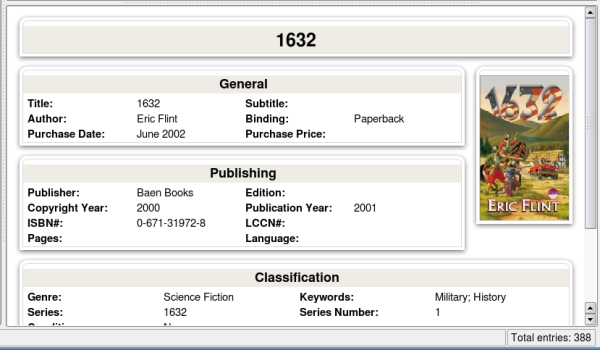Tellico/Templates/da: Difference between revisions
Importing a new version from external source |
Importing a new version from external source |
||
| Line 7: | Line 7: | ||
Skabeloner fra nadre brugere kan downloades fra [http://kde-files.org/index.php?xcontentmode=676 KDE-Files.org]. | Skabeloner fra nadre brugere kan downloades fra [http://kde-files.org/index.php?xcontentmode=676 KDE-Files.org]. | ||
Alle skabeloner skal installeres i den lokale KDE-programmappe. Den præcise sti kan findes ved at føje <code>/Tellico/<code> til outputtet fra kommandoen: | |||
{{Input|1=kde4-config --path data}} | {{Input|1=kde4-config --path data}} | ||
Stien er nok noget i retning af | |||
{{Output|1=$HOME/.kde/share/apps/tellico/}} | {{Output|1=$HOME/.kde/share/apps/tellico/}} | ||
Revision as of 07:20, 21 July 2011
Tellico bruger XSL-skabeloner til formattering af informationen, som vises i hovedvinduet, samt til at lave rapporter, eksportere til HTML og udskrive.
Data fra Tellico videregives til en skabelon i XML-format, som konverterer data til HTML, for at kunne vise dem. Skabelonerne kan gøre fuld brug af CSS og Javascript og kan henvise til billeder og objekter, som opbevares lokalt eller på internettet.
Skabeloner fra nadre brugere kan downloades fra KDE-Files.org.
Alle skabeloner skal installeres i den lokale KDE-programmappe. Den præcise sti kan findes ved at føje /Tellico/ til outputtet fra kommandoen:
kde4-config --path data
Stien er nok noget i retning af
$HOME/.kde/share/apps/tellico/
Entry Templates
Entry templates are used in the main window for showing the information for a single entry (book, album, etc.). The screenshot below is the Berean Curves template.
The directory for installing entry templates is the application path, mentioned earlier, followed by /entry-templates/. For example, most users would install entry templates in
$HOME/.kde/share/apps/tellico/entry-templates/
After installing a new template, open the dialog to the page and select the new template. Templates can also be previewed there.
Entry templates can also be installed or downloaded directly from within Tellico from the same dialog.
Report Templates
Report Templates process the information for the complete collection. Some templates will show only titles, images, or collection statistics.
The directory for installing report templates is the application path, mentioned earlier, followed by /report-templates/. For example, most users would install templates in
$HOME/.kde/share/apps/tellico/report-templates/
After installing a new template, open the Report dialog. The new template should be available there.