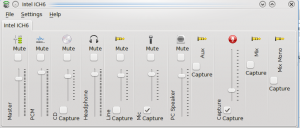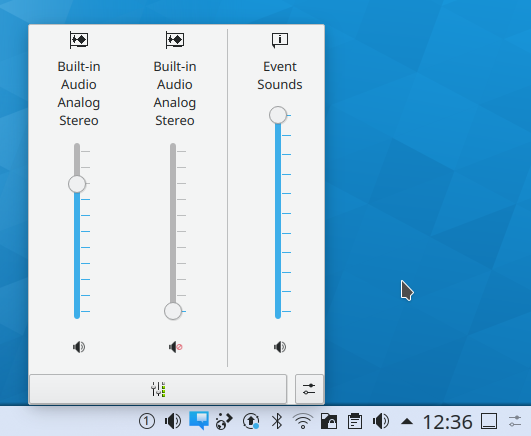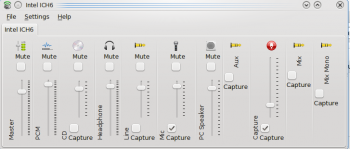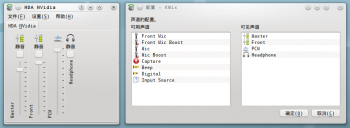KMix/zh-cn: Difference between revisions
Appearance
Updating to match new version of source page |
Updating to match new version of source page |
||
| Line 44: | Line 44: | ||
[[Category:多媒体/zh-cn]] | [[Category:多媒体/zh-cn]] | ||
</span> | </span> | ||
[[Category:Needs work]] | |||