System Settings/Input Devices/ca: Difference between revisions
(Updating to match new version of source page) |
No edit summary |
||
| Line 41: | Line 41: | ||
In this section you can manage the settings for your joystick. See more on this in [http://docs.kde.org/development/en/kdebase-workspace/kcontrol/joystick/index.html the Handbook]. | In this section you can manage the settings for your joystick. See more on this in [http://docs.kde.org/development/en/kdebase-workspace/kcontrol/joystick/index.html the Handbook]. | ||
[[Category:Desktop]] | [[Category:Desktop]] | ||
[[Category:System]] | [[Category:System]] | ||
[[Category:Configuration]] | [[Category:Configuration]] | ||
[[Category:Needs work]] | |||
Revision as of 18:28, 1 September 2011
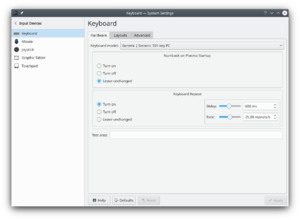 |
Configuring your input devices |


Keyboard
In this section you can manage the settings for your keyboard. See more on this in the Handbook.

Activar Control + Alt + Retrocés per a matar el servidor X
En la pestanya , assegureu-vos que està activada. Després cerqueu en la llista «Seqüència de tecles per a matar el servidor X». A continuació, heu de poder activar . Una vegada fet, feu clic a .
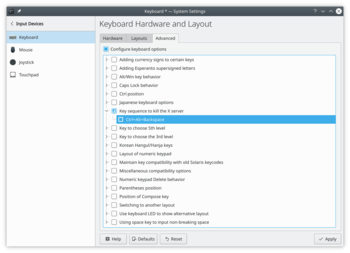
Activar la tecla Compose
Compose és una característica que us permet escriure qualsevol caràcter, sense importar el model de teclat que esteu utilitzant, prement una tecla determinada (tecla compose) i una sèrie de tecles. Podeu, per exemple, associar els caràcters «~» i «n» per obtenir un caràcter «ñ» quan es premen desprès de la tecla Compose. Hi ha moltes combinacions de tecles per omissió, i es pot personalitzar el fitxer de configuració per a que s'adapti millor a les vostres necessitats. Trobareu més informació aquí.
Per activar aquesta característica, primer assegureu-vos que està activada a la pestanya . Després, assigneu una tecla a l'arbre . Finalment, feu clic a . A partir d'ara, sereu capaç d'utilitzar aquesta tecla com a tecla compose.

Mouse
In this section you can manage the settings for your mouse. See more on this in the Handbook.

Touchpad

Joystick
In this section you can manage the settings for your joystick. See more on this in the Handbook.
