Amarok/Manual/AmarokWindow: Difference between revisions
Appearance
No edit summary |
Marked this version for translation |
||
| Line 2: | Line 2: | ||
<translate> | <translate> | ||
== The Amarok Window == | == The Amarok Window == <!--T:1--> | ||
<!--T:2--> | |||
When you first open '''Amarok''', this is what you will see, once the splash screen disappears and '''Amarok''' has fully loaded: | When you first open '''Amarok''', this is what you will see, once the splash screen disappears and '''Amarok''' has fully loaded: | ||
<!--T:3--> | |||
[[File:AmarokNew2.4.png|400px|center]] | [[File:AmarokNew2.4.png|400px|center]] | ||
=== Window Layout === | === Window Layout === <!--T:4--> | ||
<!--T:5--> | |||
'''Amarok''' is organized in four main areas, the toolbar and three panes: | '''Amarok''' is organized in four main areas, the toolbar and three panes: | ||
<!--T:6--> | |||
<table> | <table> | ||
<tr> | <tr> | ||
| Line 33: | Line 37: | ||
<!--T:7--> | |||
{{Prevnext2 | {{Prevnext2 | ||
| prevpage=Special:myLanguage/Amarok/QuickStartGuide | nextpage=Special:myLanguage/Amarok/Manual/AmarokWindow/Toolbar | | prevpage=Special:myLanguage/Amarok/QuickStartGuide | nextpage=Special:myLanguage/Amarok/Manual/AmarokWindow/Toolbar | ||
| Line 39: | Line 44: | ||
}} | }} | ||
<!--T:8--> | |||
[[Category:Amarok]] | [[Category:Amarok]] | ||
[[Category:Multimedia]] | [[Category:Multimedia]] | ||
[[Category:Tutorials]] | [[Category:Tutorials]] | ||
</translate> | </translate> | ||
Revision as of 16:11, 19 September 2011
The Amarok Window
When you first open Amarok, this is what you will see, once the splash screen disappears and Amarok has fully loaded:
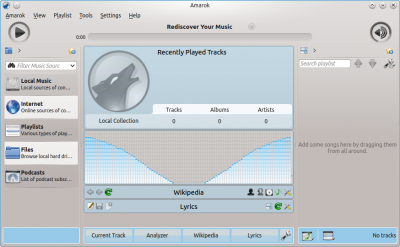
Window Layout
Amarok is organized in four main areas, the toolbar and three panes:
| The Toolbar | |
 |
The Media Sources pane |
 |
The Context pane |
 |
The Playlist pane |

