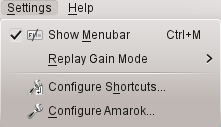Amarok/Manual/References/KeybindingReference: Difference between revisions
(→Keyboard Shortcuts: fixed links) |
m (Go with ToC) |
||
| Line 1: | Line 1: | ||
== | == Keybinding Reference == | ||
=== Keyboard Shortcuts === | === Keyboard Shortcuts === | ||
| Line 23: | Line 20: | ||
| index=Special:myLanguage/Amarok/Manual | indextext=Back to Menu | | index=Special:myLanguage/Amarok/Manual | indextext=Back to Menu | ||
}} | }} | ||
[[Category:Amarok]] | |||
[[Category:Multimedia]] | |||
[[Category:Tutorials]] | |||