Amarok/Manual/References/KeybindingReference/AmarokShortcuts: Difference between revisions
Appearance
m remove extra "|-" |
m fix levels |
||
| Line 7: | Line 7: | ||
Control '''Amarok''' using ''keyboard shortcuts'', which are combinations of keys which each control a specific action. '''Amarok''' has default shortcuts, but you can also make your own. | Control '''Amarok''' using ''keyboard shortcuts'', which are combinations of keys which each control a specific action. '''Amarok''' has default shortcuts, but you can also make your own. | ||
== Default Shortcuts == | === Default Shortcuts === | ||
{| border="1" cellpadding="5" | {| border="1" cellpadding="5" | ||
| Line 45: | Line 45: | ||
|} | |} | ||
== How to make shortcuts == | === How to make shortcuts === | ||
You can configure shortcuts from <menuchoice>Settings -> Configure Shortcuts...</menuchoice> where you can change and make new shortcuts.<br /><br /> | You can configure shortcuts from <menuchoice>Settings -> Configure Shortcuts...</menuchoice> where you can change and make new shortcuts.<br /><br /> | ||
[[File:amarok24_settingsMenu.png|thumb|center]] | [[File:amarok24_settingsMenu.png|thumb|center]] | ||
=== How to use Configure Shortcuts... === | ==== How to use Configure Shortcuts... ==== | ||
[[File:amarok24_ConfigureShortcutsDialog.png|center|400px]] | [[File:amarok24_ConfigureShortcutsDialog.png|center|400px]] | ||
Revision as of 18:58, 5 November 2011
Amarok Shortcuts
Control Amarok using keyboard shortcuts, which are combinations of keys which each control a specific action. Amarok has default shortcuts, but you can also make your own.
Default Shortcuts
| Action | Shortcut |
|---|---|
| Increase Volume | + |
| Decrease Volume | - |
| Jump to | Ctrl + J |
| Play Media... | Ctrl + O |
| Play/Pause | Space |
| Previous Browser | Ctrl + Left |
| Queue Track | Ctrl + D |
| Quit | Ctrl + Q |
| Redo | Ctrl + Shift + Z |
| Seek Backward | Left |
| Seek Forward | Right |
| Toggle Full Screen | Ctrl + Shift + F |
| Undo | Ctrl + Z |
| Save Playlist | Ctrl + S |
| Select all | Ctrl + A |
| Rename | F2 |
How to make shortcuts
You can configure shortcuts from where you can change and make new shortcuts.
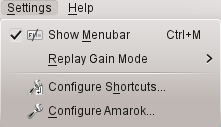
How to use Configure Shortcuts...
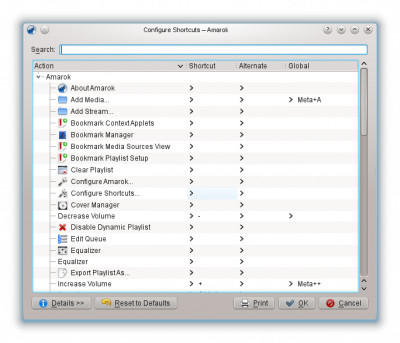
| Button | Description |
|---|---|
| Search Actions and Shortcuts. | |
| Add, remove and get more information about shortcut schemes. | |
| Reset all custom shortcuts back to default. | |
| Print the list of shortcuts. | |
| Save all changes. | |
| Close window without saving changes. |
When you select an action, that opens a sub-window where you can choose between two radio buttons, and . If you choose you'll use the default shortcut. If you choose you'll configure and use your shortcut for this action.

