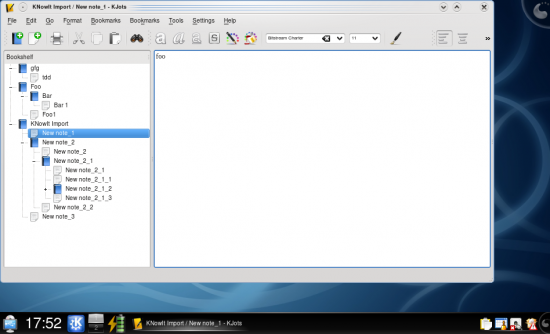KJots/Import KNowIt Into KJots/ca: Difference between revisions
Appearance
< KJots
Created page with "KJots/Importar des de KNowIt a KJots" |
Created page with "{{Note/ca|Aquesta funció està disponible per a KDE SC 4.2 beta 1 i versions posteriors.}}" |
||
| Line 4: | Line 4: | ||
The '''KNowIt''' application is used for simple note taking tasks. It was available during the KDE3 releases as a third party application, but is no longer maintained or supported. KDE Software Compilation has a simple note taking tool in the official modules, and starting with KDE SC 4.2, '''KJots''' has the ability to import your old '''KNowIt''' notes. | The '''KNowIt''' application is used for simple note taking tasks. It was available during the KDE3 releases as a third party application, but is no longer maintained or supported. KDE Software Compilation has a simple note taking tool in the official modules, and starting with KDE SC 4.2, '''KJots''' has the ability to import your old '''KNowIt''' notes. | ||
{{Note| | {{Note/ca|Aquesta funció està disponible per a KDE SC 4.2 beta 1 i versions posteriors.}} | ||
The screenshots below show how to import '''KNowIt''' notes into '''KJots'''. The import has the following features: | The screenshots below show how to import '''KNowIt''' notes into '''KJots'''. The import has the following features: | ||
Revision as of 18:22, 16 November 2011
The KNowIt application is used for simple note taking tasks. It was available during the KDE3 releases as a third party application, but is no longer maintained or supported. KDE Software Compilation has a simple note taking tool in the official modules, and starting with KDE SC 4.2, KJots has the ability to import your old KNowIt notes.
The screenshots below show how to import KNowIt notes into KJots. The import has the following features:
- KNowIt notes are imported as KJots pages.
- KNowIt notes which have child notes are imported as KJots books.
- If a KNowIt note has child notes, the content of that note is imported as an additional page in KJots.
- Links created in KNowIt notes appear as a list in a KJots page. These links may be edited in KJots.
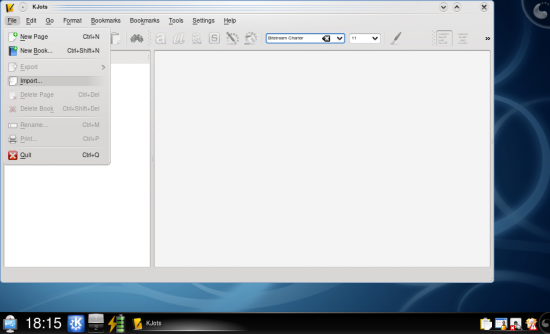
Select the KNowIt file type
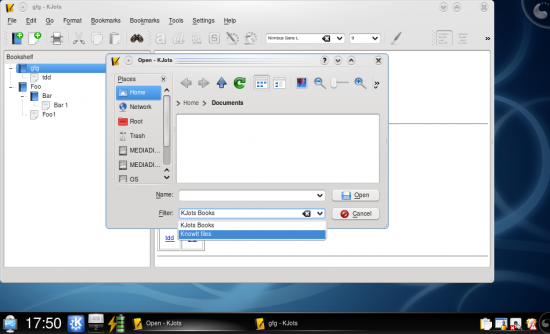
Select your KnowIt file, and click open
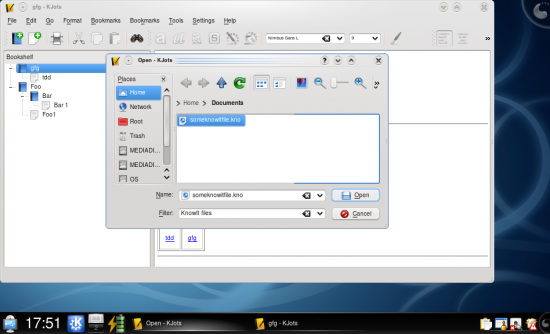
Success!