Amarok/Manual/Various/AmarokOnOtherPlatforms/OSX/pl: Difference between revisions
(Created page with "===== Instalacja przy użyciu MacPorts =====") |
(Created page with "Aby zainstalować '''Amaroka''' na Mac OS X trzeba najpierw zainstalować MacPorts (do pobrania [http://www.macports.org/install.php tutaj]). Po zainstalowaniu MacPorts należy w...") |
||
| Line 17: | Line 17: | ||
===== Instalacja przy użyciu MacPorts ===== | ===== Instalacja przy użyciu MacPorts ===== | ||
Aby zainstalować '''Amaroka''' na Mac OS X trzeba najpierw zainstalować MacPorts (do pobrania [http://www.macports.org/install.php tutaj]). Po zainstalowaniu MacPorts należy wydać w terminalu następujące polecenie: | |||
{{Input|1=sudo port install amarok}} | {{Input|1=sudo port install amarok}} | ||
Revision as of 17:58, 26 November 2011
Amarok w Mac OS X
Amarok może być używany w Mac OS X.
Zależności
Poniżej znajduje się lista programów, niezbędnych do zainstalowania Amaroka na Mac OS X. Jeśli używasz MacPorts, zostaną one zainstalowane automatycznie.
automoc cmake qt4-mac dbus libmng kdebase4-runtime exiv2 hicolor-icon-theme kdelibs4 aspell texinfo xz aspell-dict-en attica phonon glib2 avahi dbus-python26 dbus-glib gtk-doc docbook-xml docbook-xml-4.1.2 docbook-xml-4.2 docbook-xml-4.3 docbook-xml-4.4 docbook-xml-4.5 docbook-xml-5.0 gnome-doc-utils intltool gnome-common p5-getopt-long p5-pathtools p5-scalar-list-utils p5-xml-parser iso-codes py27-libxml2 python27 rarian getopt py26-gobject libffi libdaemon libglade2 gtk2 atk gdk-pixbuf2 jasper pango cairo libpixman shared-mime-info xorg-libXcomposite xorg-compositeproto xorg-libXfixes xorg-fixesproto xorg-libXcursor xorg-libXdamage xorg-damageproto xorg-libXi xorg-libXinerama xorg-xineramaproto xorg-libXrandr xorg-randrproto py26-gtk py26-cairo py26-numpy atlas gcc44 gmp mpfr gzip fftw-3 py26-nose dbusmenu-qt qjson enchant hunspell flex gmake grantlee libart_lgpl liblzma openexr ilmbase gsed pcre qca shared-desktop-ontologies soprano clucene libiodbc redland raptor rasqal strigi virtuoso gawk libssh openslp oxygen-icons qimageblitz libgpod libplist swig-python python_select swig libusb py27-gobject py27-mutagen taglib liblastfm fftw-3-single libsamplerate libsndfile flac libogg libvorbis ruby libmtp libusb-compat loudmouth gnutls libgcrypt libgpg-error libtasn1 lzo qtscriptgenerator taglib-extras
Instalacja przy użyciu MacPorts
Aby zainstalować Amaroka na Mac OS X trzeba najpierw zainstalować MacPorts (do pobrania tutaj). Po zainstalowaniu MacPorts należy wydać w terminalu następujące polecenie:
sudo port install amarok
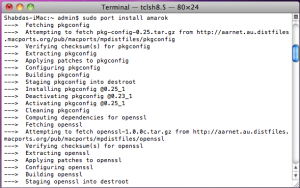
The command will fetch all the dependencies, compile, build and install them. This process may take quite some time, four to five hours in a recent install.
Screenshots
The following screenshot shows Amarok running on the Mac OS X:
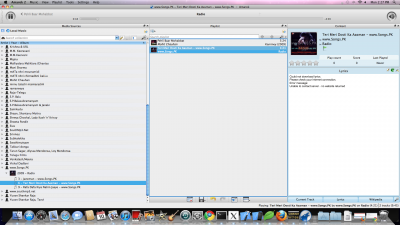
Other resources
If you run into difficulties, there is a troubleshooting page here.
