Amarok/Manual/Organization/Collection/WorkingWithMediaDevices/da: Difference between revisions
Appearance
Updating to match new version of source page |
Replaced content with "<!--}-->{| border="1" cellpadding="5" ! Menupunkt !! Beskrivelse" |
||
| Line 27: | Line 27: | ||
[[File:Amarok-managing-media.png|350px|center]] | [[File:Amarok-managing-media.png|350px|center]] | ||
< | <!--}-->{| border="1" cellpadding="5" | ||
{| border="1" cellpadding="5" | |||
! Menupunkt !! Beskrivelse | ! Menupunkt !! Beskrivelse | ||
|- | |- | ||
| <menuchoice>Add to playlist</menuchoice> || Adds all the selected tracks from the media device to the current '''Amarok''' playlist. | | <menuchoice>Add to playlist</menuchoice> || Adds all the selected tracks from the media device to the current '''Amarok''' playlist. | ||
Revision as of 05:51, 13 February 2012
Arbejdet med medieenheder
Brug Amarok til at spille musik fra medieenheder så som MTP-enheder, iPods og USB-enheder i almindelighed.
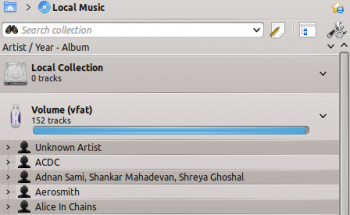
Tilslut medieenheder
Tilslut din medieenhed ved hjælp af USB-kablet. Enhedsbekendtgørelsesappletten vil automatisk dukke op med en liste over alle tilgængelige medieenheder. Klik på ![]() for at tilgå dine enhed.
for at tilgå dine enhed.
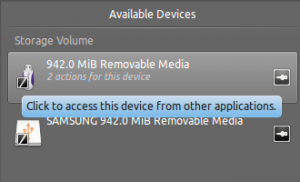
Spil musik fra medieenheden
Du kan også vente til din enhed dukker op i Amarok, hvilket kan vare fra et par sekunder til et eller flere minutter, mens enheden scannes for musikspor. Indtil det er overstået vil vfat-enheden vise 0 spor.
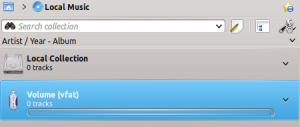
Efter scanningen vil Amarok vise alle musikspor, som findes på medieenheden. Du kan flytte dem til Spilleliste for at afspille dem eller kopiere eller flytte til Lokale samling.

Håndtering af medier
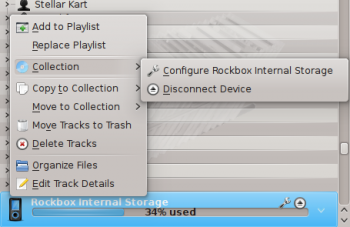
| Menupunkt | Beskrivelse |
|---|---|
| Adds all the selected tracks from the media device to the current Amarok playlist. | |
| Clears the current Amarok playlist and adds instead all the selected tracks from the media device. | |
| Opens a dialog box to edit configuration options for the device. | |
| Disconnects the device from the computer. | |
| Copy all the selected tracks to the Local collection or to any other media devices connected. | |
| Move all the selected tracks to the Local collection or to any other media devices connected. | |
| Moves all the selected tracks from the media device to the trash. | |
| Deletes all the selected tracks from the media device. | |
| Organizes tracks based on the configuration for the device. | |
| Opens a dialog box to edit details of the selected tracks from the media device. |
