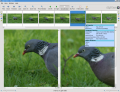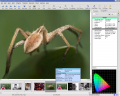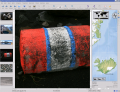Digikam/ca: Difference between revisions
Created page with "{{Tip/ca|1=Feu clic sobre la categoria <menuchoice>Fotografia/ca</menuchoice> a la part inferior d'aquesta pàgina per veure una llista de totes les guies d'aprenentatge disponib..." |
No edit summary |
||
| Line 104: | Line 104: | ||
[[Category:Graphics]] | [[Category:Graphics]] | ||
[[Category: | [[Category:Fotografia/ca]] | ||
Revision as of 01:10, 21 February 2012
 |
Visualitza, gestiona, edita, millora, organitza, etiqueta i comparteix fotografies. |
DigiKam permet la importació de fotografies des de càmeres, la creació d'àlbums, l'etiquetat amb dates, peus de foto i altres propietats, i facilitats de cerca excel·lents. Si us plau, consulteu el manual per veure tots els detalls, inclosos els formats d'imatge compatibles.
Gestionar les vostres fotos
-
Vista d'àlbum
-
La línia de temps
-
Visualitza la informació EXIF
-
Geolocalització
-
La cerca
-
La cerca detallada
-
Identifica els duplicats
-
Cerca aproximada
/5 ==L'editor d'imatges==
-
Etiqueta
-
Assigna una valoració
-
Ajusta els nivells de color
-
Ajusta el balanç de blancs
-
Converteix a blanc i negre
-
Corregeix els ulls vermells
-
Correcció automàtica del color
-
Correcció automàtica de les lents
La interfície per a càmeres
-
Lectura de suports extraïbles
-
o des de la càmera
-
Desa directament als àlbums
-
Afegeix geolocalització a les fotos individualment
La taula de llum
-
Compara una sèrie de fotos
-
Examina els detalls
-
Les valoracions fan que triar sigui més fàcil
-
Visualitza la configuració de la càmera
ShowFoto
Pels que trobin la interfície de DigiKam massa tècnica, ShowFoto dóna accés a les mateixes eines, amb una interfície popular.
-
Navegació
-
Propietats de la imatge
-
Visualitza les propietats de la imatge
-
Altra vegada la geolocalització
-
Zooms predefinits
-
Histograma
-
Arranjament general
-
Opcions de la informació emergent
-
Ajustament de la imatge RAW
-
Ajustament de la gestió del color
-
Opcions del desat de fitxers
-
Configuració d'un passi de diapositives
La pàgina de suport del projecte té enllaços a les Frequently Asked Questions (FAQs) i als detalls per a la subscripció a la Llista de correu.
Hi ha un curt vídeo d'introducció aquí.
La secció sobre Gestió de recursos digitals ja no està disponible a les pàgines web, però si que ho està en el manual, el qual pot presentar-se a la vostra distribució com «digikam-doc», o el podeu descarregar com un conjunt de fitxers PDF, digikam.pdf, showfoto.pdf i kipi-plugins.pdf.
El blog Open Source Photo Processing Comes of Age de «rm42» analitza el desenvolupament des de la versió al KDE 3, i proporciona una útil visita guiada.
Tenim una col·lecció creixent de guies d'aprenentage que us ajudaran a gaudir més i a ser més productius amb digikam. La pàgina de guies d'aprenentatge de Digikam fa un llistat amb un breu comentari sobre el contingut.
Useful digiKam Tricks
Transcribed from Dmitri Popov's blog, 26 September 2011
- To quickly adjust thumbnail size in the Album view, press and hold the Ctrl key, then use the mouse scroll wheel to make the thumbnails larger or smaller.
- With the feature enabled, digiKam automatically hides originals and displays the latest modified versions of the photos. For example, if you process a NEF file and save it in the JPEG format, digiKam hides the original RAW file and shows only the JPEG photo. To disable this feature, choose and make sure that the option in the In main view section is enabled. To keep things tidy, you can then group the original and all its versions. To do this, select the photos you want to group, right-click on the selection, and choose .
The trash has reached its maximum size! Cleanup the trash manually
If you receive this error message and emptying the Trash doesn’t help, then the following command may solve the problem:rm ~/.local/share/Trash/metadata
- Need to quickly locate all untagged photos? In digiKam, expand the left sidebar, and press the button. In the window, tick the check box and press to run the search.
- Instead of the conventional thumbnail view, digiKam lets you map your photos on a globe. Choose , and you should see photos from the current album mapped on the 3-D globe. You can then use the mouse to rotate the globe and the mouse wheel to zoom in and out. Obviously, the Map view displays only geotagged photos.
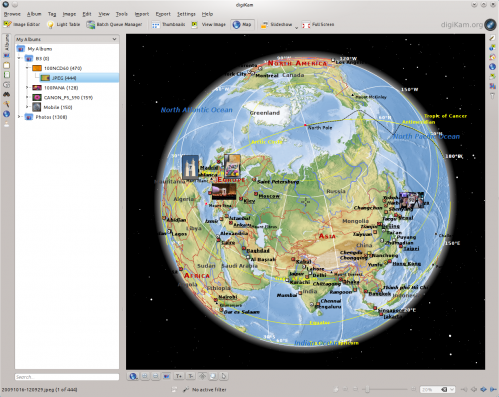
digiKam 2.2.0 Installer for Windows
In his blog of 22 October, 2011, Dmitri Popov writes:
"Good news for those who want to run the latest version of digiKam on Windows. The SourceForge repository now has a Windows installer of the latest digiKam version courtesy of Ananta Palani.
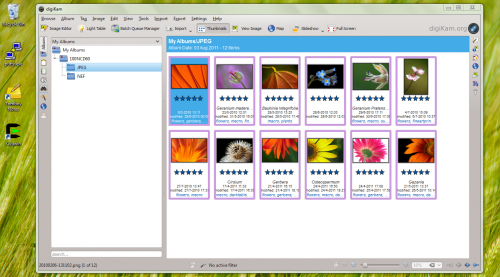
I tested the installer with a Windows 7 machine, it worked like a charm. While the installer makes it supremely easy to deploy digiKam on Windows, the application does have a few quirks. Most notably, the Windows version of digiKam cannot import photos directly from storage media or cameras, so you need to copy them to the hard disk using Windows’ own built-in image transfer tool, and then add the transferred photos to digiKam. The Trash feature doesn’t work either, but you can work around this issue by deleting photos instead of sending them to the trash. To be fair, though, these issues are not caused by digiKam itself, but are due to bugs in the underlying KDE libraries which the application relies on."