Digikam/Picasa/ca: Difference between revisions
Created page with "Podeu escollir crear nous àlbums o pujar-ne una d'existent. També podeu seleccionar les grandàries dels fitxers que voleu pujar. Una vegada triat tot premeu <menuchoice>Comen..." |
Created page with "La importació d'imatges també és molt simple. Aneu a <menuchoice>Importa -> Importa des de Picasaweb</menuchoice>." |
||
| Line 20: | Line 20: | ||
===Importar imatges=== | ===Importar imatges=== | ||
La importació d'imatges també és molt simple. Aneu a <menuchoice>Importa -> Importa des de Picasaweb</menuchoice>. | |||
If you have already entered your account information before, when you were trying to export the images, '''digiKam''' will not ask you for any account information. It will be seamless and automatic and you will see this window. | If you have already entered your account information before, when you were trying to export the images, '''digiKam''' will not ask you for any account information. It will be seamless and automatic and you will see this window. | ||
Revision as of 20:46, 25 February 2012
Com exportar i importar imatges a Picasa web utilitzant digiKam
Transcrit des de l'article d'en Mohamed Malik, el 18 de febrer de 2011
He estat llarg temps usuari de Picasa de Google... des que van publicar Picasa 3.0 per a Linux. No obstant, el suport des del llançament de Picasa 3.5 ha estat aturat oficialment per als sistemes Linux, doncs diuen que és causa de la baixa adopció. Fins i tot en aquells dies jo també estava utilitzant digiKam. No obstant, des de llavors digiKam ha estat la meva primera elecció entre els gestors d'imatges.
Si teniu un web d'àlbums Picasa utilitzant el vostre compte de Google podeu exportar i importar imatges al web de Picasa utilitzant digiKam. El procediment és molt simple.
Exportar imatges
Per tal d'exportar imatges al web de Picasa seleccioneu les que voleu exportar i després aneu al menú de digiKam i seleccioneu . En seleccionar aquesta opció se us demanarà que introduïu la contrasenya i nom d'usuari del compte de Google. Una vegada introduïu les vostres credencials, veureu una finestra com aquesta:
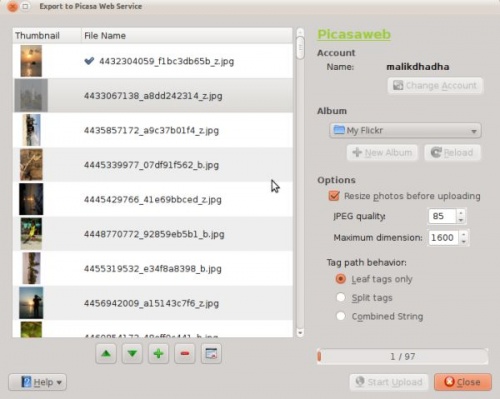
Podeu escollir crear nous àlbums o pujar-ne una d'existent. També podeu seleccionar les grandàries dels fitxers que voleu pujar. Una vegada triat tot premeu .
Importar imatges
La importació d'imatges també és molt simple. Aneu a .
If you have already entered your account information before, when you were trying to export the images, digiKam will not ask you for any account information. It will be seamless and automatic and you will see this window.
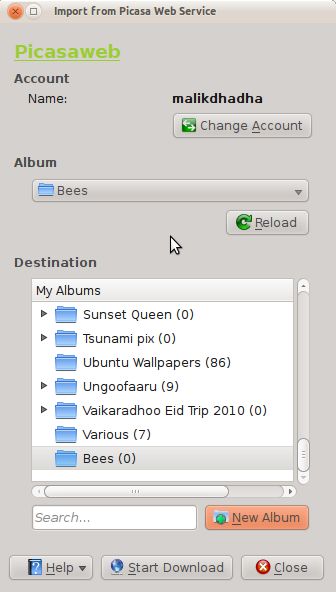
Select the album you want to download, choose where that album goes to give it a name and click
