KGpg: Difference between revisions
Appearance
mNo edit summary |
Add a note where the icon is hiding so people stop filing bug reports for this ;) |
||
| Line 12: | Line 12: | ||
|} | |} | ||
::{| |[[Image:help-hint.png]]||'''Tip'''||When you start KGpg with default settings it will hide in the system tray. If you started KGpg and do not see it anywhere you can probably reach it when you expand the [[Plasma]] system tray widget.|} | |||
'''[http://docs.kde.org/development/en/kdeutils/kgpg/index.html A full illustrated manual]''' helps you through every detail. | '''[http://docs.kde.org/development/en/kdeutils/kgpg/index.html A full illustrated manual]''' helps you through every detail. | ||
Revision as of 20:36, 17 June 2010
Template:I18n/Language Navigation Bar
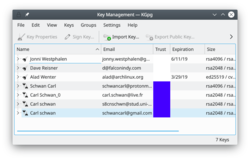 |
KGpg provides a graphical interface to gpg's commands |
GPG encrypts and decrypts your mail and selected files. There are many command-line options to achieve this. With KGpg the anxiety is removed - you don't have to remember any commands. KGpg can help you set up and manage your keys, import and export keys, view key signatures, trust status and expiry dates. In fact just about everything you need to do is covered by KGpg. A wizard is provided to help you set up your keys.
KGpg is integrated into Konqueror and Dolphin, where a context menu allows you to choose to encrypt a file, with or without signing.
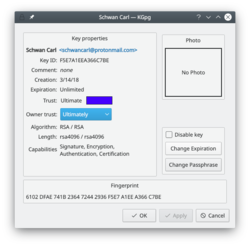 |
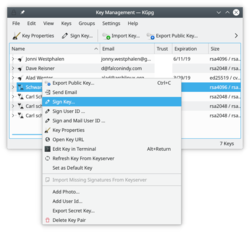 |
- A full illustrated manual helps you through every detail.
If you are not in a position to physically verify the identity of your contacts you should especially read the key-signing section which explains the benefits of local-signing.
- A full illustrated manual helps you through every detail.
If you are not in a position to physically verify the identity of your contacts you should especially read the key-signing section which explains the benefits of local-signing.
