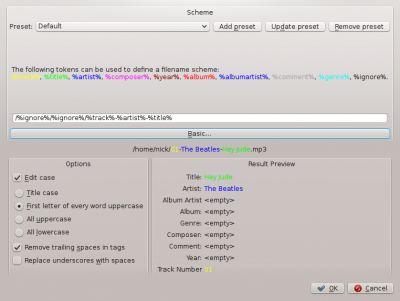Amarok/Manual/Organization/TagEditor/pt-br: Difference between revisions
Created page with "| <menuchoice>Artista do álbum</menuchoice> | O artista ou banda do álbum." |
Created page with "| <menuchoice>Álbum</menuchoice> | O título do álbum." |
||
| Line 31: | Line 31: | ||
| O artista ou banda do álbum. | | O artista ou banda do álbum. | ||
|- | |- | ||
| <menuchoice> | | <menuchoice>Álbum</menuchoice> | ||
| | | O título do álbum. | ||
|- | |- | ||
| <menuchoice>Disc Number</menuchoice> | | <menuchoice>Disc Number</menuchoice> | ||
Revision as of 02:02, 9 July 2012
Editor de etiquetas
O Editor de etiquetas incorporado permite mostrar e alterar os metadados dos arquivos de música. Para abrir o editor, basta clicar com o botão direito em uma ou mais músicas, álbuns ou gêneros selecionados, tanto na sua coleção quanto na sua lista de músicas, clique em e escolher a aba .
Editar as etiquetas manualmente
Altere a linha adequada para o valor necessário e clique em . Se clicar em irá eliminar as alterações não salvas.
Etiquetas
As etiquetas são os metadados, tais como o número da faixa ou do artista da faixa, que existem dentro do arquivo. Um tipo muito comum de etiqueta é a etiqueta ID3.
Aqui está uma lista com as etiquetas suportadas pelo Amarok:
| Etiqueta | Descrição |
|---|---|
| O título da faixa. | |
| O artista ou banda da faixa. | |
| O compositor da faixa. | |
| O artista ou banda do álbum. | |
| O título do álbum. | |
| The disc number of the album; important in a multi-CD album. | |
| The genre of the track. This can be a custom genre, but usually one of the predefined ones is used. | |
| The tempo of the track. | |
| The number of the track on the album. | |
| The year in which the track or album was published. | |
| A text comment for the track. |
Edit Single Track
In this mode you can change all supported tags of the chosen file.
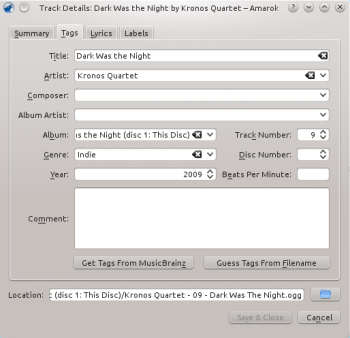
Edit Several Tracks
Several tracks can be selected by clicking on the artist, album, or genre in the your collection or by selecting several tracks in the playlist using the Ctrl (non-sequential) or Shift (sequential) key.
All At Once
More general tags can be set for a group of tags at once. It works just like the single-track-mode, but the title and track number tags are locked.
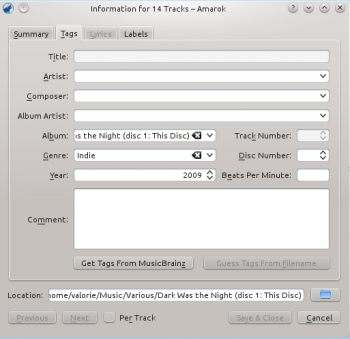
Track By Track
This mode is pretty similar to the single-track-mode, except for the ability to switch between the selected tracks using the and buttons. It is activated by clicking on the checkbox on the bottom of the window.
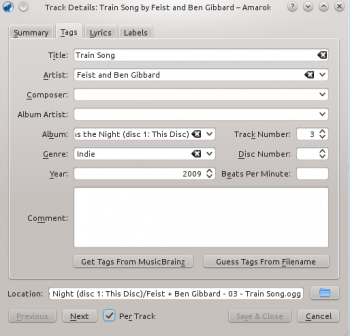
Get Tags from MusicBrainz
A new feature in Amarok 2.4 is the ability to guess tags from the MusicBrainz database. Click the , wait a moment for the database to be searched for matches, and then , or .
If you have the packages libofa and ffmpeg installed, and Amarok is compiled with them, Musicbrainz will be able to use "fingerprinting" (the MusicDNS service) to search for albums and tracks without good filenames or existing tags.
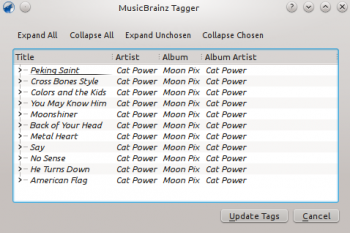
Guess Tags From Filename
It is also possible to tag tracks using information in the filename. This is a very convenient feature when dealing with lots of files with a consistent naming scheme.
Some tracks need to be edited manually, because special characters like single quotes are omitted in file names. A preview helps to create the correct pattern.
Options
There are also several options to format the result. These are self-explanatory.
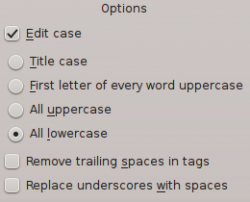
Basic
In the basic view you get a drag-and-drop menu to create the pattern in the filename.
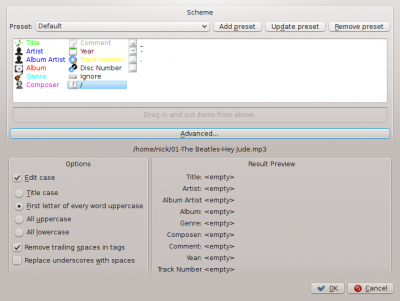
Example
Filename: 03-social_distortion-dont_take_me_for_granted.mp3
Tracknumber: 03
Artist: Social Distortion
Title: Don't Take Me For Granted
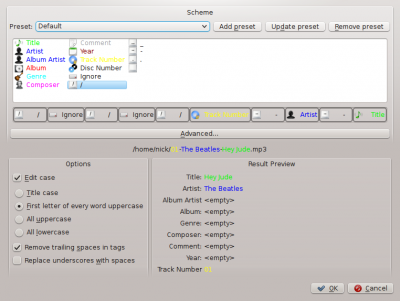
Advanced
In the advanced view you can create a pattern using markers in a string.
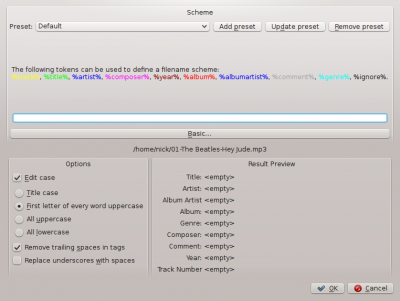
Example
Filename: 03-social_distortion-dont_take_me_for_granted.mp3
Tracknumber: 03
Artist: Social Distortion
Title: Don't Take Me For Granted