Archive:Kdenlive/Manual/Projects and Files/Backup/da: Difference between revisions
Importing a new version from external source |
Importing a new version from external source |
||
| Line 1: | Line 1: | ||
<languages /> | <languages /> | ||
==== Backup | ==== Backup funktionen ==== | ||
[[File:Backup.png|300px|thumb|left|Backup widget]] The Backup widget, found in <menuchoice>Project -> Open Backup File</menuchoice> allows you to restore a previous version of your project file. | [[File:Backup.png|300px|thumb|left|Backup widget]] The Backup widget, found in <menuchoice>Project -> Open Backup File</menuchoice> allows you to restore a previous version of your project file. | ||
Revision as of 09:44, 14 July 2012
Backup funktionen
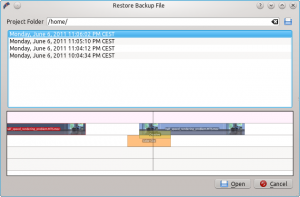
The Backup widget, found in allows you to restore a previous version of your project file.
In case something went wrong (corrupted project file, unwanted change, ...), you can now restore a previous version of the file using this feature. Just select the version you want and click .
The backup files are automatically created each time you save your project. This means that if you save your project every hour, the backup widget will show you a list of all the saved files, with a small image of the timeline at the time you saved the project.
Kdenlive keeps up to 20 versions of your project file in the last hour, 20 versions from the current day, 20 versions in the last 7 days and 20 older versions, which should be sufficient to recover from any problem.

