What is KDE/nl: Difference between revisions
(Created page with ''''KDE'' is begonnen als desktopomgeving. De activiteiten werden uitgebreid en nu is '''KDE''' een internationaal team dat vrije, opensource-software maakt.') |
(Created page with 'In de praktijk betekent dit dat vele programma's van de KDE-gemeenschap samenwerken om u de best mogelijke computerervaring te geven. Betekent dit dat u geen KDE-toepassing kunt ...') |
||
| Line 21: | Line 21: | ||
'''KDE'' is begonnen als desktopomgeving. De activiteiten werden uitgebreid en nu is '''KDE''' een internationaal team dat vrije, opensource-software maakt. | '''KDE'' is begonnen als desktopomgeving. De activiteiten werden uitgebreid en nu is '''KDE''' een internationaal team dat vrije, opensource-software maakt. | ||
In de praktijk betekent dit dat vele programma's van de KDE-gemeenschap samenwerken om u de best mogelijke computerervaring te geven. Betekent dit dat u geen KDE-toepassing kunt gebruiken als u niet de KDE-desktop gebruikt? Helemaal niet. Met behulp van een paar extra bibliotheken kan de toepassing gebruikt worden op bijna elke desktop. Bovendien draait een deel van die software niet langer alleen op Linux - sommige van de nieuwe kleine apparaten, smartphones en internettablets, hebben KDE-toepassingen! | |||
There are a variety of programs to suit any user's needs, from simple yet powerful text editors, to rocking audio and video players, to the most sophisticated integrated development environment. Plus, KDE applications follow a consistent look and feel across the desktop, giving you a comfortable and familiar experience when using any KDE program. Every six months a new, updated version of a huge number of applications is released - and that's known as the '''Software Compilation (SC)'''. Some other applications don't update at the same time, but release new versions independently. | There are a variety of programs to suit any user's needs, from simple yet powerful text editors, to rocking audio and video players, to the most sophisticated integrated development environment. Plus, KDE applications follow a consistent look and feel across the desktop, giving you a comfortable and familiar experience when using any KDE program. Every six months a new, updated version of a huge number of applications is released - and that's known as the '''Software Compilation (SC)'''. Some other applications don't update at the same time, but release new versions independently. | ||
Revision as of 17:31, 23 June 2010
Template:I18n/Language Navigation Bar
Dus U hebt Linux geinstalleerd en voor de eerste keer het KDE-werkblad gekozen. Of misschien komt u opnieuw richting KDE na een lange reis naar elders. Of wellicht wilt u het KDE-werkblad en de applicaties gaan gebruiken, maar er eerst meer over lezen. Wat is al dit glimmende dat u aanstaart op uw computer?
Een internationale gemeenschap

KDE is meer dan alleen maar software. Het is een gemeenschap bestaande uit programmeurs, vertalers, mensen die een bijdrage leveren, kunstenaars, schrijvers, verspreiders, en gebruikers van over de hele wereld. Ons internationaal technisch team maakt met veel toewijding de beste vrije software voor de desktop. En er zijn niet alleen medewerkers, maar ook gebruikers en fans van over de hele wereld die andere gebruikers helpen, het nieuws verspreiden of gewoon genieten van de ervaring.
(Foto met dank aan Wade Olson)
Een nieuw, glimmend werkblad

'KDE is begonnen als desktopomgeving. De activiteiten werden uitgebreid en nu is KDE een internationaal team dat vrije, opensource-software maakt.
In de praktijk betekent dit dat vele programma's van de KDE-gemeenschap samenwerken om u de best mogelijke computerervaring te geven. Betekent dit dat u geen KDE-toepassing kunt gebruiken als u niet de KDE-desktop gebruikt? Helemaal niet. Met behulp van een paar extra bibliotheken kan de toepassing gebruikt worden op bijna elke desktop. Bovendien draait een deel van die software niet langer alleen op Linux - sommige van de nieuwe kleine apparaten, smartphones en internettablets, hebben KDE-toepassingen!
There are a variety of programs to suit any user's needs, from simple yet powerful text editors, to rocking audio and video players, to the most sophisticated integrated development environment. Plus, KDE applications follow a consistent look and feel across the desktop, giving you a comfortable and familiar experience when using any KDE program. Every six months a new, updated version of a huge number of applications is released - and that's known as the Software Compilation (SC). Some other applications don't update at the same time, but release new versions independently.
KDE software has several other features that makes it a top-class working environment, such as:
- A beautiful and modern desktop
- A flexible and configurable system, letting you customize applications without too much editing of text files
- Network transparency allows you to easily access files on other networks and computers as if they were on your own computer
- A software ecosystem of hundreds, even thousands, of programs
- Availability in over 60 languages
Free Software
KDE software isn't just any software. It is Free Software. As a user, this is an important fact, even without getting deep into technical or legal considerations. Why? Because as free software, you are free to use KDE wherever you want and in whatever manner you want, no activation keys and no installation limits. And you're free to share it with others as well! So not only do you have in your hands great and powerful software, but you can also give your family and friends the opportunity to enjoy it, too.

Components
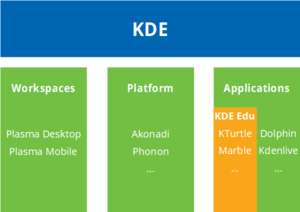
KDE is a huge community of people who create software. As such, there are many aspects to the KDE Platform. Some of the more fundamental pieces of the platform are:
- the Plasma workspace - the user interface element, customized for different devices such as PCs, notebooks, or mobile devices
- elements of the KDE Platform - exposes common functionality to applications
- KDE Applications - software programs that are written to utilize the platform
Er is meer!
And it doesn't stop there! The KDE community has lots more to offer!
- Other Platforms - Some KDE applications are available for Windows, Mac OS X, and portable devices such as Nokia N810.
- Office and Productivity Suite - KDE is not only fun, it can help you get productive and organized as well.
- Application Development Framework - Dreaming of writing the next killer app? KDE software and community support can help you with that.
| Terug naar de introductiepagina |
