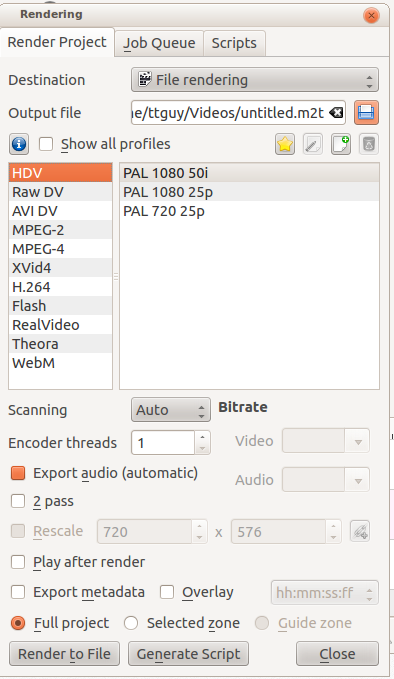Archive:Kdenlive/Manual/Project Menu/Render: Difference between revisions
Appearance
Created page with "== Rendering == Rendering is the process where the edited clips are saved into a single complete video clip. Durring the rendering process the video can be compressed and con..." |
|||
| Line 8: | Line 8: | ||
[[File:Kdenlive Rendering options2.png]] | [[File:Kdenlive Rendering options2.png]] | ||
[[File:Kdenlive File rendering.png]] | |||
DVD Rendering produces files that are compatible with DVD authoring software. MPEG2 files created from file rendering profiles are less likely to be compatible with DVD software | |||
[[File:Kdenlive DVD rendering.png]] | |||
Revision as of 14:34, 31 July 2012
Rendering
Rendering is the process where the edited clips are saved into a single complete video clip. Durring the rendering process the video can be compressed and converted to a number of different video formats (AKA codecs).
The rendering dialog is brought up from the render button ![]() , from selecting render in the Project Menu or by the <ctl><enter> shortcut.
, from selecting render in the Project Menu or by the <ctl><enter> shortcut.
Kdenlive offers many different pre-set rendering profiles to choose from. The rendering profiles are grouped into categories. See pic.
DVD Rendering produces files that are compatible with DVD authoring software. MPEG2 files created from file rendering profiles are less likely to be compatible with DVD software