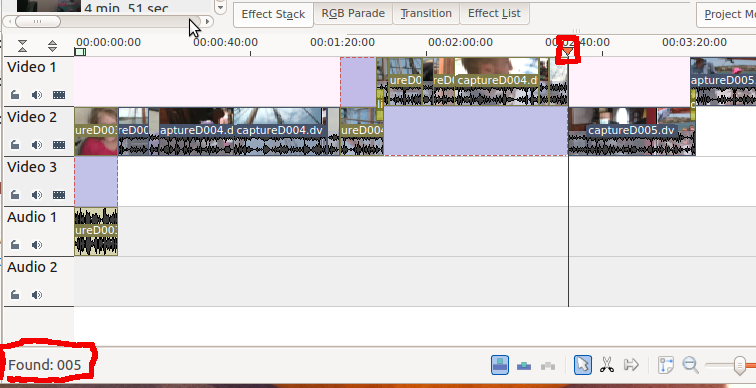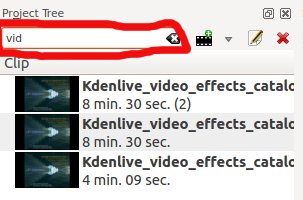Kdenlive/Manual/Edit Menu/Find: Difference between revisions
(Created page with "== Edit Menu - Find == Not sure what this does. There is a find window at the top of the Project Tree. Typing text in here causes the list of clips in the clip list to be filt...") |
No edit summary |
||
| Line 1: | Line 1: | ||
== Edit Menu - Find == | == Edit Menu - Find == | ||
The Find menu item in the Edit menu turns on "Find text as you type" for 5 seconds or so. While this is on you can type text into the keyboard and it will appear in the bottom left (highligted below). Kdenlive will look for a clip with a name matching the typed text and move the timeline cursor to the first instance of this clip (as shown in pic below) | |||
[[File:Kdenlive Edit find.png]] | |||
There is a find window at the top of the Project Tree. Typing text in here causes the list of clips in the clip list to be filtered. | |||
There is also a find window at the top of the Project Tree. Typing text in here causes the list of clips in the clip list in the project tree to be filtered. | |||
[[File:Clip filter.png]] | [[File:Clip filter.png]] | ||
This clip filtering is independant of the Edit > Find menu item. | |||
Revision as of 22:03, 8 August 2012
Edit Menu - Find
The Find menu item in the Edit menu turns on "Find text as you type" for 5 seconds or so. While this is on you can type text into the keyboard and it will appear in the bottom left (highligted below). Kdenlive will look for a clip with a name matching the typed text and move the timeline cursor to the first instance of this clip (as shown in pic below)
There is also a find window at the top of the Project Tree. Typing text in here causes the list of clips in the clip list in the project tree to be filtered.
This clip filtering is independant of the Edit > Find menu item.