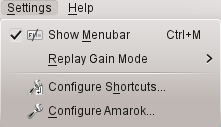Amarok/Manual/References/KeybindingReference: Difference between revisions
Appearance
Mar |
Marked this version for translation |
||
| Line 1: | Line 1: | ||
<languages /> | <languages /> | ||
<translate> | <translate> | ||
== Keybinding Reference == | == Keybinding Reference == <!--T:1--> | ||
=== Keyboard Shortcuts === | === Keyboard Shortcuts === <!--T:2--> | ||
<!--T:3--> | |||
Keyboard shortcuts let you quickly access '''Amarok'''<nowiki>'s</nowiki> power. Change the shortcuts using <menuchoice>Settings -> Configure Shortcuts...</menuchoice>. | Keyboard shortcuts let you quickly access '''Amarok'''<nowiki>'s</nowiki> power. Change the shortcuts using <menuchoice>Settings -> Configure Shortcuts...</menuchoice>. | ||
<!--T:4--> | |||
[[File:Amarok24 settingsMenu.png]] | [[File:Amarok24 settingsMenu.png]] | ||
<!--T:5--> | |||
Shortcuts are divided into two groups: | Shortcuts are divided into two groups: | ||
<!--T:6--> | |||
* [[Special:myLanguage/Amarok/Manual/References/KeybindingReference/GlobalShortcuts|Global Shortcuts]] | * [[Special:myLanguage/Amarok/Manual/References/KeybindingReference/GlobalShortcuts|Global Shortcuts]] | ||
<!--T:7--> | |||
* [[Special:myLanguage/Amarok/Manual/References/KeybindingReference/AmarokShortcuts|Amarok Shortcuts]] | * [[Special:myLanguage/Amarok/Manual/References/KeybindingReference/AmarokShortcuts|Amarok Shortcuts]] | ||
=== Control from Console === | === Control from Console === <!--T:8--> | ||
<!--T:9--> | |||
To control '''Amarok''' from the console, type {{Input|1=amarok --help-all}}for a current complete list of available commands. | To control '''Amarok''' from the console, type {{Input|1=amarok --help-all}}for a current complete list of available commands. | ||
<!--T:10--> | |||
{{Prevnext2 | {{Prevnext2 | ||
| prevpage=Special:myLanguage/Amarok/Manual/References/MenuAndCommandReference/Help | nextpage=Special:myLanguage/Amarok/Manual/References/KeybindingReference/GlobalShortcuts | | prevpage=Special:myLanguage/Amarok/Manual/References/MenuAndCommandReference/Help | nextpage=Special:myLanguage/Amarok/Manual/References/KeybindingReference/GlobalShortcuts | ||
| Line 26: | Line 33: | ||
}} | }} | ||
<!--T:11--> | |||
[[Category:Amarok]] | [[Category:Amarok]] | ||
[[Category:Multimedia]] | [[Category:Multimedia]] | ||
[[Category:Tutorials]] | [[Category:Tutorials]] | ||
</translate> | </translate> | ||
Revision as of 13:36, 15 September 2012
Keybinding Reference
Keyboard Shortcuts
Keyboard shortcuts let you quickly access Amarok's power. Change the shortcuts using .
Shortcuts are divided into two groups:
Control from Console
To control Amarok from the console, type
amarok --help-all
for a current complete list of available commands.