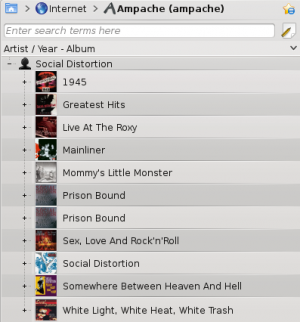Amarok/Manual/Organization/Collection/RemoteCollections/Ampache/pt-br: Difference between revisions
Appearance
Created page with "Category:Amarok/pt-br Category:Multimídia/pt-br Category:Tutoriais/pt-br" |
Updating to match new version of source page |
||
| Line 7: | Line 7: | ||
===== Cliente Ampache ===== | ===== Cliente Ampache ===== | ||
<span class="mw-translate-fuzzy"> | |||
Ative o serviço '''Ampache''' usando a opção <menuchoice>Configurações -> Configurar o Amarok... -> Serviços da Internet</menuchoice> antes do '''Amarok''' 2.4.1. A partir do 2.4.1 em: <menuchoice>Configurações -> Configurar o Amarok... -> Plugins</menuchoice>. | Ative o serviço '''Ampache''' usando a opção <menuchoice>Configurações -> Configurar o Amarok... -> Serviços da Internet</menuchoice> antes do '''Amarok''' 2.4.1. A partir do 2.4.1 em: <menuchoice>Configurações -> Configurar o Amarok... -> Plugins</menuchoice>. | ||
{|class="tablecenter vertical-centered" | {|class="tablecenter vertical-centered" | ||
| Line 12: | Line 13: | ||
| [[File:Amarok2.4.1ConfigureDialogPlugins.png|thumb|300px|A partir do 2.4.1: Clique no ícone da chave inglesa para abrir a janela de configuração]] | | [[File:Amarok2.4.1ConfigureDialogPlugins.png|thumb|300px|A partir do 2.4.1: Clique no ícone da chave inglesa para abrir a janela de configuração]] | ||
|} | |} | ||
Selecione <menuchoice>Adicionar servidor</menuchoice>: | Selecione <menuchoice>Adicionar servidor</menuchoice>: | ||
</span> | |||
[[File:Amarok2.6PluginsConfigMenu.png|thumb|300px|center|Click on the wrench icon to open the configuration dialog]] | |||
Select <menuchoice>Add Server</menuchoice>: | |||
[[File:remotecollections_ampache_client1.png|center|350px]] | [[File:remotecollections_ampache_client1.png|center|350px]] | ||
Revision as of 22:11, 26 September 2012
Ampache
O Amarok é capaz de reproduzir músicas de um servidor multimídia Ampache. Se quiser instalar um servidor, veja aqui mais informações. As indicações de instalação estão aqui.
Cliente Ampache
Ative o serviço Ampache usando a opção antes do Amarok 2.4.1. A partir do 2.4.1 em: .
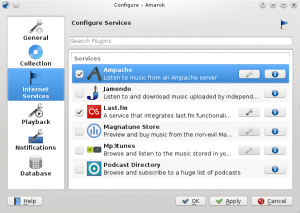 |
 |
Selecione :

Select :
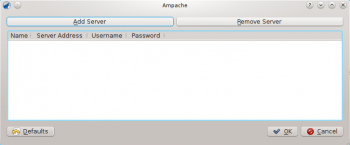
Configure o serviço com os dados introduzidos no servidor:
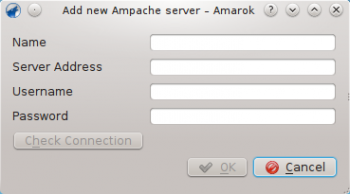
Agora o serviço Ampache deverá aparecer em .