Translations:Kdenlive/Manual/QuickStart/23/ru: Difference between revisions
Appearance
Created page with "thumb|left|Маркер изменения размера Since after eating comes playing, there is a Billard clip. Add it to t..." |
No edit summary |
||
| Line 1: | Line 1: | ||
[[File:Kdenlive Quickstart-Resize-Marker.png|thumb|left|Маркер изменения размера]] | [[File:Kdenlive Quickstart-Resize-Marker.png|thumb|left|Маркер изменения размера]] | ||
Поскольку после еды, хочется играть, есть клип Billard. Add it to the timeline as well. The first 1.5 seconds nothing happens in the clip, so it should perhaps be '''cut''' to avoid the video becoming boring. An easy way<ref>Writing it this way suggests that there are several ways of cutting a clip. This is in fact true.</ref> for this is to move the timeline cursor to the desired position (i.e. the position where you want to cut the video), then drag the left border of the clip when the resize marker appears. It will snap in at the timeline cursor when you move close enough. | |||
Revision as of 12:25, 25 October 2012
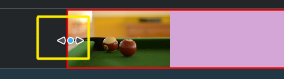
Поскольку после еды, хочется играть, есть клип Billard. Add it to the timeline as well. The first 1.5 seconds nothing happens in the clip, so it should perhaps be cut to avoid the video becoming boring. An easy way[1] for this is to move the timeline cursor to the desired position (i.e. the position where you want to cut the video), then drag the left border of the clip when the resize marker appears. It will snap in at the timeline cursor when you move close enough.
- ↑ Writing it this way suggests that there are several ways of cutting a clip. This is in fact true.
