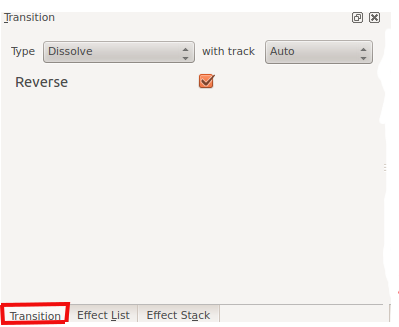Archive:Kdenlive/Manual/Transitions/ru: Difference between revisions
Created page with "==== Вкладка Переходы ====" |
Created page with "Если вы выберете переход на линии времени File:Transition on timeline.pngего свойства появятся во вкладке ''..." |
||
| Line 18: | Line 18: | ||
==== Вкладка Переходы ==== | ==== Вкладка Переходы ==== | ||
Если вы выберете переход на линии времени [[File:Transition on timeline.png]]его свойства появятся во вкладке ''Переходы (Transition)'' . (Если её не видно, воспользуйтесь <menuchoice>Вид ->Переходы (View -> Transitions)</menuchoice> для добавления.) | |||
[[File:Transitions List.png]] | [[File:Transitions List.png]] | ||
Revision as of 14:45, 29 October 2012
Переходы
Переходы определяют как Kdenlive переходит от одного клипа к другому. Вы можете добавить различные эффекты смены кадра используя переходы Kdenlive's .
Как добавить переход
Чтобы добавить переход, расположите клипоы на линии времени, так чтобы конец одного перекрывал начало другого.
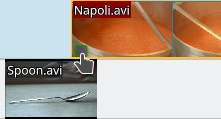
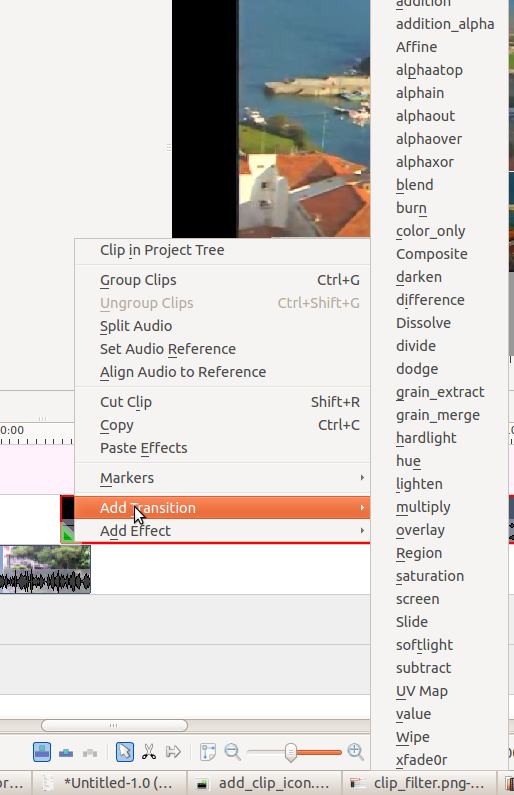 |
Затем щелкнув правой кнопкой мыши на линии времени в точке перекрытия, выберите и выберите один из всплывших переходов.. |
Вкладка Переходы
Если вы выберете переход на линии времени  его свойства появятся во вкладке Переходы (Transition) . (Если её не видно, воспользуйтесь для добавления.)
его свойства появятся во вкладке Переходы (Transition) . (Если её не видно, воспользуйтесь для добавления.)
You should preview your transition to make sure it is running in the direction you expect. For example if it is a dissolve transition and it is running in the correct direction then then the first clip should cross dissolve into the second clip. But if it is in the wrong direction the first clip will suddenly disappear (replaced by the second track) it will then fade back in and then it will abruptly jump to second clip. If your transition is in the wrong direction just select check box in the Transition list.
Automatic Transitions
By default new transitions are created as "Automatic Transitions". This means that if you adjust the overlap between the two clips involved in the transition then the length of the transition will automatically adjust to cover the region where the clips overlap.
You can toggle off this feature on a transition by selecting the transition and choosing Automatic Transition from the menu. When Automatic transition is off and you move a clip to change the overlapping region then the length of the transition does not automatically adjust.
List of Transitions
See also Effects and Transitions for an alphabetical list of effects and transitions.
- addition
- addition_alpha
- Affine
- alphaatop
- alphain
- alphaout
- alpha over
- alphaxor
- blend
- burn
- color_only
- Composite
- darken
- difference
- Dissolve
- dodge
- grain_extract
- hardlight
- Hue shift
- lighten
- multiply
- overlay
- Regionalize
- Saturation
- screen
- Slide
- softlight
- UV Map
- value
- Wipe
- Xfade0r
FAQ
Q: How to add a cross fading effect?
A: Make clips on two tracks overlap in time, then pull the green dot popping-up in the corner of the bottom clip (see Transition).