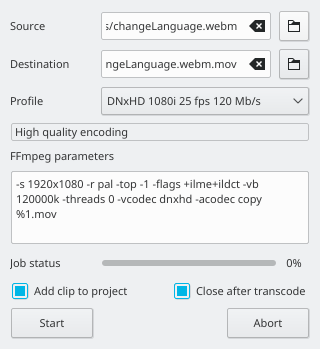Archive:Kdenlive/Manual/File Menu/Transcode Clips: Difference between revisions
Appearance
added category |
mNo edit summary |
||
| Line 8: | Line 8: | ||
Transcoding a clip should be faster than loading the clip into the timeline and re-encodeing it into a different format. | Transcoding a clip should be faster than loading the clip into the timeline and re-encodeing it into a different format. | ||
{{Prevnext2 | |||
| prevpage=Special:MyLanguage/Kdenlive/Manual/File_Menu | |||
| prevtext=File Menu | |||
| index=Special:MyLanguage/Kdenlive/Manual | indextext=Back to menu | |||
}} | |||
[[Category:Kdenlive]] | [[Category:Kdenlive]] | ||
Revision as of 15:26, 30 October 2012
Transcode Clips
Use this to convert a video or audio clip from one codec/format to another.
Choose the source file and a profile that represents the desired destination codec/format. Optionally change the destination path and file name and hit Start.
Transcoding a clip should be faster than loading the clip into the timeline and re-encodeing it into a different format.