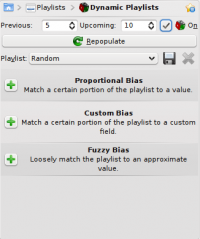Amarok/zh-cn: Difference between revisions
(Updating to match new version of source page) |
Berryboy2012 (talk | contribs) (Created page with "Amarok 拥有现存所有音乐播放器中最有配置性的播放列表。它给您力量来把播放列表塑造成你认为适合的样子。为了使您开始,这里有...") |
||
| Line 35: | Line 35: | ||
===右侧窗格(播放列表视图)=== | ===右侧窗格(播放列表视图)=== | ||
Amarok 拥有现存所有音乐播放器中最有配置性的播放列表。它给您力量来把播放列表塑造成你认为适合的样子。为了使您开始,这里有三个预配置了的播放列表布局使您可以以此为起点创造出最适合您的布局。您可以通过使用不同的偏好或自动列表生成,随机播放或循环,排列曲目并且为将来的使用保存播放列表。 | |||
==特性== | ==特性== | ||
Revision as of 12:34, 16 November 2012

|
Amarok 是来自 KDE 社区的音乐管理器 |
Amarok 是款自由、跨平台、功能强大的音乐播放器。它可以方便的收集管理,自动检索信息和封面,并内置兼容互联网服务,比如 Jamendo, Last.fm, Magnatune, 和 Librivox。它还可以完全定制,用户可以依喜好修改外观和布局。最新的稳定版本是 2.5
如果你是 Amarok 新手,请看下这个 Amarok 快速上手。

提示
点击查看大图
界面
默认情况 Amarok 的界面布局有3个窗格。
左侧窗格(媒体源视图)
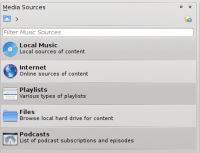 |
左侧的媒体源视图是浏览本地收藏和其它服务的地方: 最上方的是浏览你的本地收藏的主要接口,还可以访问其它媒介比如mp3播放器和CD。 还有一个标签是给所有你启用的的。这里,你能浏览网络电台和播客的列表;收听/订阅他们,与你的last.fm 帐号互动,在Magnatune之类的在线商店购买音乐或者从Jamendo下载独立音乐人的音乐等等。 标签页允许你建立和管理动态/传统的播放列表和播客。最后,浏览标签页显示了一个集成的文件浏览器,标签页可以访问订阅的podcast。 |
中间窗格(环境视图)
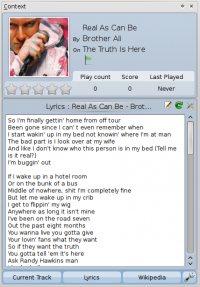 |
This is where all the action is. 窗格包含了3个会动态改变显示的当前播放歌曲的关联信息的小程序(applets)。你可以查看当前音轨的星级,评分,播放次数,这个艺人的其他音轨,音轨的歌词,艺人的维基百科页面等等。这些小程序(applets)可以用窗格底部的部件栏(applet bar)的设置图标添加,删除或重排。 |
右侧窗格(播放列表视图)
Amarok 拥有现存所有音乐播放器中最有配置性的播放列表。它给您力量来把播放列表塑造成你认为适合的样子。为了使您开始,这里有三个预配置了的播放列表布局使您可以以此为起点创造出最适合您的布局。您可以通过使用不同的偏好或自动列表生成,随机播放或循环,排列曲目并且为将来的使用保存播放列表。
特性
音乐播放
 |
Amarok 支持大多数的流行音乐格式。实际的格式支持依赖你的系统编码器和多媒体后端。Amarok同样支持传统的播放列表-你能创建,保存和导入所有播放列表。 |
设备支持
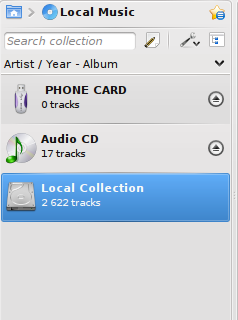 |
Amarok 支持各种多媒体设备,比如 iPods, MTP 和 UMS 设备。
收藏的顶部 按钮会合并收藏。意思是来自你的本地收藏,音频CD,mp3播放器和其他来源的歌曲都会在一个统一的收藏里显示。这个按钮可以点击切换,很容易返回到原先的样式。 |
可定制的「环境」视图
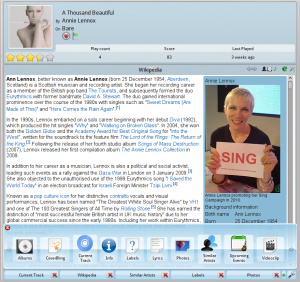 |
Amarok的 环境视图能够自动抓取 Internet 上与当前播放音轨有关的信息(比如专辑封面、歌词或维基百科信息)来显示。这是 Amarok 系列独有的特性之一。 |
更多Internet服务
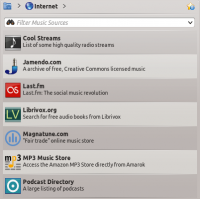 |
Amarok 2拥有丰富的Internet多媒体体验。
这些只是开始而已 - 你甚至能用添加更多的Internet服务。 |

Information
There are many scripts available through the scripts manager. Go to and browse the list of available scripts. You can narrow the choices by entering a phrase in the search box. When you have found a script that you want to try, just click the button next to it. The next time you run Amarok, you will find the script listing a number of streams in the section of the Media Sources pane.
脚本管理
 |
脚本是创新的一类来用扩展Amarok 功能的附件。使用 ,你能通过安装/删除或启用/禁用已有的脚本来管理这些脚本。你也可以用 功能来下载由其他用户提交的新脚本。 |
封面管理
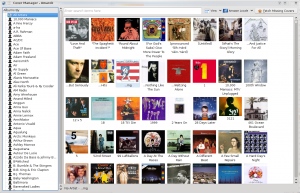 |
You can browse through your music collection using the nifty that displays the album art, download covers from various sources or let Amarok check automatically for covers in the internet. |
等级评分
 |
你可以给歌曲评星级显示你多么喜欢这首歌。Amarok也支持打1/2星。此外,Amarok可以根据韵律学计算出分数(一种推测出来的评分),比如说你听这首歌的频率或跳过这首歌的频率。 |
Pop-Up Dropper
设置播放列表视图
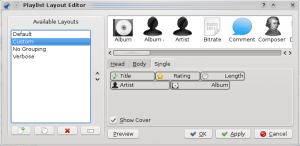 |
The currently loaded playlist is highly configurable and can show information about the songs in any form you like. 如果你更喜欢Amarok 1.x系列和其他音乐播放器里的,你也能有的!也允许你保存或导出当前的播放列表。 |
动态播放列表
回放增益支持
Amarok 支持嵌入文件中的回放增益(replay gain tag)标签信息,会自动调解全部音轨的音量成一样。
音乐新发掘!
提示,技巧和FAQ
- You may find an answer in the FAQ's page.
- For more difficult questions have a look at the Troubleshooting page.
- Then there is the The Amarok Handbook, of course.
- And last, but not least the Amarok Forum.
教程
更多信息