Pairs/Editor: Difference between revisions
Appearance
< Pairs
Mayankmadan (talk | contribs) |
Mayankmadan (talk | contribs) |
||
| Line 1: | Line 1: | ||
=Pairs Editor= | =Pairs Editor= | ||
Pairs editor is a part of Pairs Project. It can be used to make and edit themes for Pairs. | Pairs editor is a part of Pairs Project. It can be used to make and edit themes for Pairs. | ||
[[File:PairsEditor.png| 400px]] | [[File:PairsEditor.png| 400px| center]] | ||
== Main Toolbar == | == Main Toolbar == | ||
Revision as of 13:58, 28 December 2012
Pairs Editor
Pairs editor is a part of Pairs Project. It can be used to make and edit themes for Pairs.
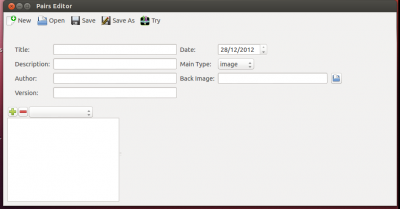
Main Toolbar
It consist of 5 buttons which can be resized or whose text can be altered
New
The button can be used to create a new theme.
Open
This button can be used to open an existing theme
Save/Save as
These two button are used to save the created theme
Try
“Try” Button is used for trying the theme that is created. It will launch Pairs with the new theme
Creating a new theme
Creating a new theme is quite easy and can be done using the following steps:
- Assign a Title, Description, Author, Date and version to the theme
- The “Main Type” describes the type of a theme. For example: Image is used if the theme is for pairing the Images
- Open a back image. This image will be used in the application as the image that would be displayed on the back of the cards.
- Add elements to the theme and add images, words or sound to the elements . Elements are used for defing relation between two images, words or sounds. For example: Adding two images in one element will make those a pair. The same can be implied for sound and word too.
- After doing the mentioned steps, save your theme and hit the try button. It will launch pairs with your theme.
