Archive:Kdenlive/Manual/Projects and Files/Archiving/en: Difference between revisions
Appearance
Updating to match new version of source page |
Updating to match new version of source page |
||
| Line 10: | Line 10: | ||
This can be useful if you finished working on a project and want to keep a copy of it, or if you want to move a project from one computer to another. | This can be useful if you finished working on a project and want to keep a copy of it, or if you want to move a project from one computer to another. | ||
The resulting tar.gz file can be opened directly in '''Kdenlive''' | The resulting tar.gz file can be opened directly in '''Kdenlive'''. Kdenlive will uncompress it to a location you specify before opening it. | ||
{{Prevnext2 | {{Prevnext2 | ||
Revision as of 17:42, 5 February 2013
Archiving
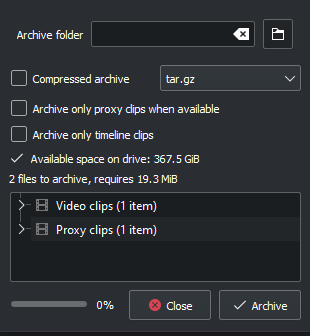
The Archiving feature (, see Project) in Kdenlive allows you to copy all files required by the project (images, video clips, project files,...) to a folder, and alternatively to compress the whole into a tar.gz file.
Archiving changes the project file to update the path of video clips to the archived versions.
This can be useful if you finished working on a project and want to keep a copy of it, or if you want to move a project from one computer to another.
The resulting tar.gz file can be opened directly in Kdenlive. Kdenlive will uncompress it to a location you specify before opening it.
