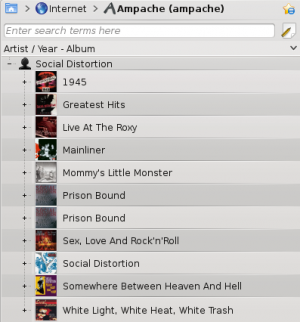Amarok/Manual/Organization/Collection/RemoteCollections/Ampache/pt-br: Difference between revisions
Appearance
Updating to match new version of source page |
Updating to match new version of source page |
||
| Line 12: | Line 12: | ||
Activate the '''Ampache''' service using <menuchoice>Settings -> Configure Amarok -> Plugins</menuchoice>. Click on the | Activate the '''Ampache''' service using <menuchoice>Settings -> Configure Amarok -> Plugins</menuchoice>. Click on the {{Icon|configure}} icon to open the configuration dialog. | ||
Revision as of 12:05, 22 July 2013
Ampache
O Amarok é capaz de reproduzir músicas de um servidor multimídia Ampache. Se quiser instalar um servidor, veja aqui mais informações. As indicações de instalação estão aqui.
Cliente Ampache

Activate the Ampache service using . Click on the ![]() icon to open the configuration dialog.
icon to open the configuration dialog.
Selecione :
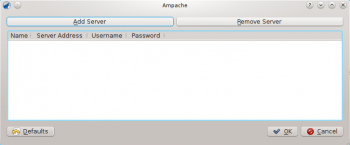
Configure o serviço com os dados introduzidos no servidor:
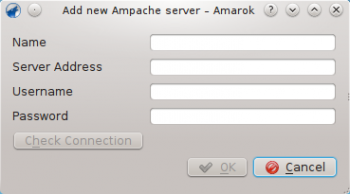
Agora o serviço Ampache deverá aparecer em .