KSnapshot/tr: Difference between revisions
Created page with "*Windows BMP resmi (.bmp) *EPS resmi (.eps) *JPEG-2000 resmi (.jp2) *JPEG resmi (.jpeg) *MNG animasyonu (.mng) *PBM resmi (.pbm) *PCX resmi (.pcx) *Softimage PIC resmi (.pic) ..." |
Created page with "Resminizi hangi ihtiyacınız varsa o biçimde kaydedebilirsiniz. Günümüzdeki çoğu ortak biçimler png ve jpeg'dir. Ancak diğer kullanımlar için diğer biçimler de ha..." |
||
| Line 37: | Line 37: | ||
*XPM resmi (.xpm) | *XPM resmi (.xpm) | ||
Resminizi hangi ihtiyacınız varsa o biçimde kaydedebilirsiniz. Günümüzdeki çoğu ortak biçimler png ve jpeg'dir. Ancak diğer kullanımlar için diğer biçimler de hala kullanışlıdır. | |||
===Send to=== | ===Send to=== | ||
Revision as of 22:56, 2 March 2014
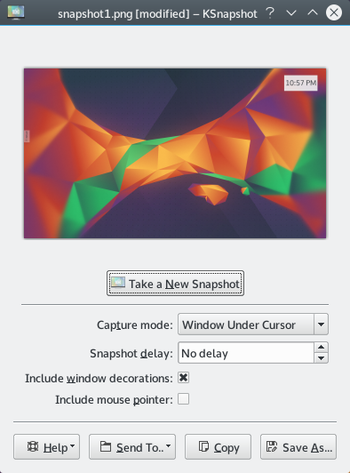 |
KSnapshot, temel olarak ekran görüntüleri yakalamak için tasarlanmış kullanışlı bir yardımcıdır. |
Giriş
Dünyaya KDE yazılımının ne kadar mükemmel olduğunu hiç göstermek istediniz mi? Veya oyunda henüz geçtiğiniz bölüm veya sanal akvaryumunuzu? KSnapshot bu anların her birini yakalayacak ve sonunda kaydedilen resmin nasıl görüneceğini özelleştirmenizi bile sağlayacaktır.
Özellikler
Diğer resimleri yakalayın
Belki yakalanan resmi beğenmediniz. Bunun için düşünülmüş, bu sayfanın yukarısında yer alan resimde de vurgulandığı gibi düğmesini kullanarak bir tane daha alın.
Resmi kaydet
Resmi daha sonra kaydedemeyecekseniz bu programın hiçbir anlamı olmazdı. KSnapshot resimlerinizi birçok dosya biçiminde kaydetmenize izin verir. Aşağıda bunların bir listesini bulabilirsiniz:
- Windows BMP resmi (.bmp)
- EPS resmi (.eps)
- JPEG-2000 resmi (.jp2)
- JPEG resmi (.jpeg)
- MNG animasyonu (.mng)
- PBM resmi (.pbm)
- PCX resmi (.pcx)
- Softimage PIC resmi (.pic)
- PNG resmi (.png)
- PGM resmi (.pgm)
- PPM resmi (.ppm)
- RGB resmi (.rgb)
- TGA resmi (.tga)
- TIFF resmi (.tif)
- XBM resmi (.xbm)
- XPM resmi (.xpm)
Resminizi hangi ihtiyacınız varsa o biçimde kaydedebilirsiniz. Günümüzdeki çoğu ortak biçimler png ve jpeg'dir. Ancak diğer kullanımlar için diğer biçimler de hala kullanışlıdır.
Send to
This allows you to open the image in an external application (such as KolourPaint or Krita). Perhaps you wish to edit the image or add something to it. Using a external application in this scenario would be a good idea. The image may also be printed.
Using KIPI plugins, the image be sent to a contact by e-mail or Kopete, sent to an online gallery such as Flickr or PicasaWeb, or sent to a social networking site, such as Facebook.
Copy to clipboard
This means that you will be able to paste the image (generally Ctrl + V) into another program or document that supports image pasting.
Capture mode
This will further change how the image will look when it's finally saved. Options here include;
- Fullscreen: Everything is captured
- Window under cursor: Window contents below the cursor
- Region: Capture a specific region
- Section of window: A portion of an active window
- Current screen: Present screen
Snapshot delay
Set a timer here (in seconds). For example putting this up to 10 seconds will make KSnapshot wait 10 seconds until the screenshot is taken. This is particularly useful if you need to capture drop-down menus, or anything else that only responds to a mouse action.
