Calligra Author/fr: Difference between revisions
No edit summary |
No edit summary |
||
| Line 15: | Line 15: | ||
=== Plan ===-usages | === Plan ===-usages | ||
* | * Le gesttionnaire d'idées prévu est dans ses débuts, pas encore prêt pour une publication. Une propriété importante, qui peut mettre un certain temps pour être achevée. Nous espérons qu'elle sera terminée pour la version 2.9 (2.10 au maximum). | ||
* | * La prochaine mise à jour 2.8, devrait comporter le panneau de Navigation, comportant tous les en-têtes et reprères facilitant la navigation/ | ||
=== | === Écriture === | ||
[[Image:statistics-in-statusbar.png|center|thumb|350px|In Words here, but also in Author]] | [[Image:statistics-in-statusbar.png|center|thumb|350px|In Words here, but also in Author]] | ||
| Line 25: | Line 25: | ||
=== | === Révision === | ||
* Annotations (Notes) - you can select passages and add annotations. Editors and reviewers can add comments to the annotations. | * Annotations (Notes) - you can select passages and add annotations. Editors and reviewers can add comments to the annotations. | ||
* Export to DOCX format is available. | * Export to DOCX format is available. | ||
== | == Publication == | ||
[[Image:Epub-validated.png |350px|center|thumb|Epub validation is in both Words and Author]] | [[Image:Epub-validated.png |350px|center|thumb|Epub validation is in both Words and Author]] | ||
| Line 36: | Line 36: | ||
Export concentrates on EPUB{{smaller|2}}, the standard used in many publishing houses, and MOBI, the format used for Amazon Kindle devices. | Export concentrates on EPUB{{smaller|2}}, the standard used in many publishing houses, and MOBI, the format used for Amazon Kindle devices. | ||
== | == Futurs développements == | ||
[[Image:Separators.png|75px|right|Some planned scene separators]] | [[Image:Separators.png|75px|right|Some planned scene separators]] | ||
| Line 53: | Line 53: | ||
{{Tip|1= | {{Tip|1=La plupart des fonctionnalité d'Auteur sont, ou seront, disponibles dans Words, bien que moins visibles.}} | ||
== | == Liens supplémentaires == | ||
* [http://www.calligra.org | * [http://www.calligra.org Page d'accueil du projet Calligra] | ||
* [http://forum.kde.org/viewforum.php?f=203 | * [http://forum.kde.org/viewforum.php?f=203 Le forum Calligra] | ||
[[Category:Office]] | [[Category:Office]] | ||
Revision as of 05:55, 8 March 2014
 |
Calligra Auteur vous aide à développer vos documents eBook depuis la conception jusqu'à la réalisation |
Pourquoi "Auteur", alors que nous avons déjà "Words"?
Words est un outil de traitement de texte multi-usage, mais les auteurs nos disent qu'écrire une nouvelle ou des livres nécessite des outils plus spécialisés. Calligra Auteur est conçu pour satisfaire ces besoins particuliers.
Calligra Auteur est l'outil adéquat pour créer des ebooks. Il soutient l'utilisateur dans toutes les phases de l'écriture : préparation, écriture, relecture et publication. Calligra Auteur est spécialement destiné aux nouvellistes et aux écrivains.
=== Plan ===-usages
- Le gesttionnaire d'idées prévu est dans ses débuts, pas encore prêt pour une publication. Une propriété importante, qui peut mettre un certain temps pour être achevée. Nous espérons qu'elle sera terminée pour la version 2.9 (2.10 au maximum).
- La prochaine mise à jour 2.8, devrait comporter le panneau de Navigation, comportant tous les en-têtes et reprères facilitant la navigation/
Écriture
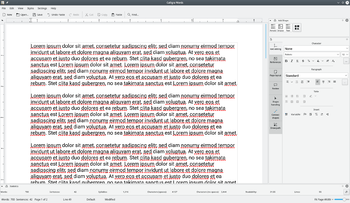
- Word-count in the status bar - check vital statistics without the need to open a docker.
- Distraction free mode - everything unnecessary is removed - a clean screen helps concentration.
Révision
- Annotations (Notes) - you can select passages and add annotations. Editors and reviewers can add comments to the annotations.
- Export to DOCX format is available.
Publication
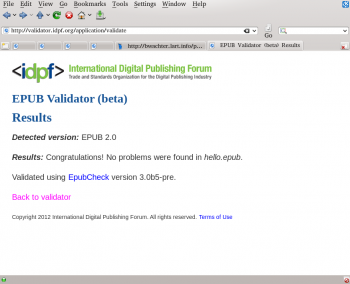
Export concentrates on EPUB2, the standard used in many publishing houses, and MOBI, the format used for Amazon Kindle devices.
Futurs développements

Planned developments include:
- Export to EPUB3 (already progressing)
- A navigation docker
- A range of section separators
- Autocompletion
- Wiki export and import
- Import of styles from an existing document.
To learn more of these plans, read [Calligra Author - The Next Step]


