Archive:Kdenlive/Manual/View Menu: Difference between revisions
Appearance
Marked this version for translation |
Replaced outdated screenshot with current menu |
||
| Line 8: | Line 8: | ||
<translate><!--T:3--> | <translate><!--T:3--> | ||
[[Image: | [[Image:kdenlive view menu02.png|left]]</translate> | ||
#<translate> <!--T:4--> | #<translate> <!--T:4--> | ||
Revision as of 13:34, 8 January 2015
View Menu
From the View menu you can control which windows appear on the screen. You can also save the layout or load a saved layout.
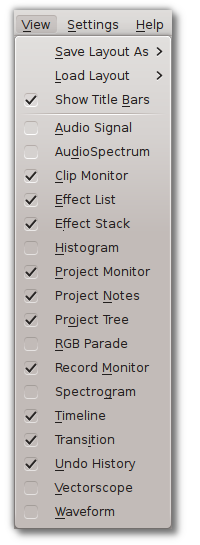
- Save Layout As
- Load Layout
- Show Title Bars
- Show Timeline
- Project Tree
- Clip Monitor
- Project Monitor
- Project Notes
- Effect Stack
- Transition
- Effect List
- Vectorscope
- Waveform
- RGB Parade
- Histogram
- Audio Signal
- Audio Spectrum
- Spectogram
- Undo History
- Main Toolbar
- Extra Toolbar
