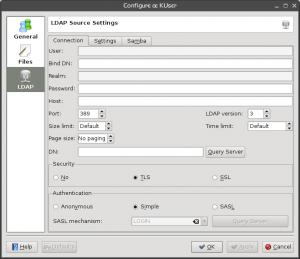KUser/pt-br: Difference between revisions
Appearance
Created page with "'''KUser''' geralmente não é instalado por padrão, por isso deve ser instalado manualmente. '''KUser''' é parte do pacote '''kdeadmin'''. Uma vez instalado você pode enco..." |
No edit summary |
||
| Line 8: | Line 8: | ||
{{info|Images are clickable, which displays the full-size image. Você tem que usar o botão voltar do seu navegador para retornar.}} | {{info|Images are clickable, which displays the full-size image. Você tem que usar o botão voltar do seu navegador para retornar.}} | ||
== | == Funcionalidades == | ||
*Adicionar/Editar/Remover usuários | *Adicionar/Editar/Remover usuários | ||
Revision as of 00:27, 30 January 2015
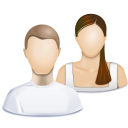 |
KUser é uma ferramenta para gerenciamento de usuários e grupos no seu sistema |
Funcionalidades
- Adicionar/Editar/Remover usuários
- Adicionar/Editar/Remover grupos
- Gerenciamento de Senhas
Instalação
KUser geralmente não é instalado por padrão, por isso deve ser instalado manualmente. KUser é parte do pacote kdeadmin.
Uma vez instalado você pode encontrá-lo em ( se você usa o estilo clássico de menu) , ou inicie-o com KRunner (Alt+F2) typing
kuser
.
Using KUser
After starting KUser a window opens containing two tabs: and .
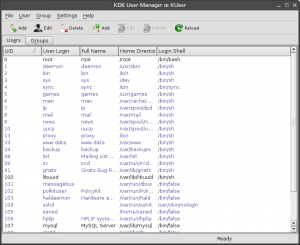
Users
Double-clicking a user opens a dialog with several tabs. The amount of tabs is variable, depending on the type of the user storage system and whether quotas are being used.
User Info
- Modify the user-properties like , , or set/change a for example. You can also .
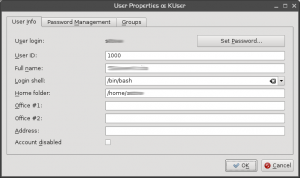
Password Management
- Change password settings, like the time after which a password has to be changed, or set a time at which an account will expire.
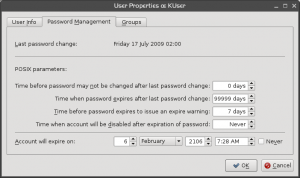
Groups
- Add or remove groups the user belongs to.
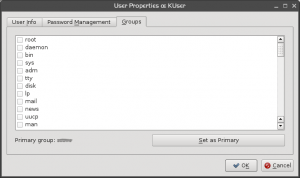
Groups
Double clicking a opens a dialog, where you can of the group and to/from a group.
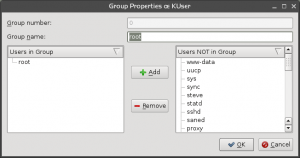
Configure KUser
Click and you can set up defaults for creating a new user:
General
- set the , the or the .
- choose if a will be created and if a (standard configuration files) will be copied to the home folder.
- set a , which creates a own personal group when a user is added and removes it, when the user is removed.
- set a .
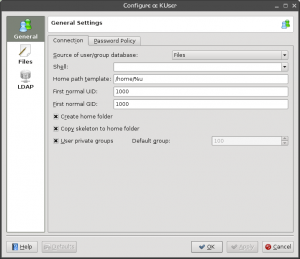
Files
- set default paths for password, group file, password shadow file and group shadow file.
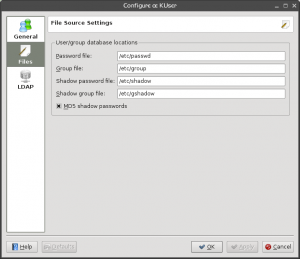
LDAP
- set preferences for users in a local network