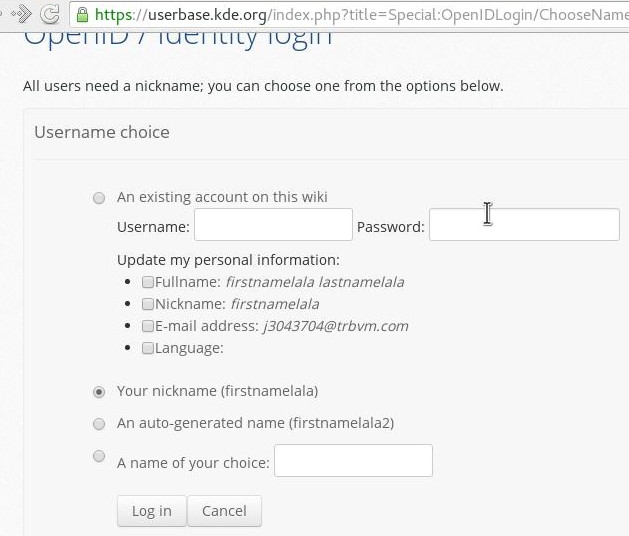Translations:Quick Start/18/uk: Difference between revisions
Appearance
No edit summary |
No edit summary |
||
| Line 1: | Line 1: | ||
# Зареєструйте [https://identity.kde.org/index.php?r=registration/index профіль KDE] (ім’я користувача буде створено на основі імені і прізвища, вказаних під час реєстрації). | |||
# Перейдіть на сторінку [[Special:OpenIDLogin|входу до вікі UserBase за допомогою OpenID / Identity]] і виберіть пункт із піктограмою <menuchoice>K Identity</menuchoice>. | |||
# Скористайтеся ім’ям користувача і паролем вашого профілю KDE для пунктів <menuchoice>Identity username</menuchoice> і <menuchoice>Identity password</menuchoice>. | |||
# Виберіть ваше ім’я користувача у вікі: [[Image:Wikiregister.jpg|center]] | |||
Revision as of 08:21, 25 January 2016
- Зареєструйте профіль KDE (ім’я користувача буде створено на основі імені і прізвища, вказаних під час реєстрації).
- Перейдіть на сторінку входу до вікі UserBase за допомогою OpenID / Identity і виберіть пункт із піктограмою .
- Скористайтеся ім’ям користувача і паролем вашого профілю KDE для пунктів і .
- Виберіть ваше ім’я користувача у вікі: