Archive:Kdenlive/Manual/Transitions/ru: Difference between revisions
Updating to match new version of source page |
Updating to match new version of source page |
||
| Line 6: | Line 6: | ||
=== Как добавить переход === | === Как добавить переход === | ||
[[File:Add transition1.png|thumb|left]] | |||
[[File:Add transition1.png|thumb| | To add a transition, adjust clips in the timeline so that the end of one overlaps the beginning of another. | ||
< | <br clear=all> | ||
[[File:kdenlive_add_transition.png|left|thumb|400px]] | |||
Then right-click in the timeline at the overlap point, select <menuchoice>Add Transition</menuchoice> , then choose one of the transitions from the flyout. | |||
<br clear=all> | |||
< | |||
См. [[Special:myLanguage/Kdenlive/Manual/QuickStart#transition|Быстрый старт - переходы]] | См. [[Special:myLanguage/Kdenlive/Manual/QuickStart#transition|Быстрый старт - переходы]] | ||
| Line 20: | Line 18: | ||
=== Вкладка Переходы === | === Вкладка Переходы === | ||
If you select the transition in the timeline [[File:Transition on timeline.png]] its properties will appear in the '''Transition''' tab. | |||
[[File:kdenlive_view_transition.png|left]] | |||
[[File: | If the '''Transition''' dialog is not visible, use <menuchoice>View -> Transition</menuchoice> to add it. | ||
</ | |||
You should preview your transition to make sure it is running in the direction you expect. For example, if it is a Dissolve transition and it is running in the correct direction, then the first clip should dissolve into the second clip. But if it is in the wrong direction, the first clip will suddenly disappear (replaced by the second track). It will then fade back in and abruptly jump to second clip. If your transition is in the wrong direction, just select the <menuchoice>Reverse</menuchoice> check box in the '''Transition''' tab. | |||
<br clear=all> | |||
< | |||
=== Как создать переходы с одного клика === | === Как создать переходы с одного клика === | ||
There is a shortcut for creating transitions between two tracks that overlap. If you hover the mouse over the overlapping region on the timeline, a green triangle will appear. Clicking this adds a dissolve transition between the tracks. | |||
{{# | {{#ev:youtube|h1k7GbEssqA}} | ||
=== Автоматические переходы === | === Автоматические переходы === | ||
By default, new transitions are created as "Automatic Transitions". This means that if you adjust the overlap between the two clips involved in the transition, then the length of the transition will automatically adjust to cover the region where the clips overlap. | |||
You can toggle off this feature on a transition by selecting the transition and choosing [[Special:myLanguage/Kdenlive/Manual/Clip_Menu#Automatic_Transition|Automatic Transition]] from the <menuchoice>Clip</menuchoice> menu. When Automatic Transition is off and you move a clip to change the overlapping region, then the length of the transition does not automatically adjust. | |||
=== Mixing titles, images and Videos with Transitions === | === Mixing titles, images and Videos with Transitions === | ||
| Line 58: | Line 46: | ||
См. так же алфавитный список [[Special:myLanguage/Kdenlive/Manual/Effects_And_Transitions|Эффекты и переходы (Effects and Transitions)]] . | См. так же алфавитный список [[Special:myLanguage/Kdenlive/Manual/Effects_And_Transitions|Эффекты и переходы (Effects and Transitions)]] . | ||
See also [[Special:myLanguage/Kdenlive/Manual/alpha_operation_transitions|alpha operation transitions]] for a comparison of the various alpha operation-type transitions (addition, addition_alpha, alphaatop, alphain, alphaout, alphaover and alphaxor) . | |||
# [[Special:myLanguage/Kdenlive/Manual/Transitions/addition|addition]] | # [[Special:myLanguage/Kdenlive/Manual/Transitions/addition|addition]] | ||
# [[Special:myLanguage/Kdenlive/Manual/Transitions/addition_alpha|addition_alpha]] | # [[Special:myLanguage/Kdenlive/Manual/Transitions/addition_alpha|addition_alpha]] | ||
# [[Special:myLanguage/Kdenlive/Manual/Transitions/Affine| | # [[Special:myLanguage/Kdenlive/Manual/Transitions/Affine|Affine]] | ||
# [[Special:myLanguage/Kdenlive/Manual/Transitions/alphaatop|alphaatop]] | # [[Special:myLanguage/Kdenlive/Manual/Transitions/alphaatop|alphaatop]] | ||
# [[Special:myLanguage/Kdenlive/Manual/Transitions/alphain|alphain]] | # [[Special:myLanguage/Kdenlive/Manual/Transitions/alphain|alphain]] | ||
# [[Special:myLanguage/Kdenlive/Manual/Transitions/alphaout|alphaout]] | # [[Special:myLanguage/Kdenlive/Manual/Transitions/alphaout|alphaout]] | ||
# [[Special:myLanguage/Kdenlive/Manual/Transitions/ | # [[Special:myLanguage/Kdenlive/Manual/Transitions/alphaover|alphaover]] | ||
# [[Special:myLanguage/Kdenlive/Manual/Transitions/alphaxor|alphaxor]] | # [[Special:myLanguage/Kdenlive/Manual/Transitions/alphaxor|alphaxor]] | ||
# [[Special:myLanguage/Kdenlive/Manual/Transitions/blend|blend]] | # [[Special:myLanguage/Kdenlive/Manual/Transitions/blend|blend]] | ||
# [[Special:myLanguage/Kdenlive/Manual/Transitions/burn|burn]] | # [[Special:myLanguage/Kdenlive/Manual/Transitions/burn|burn]] | ||
# [[Special:myLanguage/Kdenlive/Manual/Transitions/color_only|color_only]] | # [[Special:myLanguage/Kdenlive/Manual/Transitions/color_only|color_only]] | ||
# [[Special:myLanguage/Kdenlive/Manual/Transitions/Composite| | # [[Special:myLanguage/Kdenlive/Manual/Transitions/Composite|Composite]] | ||
# [[Special:myLanguage/Kdenlive/Manual/Transitions/darken|darken]] | # [[Special:myLanguage/Kdenlive/Manual/Transitions/darken|darken]] | ||
# [[Special:myLanguage/Kdenlive/Manual/Transitions/difference|difference]] | # [[Special:myLanguage/Kdenlive/Manual/Transitions/difference|difference]] | ||
# [[Special:myLanguage/Kdenlive/Manual/Transitions/Dissolve| | # [[Special:myLanguage/Kdenlive/Manual/Transitions/Dissolve|Dissolve]] | ||
# [[Special:myLanguage/Kdenlive/Manual/Transitions/dodge|dodge]] | # [[Special:myLanguage/Kdenlive/Manual/Transitions/dodge|dodge]] | ||
# [[Special:myLanguage/Kdenlive/Manual/Transitions/grain_extract|grain_extract]] | # [[Special:myLanguage/Kdenlive/Manual/Transitions/grain_extract|grain_extract]] | ||
# [[Special:myLanguage/Kdenlive/Manual/Transitions/hardlight|hardlight]] | # [[Special:myLanguage/Kdenlive/Manual/Transitions/hardlight|hardlight]] | ||
# [[Special:myLanguage/Kdenlive/Manual/Transitions/Hue |Hue ]] | # [[Special:myLanguage/Kdenlive/Manual/Transitions/Hue|Hue]] | ||
# [[Special:myLanguage/Kdenlive/Manual/Transitions/lighten|lighten]] | # [[Special:myLanguage/Kdenlive/Manual/Transitions/lighten|lighten]] | ||
# [[Special:myLanguage/Kdenlive/Manual/Transitions/multiply|multiply]] | # [[Special:myLanguage/Kdenlive/Manual/Transitions/multiply|multiply]] | ||
# [[Special:myLanguage/Kdenlive/Manual/Transitions/overlay|overlay]] | # [[Special:myLanguage/Kdenlive/Manual/Transitions/overlay|overlay]] | ||
# [[Special:myLanguage/Kdenlive/Manual/Transitions/Regionalize| | # [[Special:myLanguage/Kdenlive/Manual/Transitions/Regionalize|Regionalize]] | ||
# [[Special:myLanguage/Kdenlive/Manual/Transitions/Saturation|Saturation]] | # [[Special:myLanguage/Kdenlive/Manual/Transitions/Saturation|Saturation]] | ||
# [[Special:myLanguage/Kdenlive/Manual/Transitions/screen|screen]] | # [[Special:myLanguage/Kdenlive/Manual/Transitions/screen|screen]] | ||
| Line 92: | Line 77: | ||
# [[Special:myLanguage/Kdenlive/Manual/Transitions/UV Map|UV Map]] | # [[Special:myLanguage/Kdenlive/Manual/Transitions/UV Map|UV Map]] | ||
# [[Special:myLanguage/Kdenlive/Manual/Transitions/value|value]] | # [[Special:myLanguage/Kdenlive/Manual/Transitions/value|value]] | ||
# [[Special:myLanguage/Kdenlive/Manual/Transitions/Wipe| | # [[Special:myLanguage/Kdenlive/Manual/Transitions/Wipe|Wipe]] | ||
# [[Special:myLanguage/Kdenlive/Manual/Transitions/Xfade0r|Xfade0r]] | # [[Special:myLanguage/Kdenlive/Manual/Transitions/Xfade0r|Xfade0r]] | ||
=== FAQ === | === FAQ === | ||
| Line 100: | Line 84: | ||
Q: Как добавить эффект перекрестное затухание (cross fading) ? | Q: Как добавить эффект перекрестное затухание (cross fading) ? | ||
A: Make clips on two tracks overlap in time, then click the green triangle flashing in the bottom corner of the top clip (see [[Special:myLanguage/Kdenlive/Manual/QuickStart#transition|Transition]]). | |||
A: | |||
{{Prevnext2 | {{Prevnext2 | ||
Revision as of 07:40, 21 September 2016
Переходы
Переходы определяют как Kdenlive переходит от одного фрагмента клипа к другому. Вы можете добавить различные эффекты смены кадра используя переходы Kdenlive's .
Как добавить переход
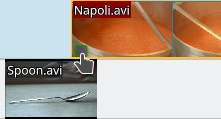
To add a transition, adjust clips in the timeline so that the end of one overlaps the beginning of another.
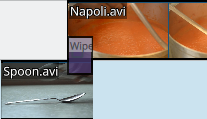
Then right-click in the timeline at the overlap point, select , then choose one of the transitions from the flyout.
Вкладка Переходы
If you select the transition in the timeline  its properties will appear in the Transition tab.
its properties will appear in the Transition tab.
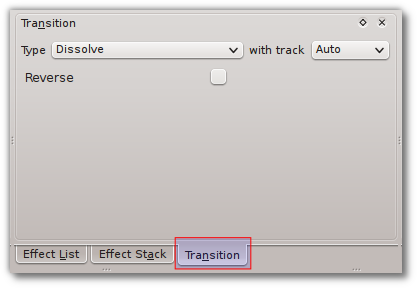
If the Transition dialog is not visible, use to add it.
You should preview your transition to make sure it is running in the direction you expect. For example, if it is a Dissolve transition and it is running in the correct direction, then the first clip should dissolve into the second clip. But if it is in the wrong direction, the first clip will suddenly disappear (replaced by the second track). It will then fade back in and abruptly jump to second clip. If your transition is in the wrong direction, just select the check box in the Transition tab.
Как создать переходы с одного клика
There is a shortcut for creating transitions between two tracks that overlap. If you hover the mouse over the overlapping region on the timeline, a green triangle will appear. Clicking this adds a dissolve transition between the tracks.
{{#ev:youtube|h1k7GbEssqA}}
Автоматические переходы
By default, new transitions are created as "Automatic Transitions". This means that if you adjust the overlap between the two clips involved in the transition, then the length of the transition will automatically adjust to cover the region where the clips overlap.
You can toggle off this feature on a transition by selecting the transition and choosing Automatic Transition from the menu. When Automatic Transition is off and you move a clip to change the overlapping region, then the length of the transition does not automatically adjust.
Mixing titles, images and Videos with Transitions
{{#ev:youtube|f6VHlOZutm8|500|left|Image and Title Layers Transparency Tutorial - qubodupl/Open Source Bug}}
Список переходов
См. так же алфавитный список Эффекты и переходы (Effects and Transitions) .
See also alpha operation transitions for a comparison of the various alpha operation-type transitions (addition, addition_alpha, alphaatop, alphain, alphaout, alphaover and alphaxor) .
- addition
- addition_alpha
- Affine
- alphaatop
- alphain
- alphaout
- alphaover
- alphaxor
- blend
- burn
- color_only
- Composite
- darken
- difference
- Dissolve
- dodge
- grain_extract
- hardlight
- Hue
- lighten
- multiply
- overlay
- Regionalize
- Saturation
- screen
- Slide
- softlight
- UV Map
- value
- Wipe
- Xfade0r
FAQ
Q: Как добавить эффект перекрестное затухание (cross fading) ?
A: Make clips on two tracks overlap in time, then click the green triangle flashing in the bottom corner of the top clip (see Transition).
