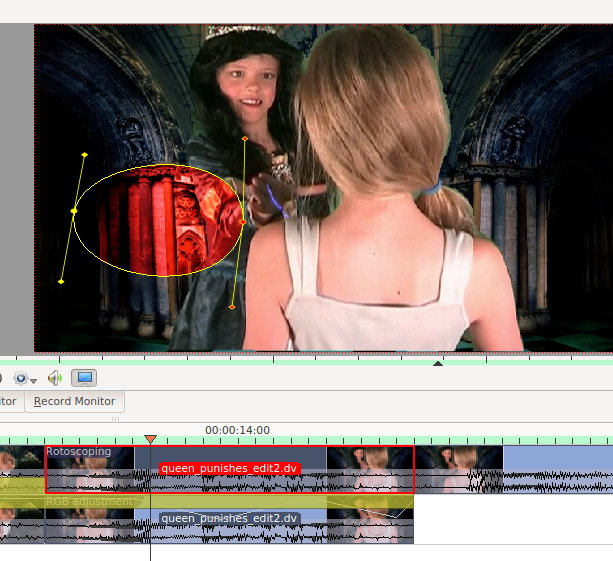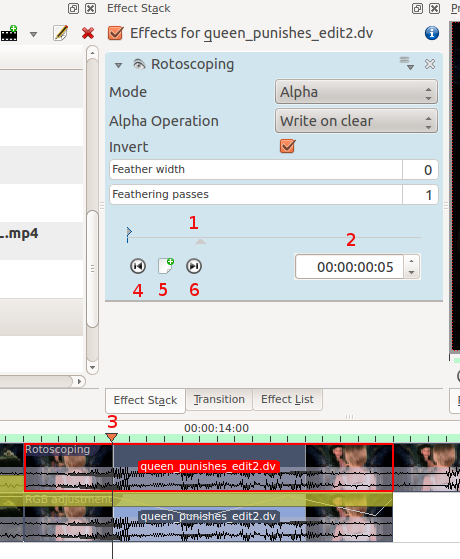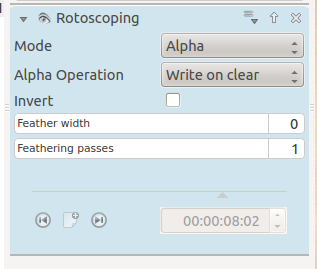Archive:Kdenlive/Manual/Effects/Alpha manipulation/Rotoscoping/ru: Difference between revisions
Updating to match new version of source page |
Updating to match new version of source page |
||
| Line 1: | Line 1: | ||
<languages/> | <languages/> | ||
==== Rotoscoping ==== | |||
== | |||
===== What is Rotoscoping? ===== | ===== What is Rotoscoping? ===== | ||
| Line 16: | Line 14: | ||
The region is drawn by creating a [http://en.wikipedia.org/wiki/Bézier_curve Bézier_curve] on the frame. <br> | The region is drawn by creating a [http://en.wikipedia.org/wiki/Bézier_curve Bézier_curve] on the frame. <br> | ||
Add nodes to the Bézier curve by left clicking the mouse. <br> | Add nodes to the Bézier curve by left clicking the mouse. <br> | ||
Close the curve | Close the curve by right clicking the mouse <br> | ||
Change the position of the curve by dragging the middle control point of a node. <br> | Change the position of the curve by dragging the middle control point of a node. <br> | ||
Adjust the shape of the curve by dragging the control "handles". These are the two dots on the ends of the straight lines that appear on the curve (see screen shot above).<br> | Adjust the shape of the curve by dragging the control "handles". These are the two dots on the ends of the straight lines that appear on the curve (see screen shot above).<br> | ||
To define if it is the inside or the outside of the curve that is transparent toggle the ''invert'' checkbox. | To define if it is the inside or the outside of the curve that is transparent toggle the ''invert'' checkbox. | ||
In a previous version of kdenlive you could add a new nodes by clicking on the line between existing nodes. You could subtract nodes by right clicking on them. But it looks like you can not do this with the 17.04 version. | |||
===== How to move the mask to follow the action - keyframes ===== | ===== How to move the mask to follow the action - keyframes ===== | ||
| Line 36: | Line 34: | ||
Этот эффект основан на MLT [http://www.mltframework.org/bin/view/MLT/FilterRotoscoping FilterRotoscoping] <br /> | Этот эффект основан на MLT [http://www.mltframework.org/bin/view/MLT/FilterRotoscoping FilterRotoscoping] <br /> | ||
===== Rotoscoping options greyed out ===== | |||
=== | |||
[[File:Roto scoping greyed out.png]] | [[File:Roto scoping greyed out.png]] | ||
| Line 46: | Line 42: | ||
Решение. Нажмите в Мониторе проекта и начните рисовать вашу маску ротоскопирования. Тогда параметры функции ключевого кадра ротоскопирования включатся. | Решение. Нажмите в Мониторе проекта и начните рисовать вашу маску ротоскопирования. Тогда параметры функции ключевого кадра ротоскопирования включатся. | ||
===== Examples ===== | |||
=== | |||
Примеры того, что можно сделать с эффектом ротоскопирования. | Примеры того, что можно сделать с эффектом ротоскопирования. | ||
| Line 60: | Line 54: | ||
см. так же Rotoscoping в [http://kdenlive.org/users/ttill/rotoscoping ttill's блоге] | см. так же Rotoscoping в [http://kdenlive.org/users/ttill/rotoscoping ttill's блоге] | ||
===== Tutorial with Rotoscoping ===== | |||
=== | |||
Это видео о зеленом экране '''Kdenlive''', но и об использовании ротоскопинга тоже. | Это видео о зеленом экране '''Kdenlive''', но и об использовании ротоскопинга тоже. | ||
Revision as of 14:10, 16 August 2017
Rotoscoping
What is Rotoscoping?
"Ротоскопи́рование — анимационная техника, при которой мультфильм создаётся путём обрисовки кадр за кадром натурного фильма (с реальными актёрами и декорациями)" Wikipedia
Use this effect in combination with a composite transition to draw a region on one video track which will be transparent and allow the video track underneath to appear.
How to draw the region in Kdenlive?
The region is drawn by creating a Bézier_curve on the frame.
Add nodes to the Bézier curve by left clicking the mouse.
Close the curve by right clicking the mouse
Change the position of the curve by dragging the middle control point of a node.
Adjust the shape of the curve by dragging the control "handles". These are the two dots on the ends of the straight lines that appear on the curve (see screen shot above).
To define if it is the inside or the outside of the curve that is transparent toggle the invert checkbox.
In a previous version of kdenlive you could add a new nodes by clicking on the line between existing nodes. You could subtract nodes by right clicking on them. But it looks like you can not do this with the 17.04 version.
How to move the mask to follow the action - keyframes
To make the drawn mask follow the action in a clip...
Move the position in the clip by dragging the carat on the time line (1 or 3 in screenshot below) or by using the time code control in the rotoscope effect (2 in the screenshot)
Click add key frame (5 in the screen shot).
Now adjust the position of the nodes in the curve to match the action.
Kdenlive will calculate a path to move the nodes from the position they were in the previous key frame to the position you put them in at this keyframe. So you do not have to draw a curve for every frame in the clip.
To remove a key frame move to the frame with the key frame using the Go to previous keyframe (4) or Go to next keyframe (6) and then click the red X that the add key frame (5) becomes when you are on an existing keyframe.
Этот эффект основан на MLT FilterRotoscoping
Rotoscoping options greyed out
При первом добавлении эффекта Ротоскопирования, функции ключевых кадров в нём имеют серый цвет - выключены. Вы даже не можете добавить новый ключевой кадр.
Решение. Нажмите в Мониторе проекта и начните рисовать вашу маску ротоскопирования. Тогда параметры функции ключевого кадра ротоскопирования включатся.
Examples
Примеры того, что можно сделать с эффектом ротоскопирования.
{{#ev:youtube|h36S-awjLBk}}
{{#ev:youtube|nFv46XQUO34}}
см. так же Rotoscoping в ttill's блоге
Tutorial with Rotoscoping
Это видео о зеленом экране Kdenlive, но и об использовании ротоскопинга тоже.
{{#ev:youtube|_6gxHLCFhLQ}}