Amarok/Manual/References/KeybindingReference/AmarokShortcuts/fr: Difference between revisions
ChristianW (talk | contribs) (Created page with "| Quitter || <keycap>Ctrl + Q</keycap>") |
ChristianW (talk | contribs) (Created page with "| Refaire || <keycap>Ctrl + Shift + Z</keycap>") |
||
| Line 31: | Line 31: | ||
| Quitter || <keycap>Ctrl + Q</keycap> | | Quitter || <keycap>Ctrl + Q</keycap> | ||
|- | |- | ||
| | | Refaire || <keycap>Ctrl + Shift + Z</keycap> | ||
|- | |- | ||
| Seek Forward By 2 seconds* || <keycap>Ctrl + Right</keycap> | | Seek Forward By 2 seconds* || <keycap>Ctrl + Right</keycap> | ||
Revision as of 15:09, 21 July 2018
Raccourcis Amarok
Contrôlez Amarok via les raccourcis clavier, qui sont des combinaisons de touches dont chacune gère une action spécifique. Amarok possède des raccourcis par défaut, mais vous pouvez également définir les votres.
Raccourcis par défaut
| Action | Raccourci |
|---|---|
| Augmenter le volume | + |
| Réduire le volume | - |
| Edit Details of Currently Selected Track | Ctrl + E |
| Chercher dans les listes de lecture | Ctrl + J |
| Secouer la liste de lecture | Ctrl + H |
| Jouer un média... | Ctrl + O |
| Jouer/Pause | Space |
| Previous Browser | Backspace |
| Copier dans le bloc-notes l'artiste qui joue actuellement ainsi que le titre | Ctrl + C |
| Mettre la piste en file d'attente | Ctrl + D |
| Quitter | Ctrl + Q |
| Refaire | Ctrl + Shift + Z |
| Seek Forward By 2 seconds* | Ctrl + Right |
| Seek Forward By 10 seconds* | Right |
| Seek Forward By 60 seconds* | Shift + Right |
| Seek Backward By 2 seconds* | Ctrl + Left |
| Seek Backward By 10 seconds* | Left |
| Seek Backward by 60 seconds* | Shift + Left |
| Activate Search Bar | Ctrl + F |
| Toggle Full Screen | Ctrl + Shift + F |
| Annuler | Ctrl + Z |
| Save Playlist | Ctrl + S |
| Tout sélectionner | Ctrl + A |
| Rename | F2 |
* These durations are configurable in the amarokrc.
Créer un raccourci
You can configure shortcuts from where you can change or make new shortcuts.
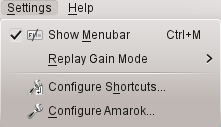
Utiliser les raccourcis de configuration
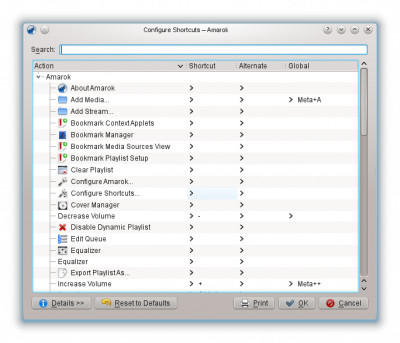
| Bouton | Description |
|---|---|
| Search Actions and Shortcuts. | |
| Add, remove and get more information about shortcut schemes. | |
| Reset all custom shortcuts back to default. | |
| Print the list of shortcuts. | |
| Save all changes. | |
| Close window without saving changes. |
When you select an action, that opens a sub-window where you can choose between two radio buttons, and . If you choose you'll use the default shortcut. If you choose you'll configure and use your shortcut for this action.

