Amarok/Manual/Various/AmarokOnOtherPlatforms/OSX/fr: Difference between revisions
Appearance
ChristianW (talk | contribs) Created page with "===== Installation via MacPorts =====" |
ChristianW (talk | contribs) Created page with "Pour installer '''Amarok''' sous Mac OS X, il faut d'abord installer MacPorts à partir d' [http://www.macports.org/install.php ici]. Une fois que MacPorts est installé, il f..." |
||
| Line 9: | Line 9: | ||
===== Installation via MacPorts ===== | ===== Installation via MacPorts ===== | ||
Pour installer '''Amarok''' sous Mac OS X, il faut d'abord installer MacPorts à partir d' [http://www.macports.org/install.php ici]. Une fois que MacPorts est installé, il faut exécuter les commandes suivantes dans le terminal: | |||
{{Input|1=sudo port install amarok}} | {{Input/fr|1=sudo port install amarok}} | ||
[[File:Amarok-Mac-port-install.png|center|300px]] | [[File:Amarok-Mac-port-install.png|center|300px]] | ||
Revision as of 08:01, 22 July 2018
Amarok sous Mac OS X
Amarok peut être installé et utilisé sous Mac OS X.
Installation via MacPorts
Pour installer Amarok sous Mac OS X, il faut d'abord installer MacPorts à partir d' ici. Une fois que MacPorts est installé, il faut exécuter les commandes suivantes dans le terminal:
sudo port install amarok
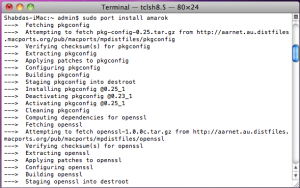
The port command will fetch all the dependencies, compile, build and install them. This process may take quite some time, four to five hours in a recent install.
Screenshots
The following screenshot shows Amarok running on the Mac OS X:
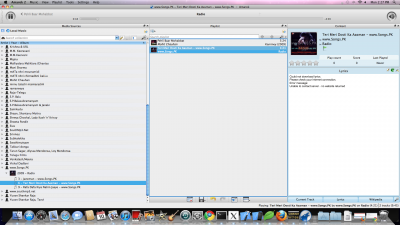
Autres ressources
Si vous rencontrez des difficultés, il existe une page traitant des dysfonctionnements ici .

