Lokalize/zh-cn: Difference between revisions
(Updating to match new version of source page) |
(Updating to match new version of source page) |
||
| Line 28: | Line 28: | ||
./src/lokalize | ./src/lokalize | ||
}} | }} | ||
==Downloading Lokalize binaries for Windows== | |||
The latest nightly build of Lokalize for Windows is available [https://binary-factory.kde.org/job/Lokalize_Nightly_win32/ on the KDE Binary Factory] | |||
==提示和技巧== | ==提示和技巧== | ||
Revision as of 08:30, 25 July 2018
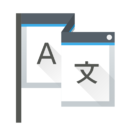 |
Lokalize is the localization tool for KDE and other open source software |
Lokalize is also a general computer-aided translation system (CAT) with which you can translate OpenDocument files (*.odt). Translate-Toolkit is used internally to extract text for translation from .odt to .xliff files and to merge translation back into .odt file.
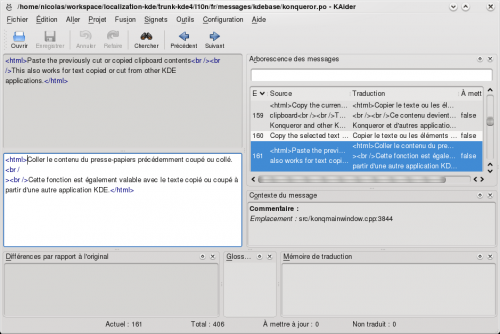
从 KDE trunk 编译 Lokalize
Install libkf5i18n-dev, libkf5completion-dev, libkf5itemviews-dev, libkf5sonnet-dev, kross-dev headers packages and libhunspell-dev. Then:
git clone git://anongit.kde.org/lokalize
or
git clone git@git.kde.org:lokalize
and
cd lokalize mkdir build cd build cmake -DCMAKE_BUILD_TYPE=RelWithDebInfo .. make -j2 ./src/lokalize
Downloading Lokalize binaries for Windows
The latest nightly build of Lokalize for Windows is available on the KDE Binary Factory
提示和技巧
搜寻档案
翻译内存会不断追踪每个翻译。所以,当你要搜寻在硬盘上档案的字符串,您只需拖动这些档案的目录到翻译内存分页(F7)来更新翻译内存。等待一两分钟后,输入您的字符串到翻译内存分页的正确区域,然后按下 Enter。
然后您点击其中一个结果,这将在适当的输入框打开相应的档案。当你想在同一天做另一次搜寻,你可以跳过更新的步骤,只需输入您想搜寻的。您可以在 F7 面板的右侧(档案屏蔽)使用文件名过滤翻译内存的搜寻结果。
作者
Nick Shaforostoff Facebook page
