What is KDE: Difference between revisions
| Line 14: | Line 14: | ||
''(Image courtesy of [http://wadejolson.wordpress.com/ Wade Olson])'' | ''(Image courtesy of [http://wadejolson.wordpress.com/ Wade Olson])'' | ||
== | ==A New, Shiny Workspace== <!--T:4--> | ||
<!--T:5--> | <!--T:5--> | ||
| Line 20: | Line 20: | ||
<!--T:6--> | <!--T:6--> | ||
'''KDE''' | '''KDE''' started life as a desktop environment. As activities have grown, KDE is now '''an international team that creates Free and Open Source Software'''. | ||
<!--T:7--> | <!--T:7--> | ||
What this means in practice is that the many programs from the KDE community work together to give you the best possible computing experience. Does that mean you can't use a KDE application if you don't use the KDE desktop? Not at all. With the help of one or two extra libraries the applications can be used on almost any desktop. What's more, some of that software no longer runs only on Linux - some of the new tiny devices, smartphones and internet tablets, have KDE applications! | |||
<!--T:8--> | <!--T:8--> | ||
There are a variety of programs to suit any user's needs, from simple yet powerful text editors, to rocking audio and video players, to the most sophisticated integrated development environment. Plus, KDE applications follow a consistent look and feel across the desktop, giving you a comfortable and familiar experience when using any KDE program. Every six months a new, updated version of a huge number of applications is released - and that's known as the '''Software Compilation (SC)'''. Some other applications don't update at the same time, but release new versions independently. | |||
<!--T:9--> | <!--T:9--> | ||
KDE software has several other features that makes it a top-class working environment, such as: | |||
<!--T:10--> | <!--T:10--> | ||
:* | :* A beautiful and modern desktop | ||
:* | :* A flexible and configurable system, letting you customize applications without too much editing of text files | ||
:* | :* Network transparency allows you to easily access files on other networks and computers as if they were on your own computer | ||
:* | :* A software ecosystem of hundreds, even thousands, of programs | ||
:* | :* Availability in over 60 languages | ||
==Free Software== <!--T:11--> | ==Free Software== <!--T:11--> | ||
Revision as of 07:55, 14 July 2010
So, you have installed Linux and have chosen a KDE workspace for the first time. Or maybe you're returning to KDE software after a long odyssey somewhere else. Or maybe you're planning to use a KDE workspace and applications but want to find out more about them first. What is this shiny thing that's staring at you from your computer?
Sebuah Komunitas Internasional

KDE adalah lebih dari sekedar software. KDE adalah komunitas yang terdiri dari para programer, penterjemah, kontributor, artis, penulis, distributor, dan pengguna dari seluruh belahan dunia. Tim internasional teknologi KDE bertekad untuk menciptakan software bebas terbaik untuk komputer desktop. Tidak hanya terbatas pada kontributor, para pengguna dan fans software KDE dapat ditemukan di seluruh dunia, yang saling memberikan bantuan kepada sesama pengguna, saling menyebarkan khabar berita atau hanya sekedar menikmati pengalaman.
(Image courtesy of Wade Olson)
A New, Shiny Workspace

KDE started life as a desktop environment. As activities have grown, KDE is now an international team that creates Free and Open Source Software.
What this means in practice is that the many programs from the KDE community work together to give you the best possible computing experience. Does that mean you can't use a KDE application if you don't use the KDE desktop? Not at all. With the help of one or two extra libraries the applications can be used on almost any desktop. What's more, some of that software no longer runs only on Linux - some of the new tiny devices, smartphones and internet tablets, have KDE applications!
There are a variety of programs to suit any user's needs, from simple yet powerful text editors, to rocking audio and video players, to the most sophisticated integrated development environment. Plus, KDE applications follow a consistent look and feel across the desktop, giving you a comfortable and familiar experience when using any KDE program. Every six months a new, updated version of a huge number of applications is released - and that's known as the Software Compilation (SC). Some other applications don't update at the same time, but release new versions independently.
KDE software has several other features that makes it a top-class working environment, such as:
- A beautiful and modern desktop
- A flexible and configurable system, letting you customize applications without too much editing of text files
- Network transparency allows you to easily access files on other networks and computers as if they were on your own computer
- A software ecosystem of hundreds, even thousands, of programs
- Availability in over 60 languages
Free Software
KDE software isn't just any software. It is Free Software. As a user, this is an important fact, even without getting deep into technical or legal considerations. Why? Because as free software, you are free to use KDE wherever you want and in whatever manner you want, no activation keys and no installation limits. And you're free to share it with others as well! So not only do you have in your hands great and powerful software, but you can also give your family and friends the opportunity to enjoy it, too.

Components
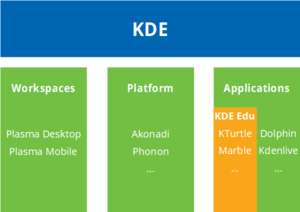
KDE is a huge community of people who create software. As such, there are many aspects to the KDE Platform. Some of the more fundamental pieces of the platform are:
- the Plasma workspace - the user interface element, customized for different devices such as PCs, notebooks, or mobile devices
- elements of the KDE Platform - exposes common functionality to applications
- KDE Applications - software programs that are written to utilize the platform
There's more!
And it doesn't stop there! The KDE community has lots more to offer!
- Other Platforms - Some KDE applications are available for Windows, Mac OS X, and portable devices such as Nokia N810.
- Office and Productivity Suite - KDE is not only fun, it can help you get productive and organized as well.
- Application Development Framework - Dreaming of writing the next killer app? KDE software and community support can help you with that.
| Back to the Introduction page |
