KDbg/fr: Difference between revisions
ChristianW (talk | contribs) No edit summary |
ChristianW (talk | contribs) (Created page with "* Debugger au bout de vos doigts: les fonctions de base du deboggeur: exécuter pas à pas (step), instruction suivante (next), exécuter (run), terminer (finish), faire jusqu...") |
||
| Line 14: | Line 14: | ||
* Direct member: For certain compound data types the most important member values are displayed next to the variable name, so that it is not necessary to expand the subtree of that variable in order to see the member value. For example, you don't need to go into a variable of type QString if you want to see the string that the variable holds. (BTW, this is of course not hardcoded, but can be extended to new types.) KDbg can even display Qt's QString values, which are Unicode strings. | * Direct member: For certain compound data types the most important member values are displayed next to the variable name, so that it is not necessary to expand the subtree of that variable in order to see the member value. For example, you don't need to go into a variable of type QString if you want to see the string that the variable holds. (BTW, this is of course not hardcoded, but can be extended to new types.) KDbg can even display Qt's QString values, which are Unicode strings. | ||
* Debugger | * Debugger au bout de vos doigts: les fonctions de base du deboggeur: exécuter pas à pas (step), instruction suivante (next), exécuter (run), terminer (finish), faire jusqu'à ce que (until), ainsi que pour les points d'arrêt : poser un point (set), enlever le point (clear), activer un point (enable), désactiver un point (disable) sont associées au touches de fonction F5 à F10. C'est rapide et facile. | ||
* Of course, lots of other basic functions: View source code, search text, set program arguments and environment variables, display arbitrary expressions. Everything you need to debug a program! | * Of course, lots of other basic functions: View source code, search text, set program arguments and environment variables, display arbitrary expressions. Everything you need to debug a program! | ||
Revision as of 15:26, 6 November 2018
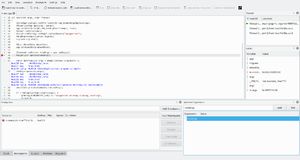 |
KDbg est un outils graphique pour débogguer vos programmes |
Fonctionalités
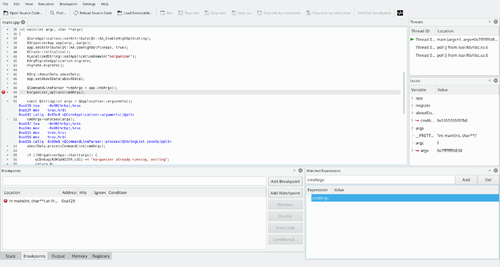
- Contrôle de la valeur des variables dans une structure en arbre.
- Direct member: For certain compound data types the most important member values are displayed next to the variable name, so that it is not necessary to expand the subtree of that variable in order to see the member value. For example, you don't need to go into a variable of type QString if you want to see the string that the variable holds. (BTW, this is of course not hardcoded, but can be extended to new types.) KDbg can even display Qt's QString values, which are Unicode strings.
- Debugger au bout de vos doigts: les fonctions de base du deboggeur: exécuter pas à pas (step), instruction suivante (next), exécuter (run), terminer (finish), faire jusqu'à ce que (until), ainsi que pour les points d'arrêt : poser un point (set), enlever le point (clear), activer un point (enable), désactiver un point (disable) sont associées au touches de fonction F5 à F10. C'est rapide et facile.
- Of course, lots of other basic functions: View source code, search text, set program arguments and environment variables, display arbitrary expressions. Everything you need to debug a program!
- Debugging of core dumps, attaching to running processes is possible.
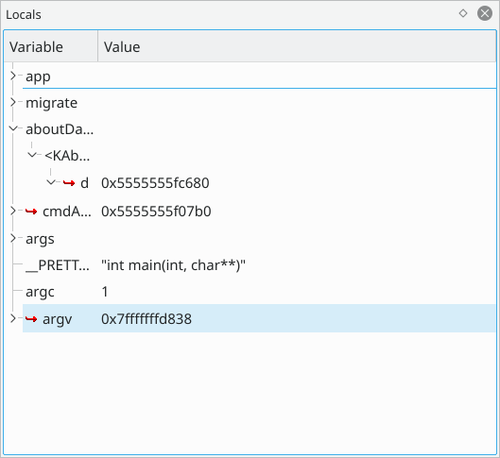
The project home page gives more details.
A User Manual is available on the project website.
![]() Support for this application can be found from the project's home page
Support for this application can be found from the project's home page
