System Settings/Task Scheduler/da: Difference between revisions
No edit summary |
(Updating to match new version of source page) |
||
| Line 8: | Line 8: | ||
[[Image:Kcron-screenshot-de.png|thumb|300px|center|KCron i KDE SC 4]] | [[Image:Kcron-screenshot-de.png|thumb|300px|center|KCron i KDE SC 4]] | ||
=== Brug === | === Brug === | ||
I 4.4 er '''KCron''' et modul, som findes i <menuchoice>Systemindstillinger -> Avanceret -> System -> Opgaveskemalægger</menuchoice>. Hvis den ikke findes der, så bør du sikre dig, at du har pakken '''kdeadmin''' installeret. I KDE 4.5 og senere versioner finder du den i <menuchoice>Systemindstillinger -> afsnittet Systemadministration -> Opgaveskemalægger</menuchoice>. I nogle distributioner kommer '''KCron''' som en særskilt pakke, så hvis du ikke kan se den, så søg i pakkearkiverne efter den. | |||
==== Adding and Modifying tasks ==== | |||
* Click "New Task..." to add a new task, or "Modify" to modify an existing task. The '''Add or modify existing task''' page will be displayed. | |||
[[Image:kcron-task-dialog.png|thumb|300px|center|The "Add or modify task" page of SystemSettings]] | |||
* Enter the command to be run. Click the folder icon to choose it from a dialog. | |||
* Enter a comment (optional). This should be descriptive, explaining what the task will do as the command may not always be obvious. | |||
* Click '''Enable this task''' to enable the task to run. | |||
* Click '''Run at system bootup''' to enable the script to run each time the system is booted. | |||
* Click '''Run every day''' to enable the script to run every day. This will automatically select the appropriate options. | |||
* Using the buttons, choose when the command should be run. Not all parameters are required, those not needed may be left blank. | |||
** Hours and Minutes are the time of day to run the task, not an interval. | |||
* When done, click OK. The task till be added, and scheduled if enabled. | |||
=== Tips === | === Tips === | ||
Revision as of 06:20, 25 December 2018
Generel Information
KCron er et standardprogram, som følger med KDE's arbejdsomgivelser. |
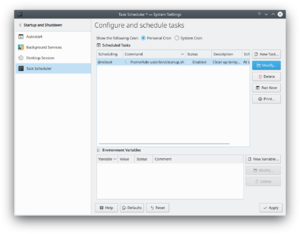
Brug
I 4.4 er KCron et modul, som findes i . Hvis den ikke findes der, så bør du sikre dig, at du har pakken kdeadmin installeret. I KDE 4.5 og senere versioner finder du den i . I nogle distributioner kommer KCron som en særskilt pakke, så hvis du ikke kan se den, så søg i pakkearkiverne efter den.
Adding and Modifying tasks
- Click "New Task..." to add a new task, or "Modify" to modify an existing task. The Add or modify existing task page will be displayed.
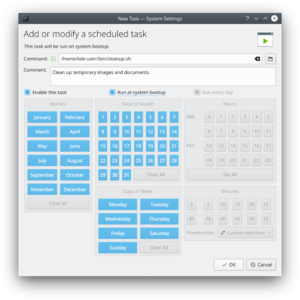
- Enter the command to be run. Click the folder icon to choose it from a dialog.
- Enter a comment (optional). This should be descriptive, explaining what the task will do as the command may not always be obvious.
- Click Enable this task to enable the task to run.
- Click Run at system bootup to enable the script to run each time the system is booted.
- Click Run every day to enable the script to run every day. This will automatically select the appropriate options.
- Using the buttons, choose when the command should be run. Not all parameters are required, those not needed may be left blank.
- Hours and Minutes are the time of day to run the task, not an interval.
- When done, click OK. The task till be added, and scheduled if enabled.
Tips
- Alle de filer, som modificeres findes i mappen /etc/cron, hvor der er mange filer, som kan bruges som eksempler.
- Kommandolinje-værktøjet til at se det aktuelt installerede cron-job er
crontab -l
(det er bogstavet L).
