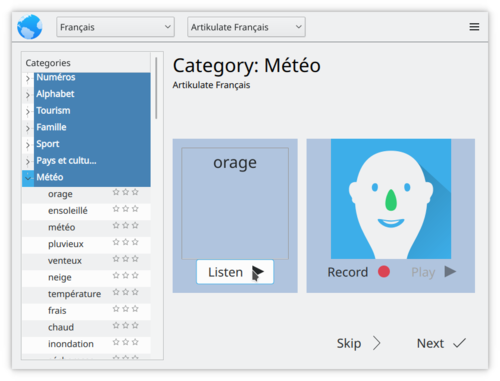Artikulate: Difference between revisions
m (Fix minor typo) |
m (formating) |
||
| Line 16: | Line 16: | ||
<!--T:13--> | <!--T:13--> | ||
[[File:Artikulate_wellcome_screen.png|Welcome screen in Artikulate]] | [[File:Artikulate_wellcome_screen.png|500px|center||Welcome screen in Artikulate]] | ||
<!--T:14--> | <!--T:14--> | ||
| Line 22: | Line 22: | ||
<!--T:15--> | <!--T:15--> | ||
[[File:Artikulate_download_course.png |Installing the French pronunciation ]] | [[File:Artikulate_download_course.png|500px|center||Installing the French pronunciation ]] | ||
<!--T:16--> | <!--T:16--> | ||
| Line 28: | Line 28: | ||
<!--T:17--> | <!--T:17--> | ||
[[File:Artikulate_main_interface.png|Artikulate main interface]] | [[File:Artikulate_main_interface.png|500px|center|Artikulate main interface]] | ||
<!--T:4--> | <!--T:4--> | ||
[[Category:Education]] | [[Category:Education]] | ||
</translate> | </translate> | ||
Latest revision as of 17:58, 25 January 2019
Home » Applications » Education » Artikulate
Artikulate is a pronunciation trainer that helps to improve and perfecting a learner's pronunciation skills for a foreign language. It provides courses with native speaker recordings for several training languages. By adjusting and repeating the own pronunciation, the learner can improve his/her skill.
Artikulate is part of the KDE Education Project.
How to use Artikulate
When starting the program for the first time, you are asked to download a pronunciation for a language.
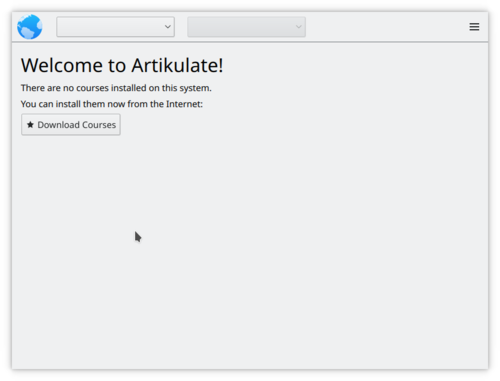
For the moment, you can learn Greek, French, Bengali, and Polish. If you know the other language, feel free to contribute.
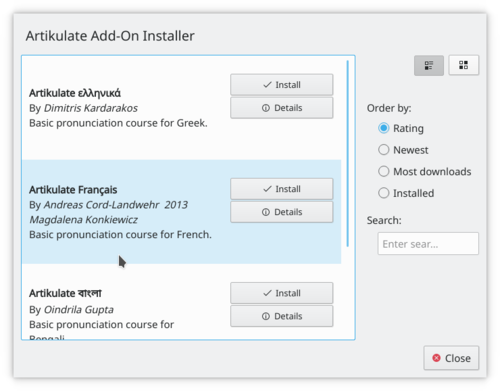
You can now start learning the pronunciation of a new language. Good luck.