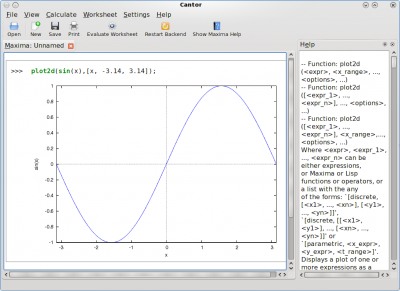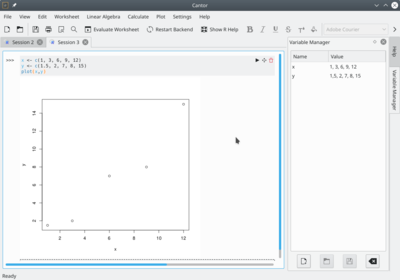Cantor: Difference between revisions
(Converted dko link to new standard) |
(update cantor informations) |
||
| Line 22: | Line 22: | ||
<!--T:6--> | <!--T:6--> | ||
Eleven backends are currently available: [https://julialang.org/ Julia], [https://www.lua.org/ Lua], [http://maxima.sourceforge.net/ Maxima], [https://www.gnu.org/software/octave/ GNU Octave], python2, python, [http://qalculate.github.io/ Qalculate], [http://www.sagemath.org Sage], [https://www.scilab.org/ Scilab], [https://www.r-project.org R] and [[KAlgebra|KAlgebra]]. | |||
==Features== <!--T:7--> | ==Features== <!--T:7--> | ||
| Line 39: | Line 39: | ||
<!--T:10--> | <!--T:10--> | ||
[[Image:Cantor_maxima_plot.png|thumb|400px|center| ''Sample plot using Maxima-backend'']] | [[Image:Cantor_maxima_plot.png|thumb|400px|center| ''Sample plot using Maxima-backend'']] | ||
| Line 45: | Line 44: | ||
[[Image:Cantor_R_plot.png|thumb|400px|center| ''Sample plot using R-backend'']] | [[Image:Cantor_R_plot.png|thumb|400px|center| ''Sample plot using R-backend'']] | ||
== | ==More Information== | ||
<!--T:13--> | <!--T:13--> | ||
[http://docs.kde.org/?language=en&application=cantor Cantor Handbook] | * [http://docs.kde.org/?language=en&application=cantor Cantor Handbook] | ||
* [https://edu.kde.org/cantor/ Project webpage] | |||
* [https://en.wikipedia.org/wiki/Cantor_(software) Wikipedia] | |||
<!--T:14--> | <!--T:14--> | ||
[[Category:Education]] | [[Category:Education]] | ||
</translate> | </translate> | ||
Revision as of 17:32, 26 January 2019
Home » Applications » Education » Cantor

|
Cantor is a GUI for fancy computer algebra systems (CAS).
It is part of the KDE Education Project. |
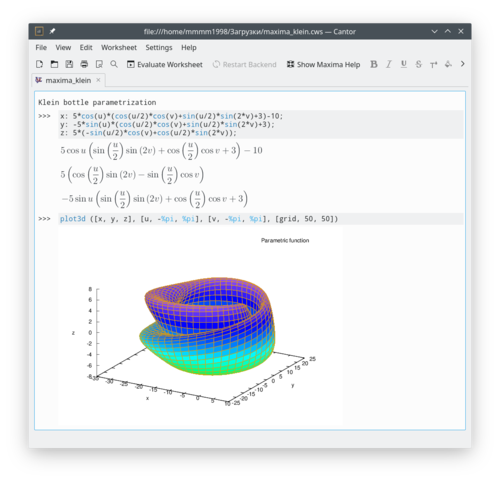
Description
Cantor is an application that lets you use your favorite mathematical applications from within a nice KDE-integrated Worksheet Interface. It offers assistant dialogs for common tasks and allows you to share your worksheets with others.
Eleven backends are currently available: Julia, Lua, Maxima, GNU Octave, python2, python, Qalculate, Sage, Scilab, R and KAlgebra.
Features
- Nice Worksheet view for evaluating expressions
- View of plotting results inside the worksheet or in a separate window
- Easy plugin based structure to add different backends
- GetHotNewStuff integration to upload/download example worksheets
- Typesetting of mathematical formulas using LaTeX
- Backend aware syntax highlighting
- Plugin based assistant dialogs for common tasks (like integrating a function or entering a matrix)
Screenshots