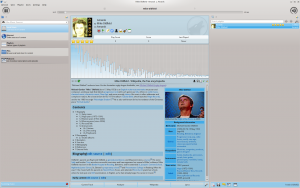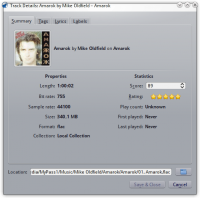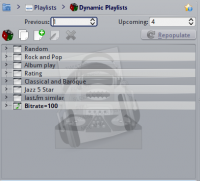Amarok/es: Difference between revisions
(Updating to match new version of source page) |
No edit summary |
||
| Line 6: | Line 6: | ||
|} | |} | ||
'''Amarok''' is a free, cross-platform, versatile, powerful and feature-rich music player. It allows easy collection management, automatically retrieves information and covers, and has built-in compatibility with services such as '''Jamendo''', '''Last.fm''', '''Magnatune''', and '''Librivox'''. It also can be completely customized, so users can modify its look and layout so it fits their needs. The current stable release is version 2.8. | |||
'''Amarok''' | |||
If you are new to '''Amarok''', you might want to have a look at the [[Special:myLanguage/Amarok/QuickStartGuide|Amarok Quick Start Guide]] or browse the complete [[Special:myLanguage/Amarok/Manual|Amarok Handbook]]. | |||
{{Tip|Click on an image to view the enlargement}} | |||
{{Tip | |||
==Interfaz== | ==Interfaz== | ||
| Line 27: | Line 23: | ||
===El panel izquierdo (Fuentes de medios)=== | ===El panel izquierdo (Fuentes de medios)=== | ||
{|class="vertical-centered" | {|class="vertical-centered" | ||
|[[File: | |[[File:Amarok_MediaSourcesPaneDefault.png|thumb|200px|left]] | ||
||El ''Panel de fuentes de contenidos'' a la izquierda es el lugar donde accedes a tu colección local así como a otros servicios: <menuchoice>Música Local</menuchoice>, en la parte superior, es la interfaz principal para mostrar tu colección local y los dispositivos extraíbles como reproductores mp3 y CDs. Hay una sección para todos los <menuchoice>Servicios de Internet</menuchoice> que tengas activados, donde podrás navegar por listas de emisoras de radio y podcasts, escucharlos y suscribirte a ellos, interaccionar con tu cuenta de [http://www.last.fm last.fm], comprar música de almacenes en línea como '''Magnatune''', descargar música de artistas independientes desde '''Jamendo''' y mucho más. La sección <menuchoice>Listas de reproducción</menuchoice> te permite crear y gestionar ''Listas de reproducción dinámicas'', acceder a tus ''Listas de reproducción guardadas'' así como al ''Generador automático de listas de reproducción''. La sección <menuchoice>Archivos</menuchoice> muestra un navegador de archivos integrado, y la sección <menuchoice>Podcasts</menuchoice> te permitirá acceder a tus suscripciones de podcast. | ||El ''Panel de fuentes de contenidos'' a la izquierda es el lugar donde accedes a tu colección local así como a otros servicios: <menuchoice>Música Local</menuchoice>, en la parte superior, es la interfaz principal para mostrar tu colección local y los dispositivos extraíbles como reproductores mp3 y CDs. Hay una sección para todos los <menuchoice>Servicios de Internet</menuchoice> que tengas activados, donde podrás navegar por listas de emisoras de radio y podcasts, escucharlos y suscribirte a ellos, interaccionar con tu cuenta de [http://www.last.fm last.fm], comprar música de almacenes en línea como '''Magnatune''', descargar música de artistas independientes desde '''Jamendo''' y mucho más. La sección <menuchoice>Listas de reproducción</menuchoice> te permite crear y gestionar ''Listas de reproducción dinámicas'', acceder a tus ''Listas de reproducción guardadas'' así como al ''Generador automático de listas de reproducción''. La sección <menuchoice>Archivos</menuchoice> muestra un navegador de archivos integrado, y la sección <menuchoice>Podcasts</menuchoice> te permitirá acceder a tus suscripciones de podcast. | ||
|} | |} | ||
===El panel central (Vista contextual)=== | ===El panel central (Vista contextual)=== | ||
{|class="vertical-centered" | {|class="vertical-centered" | ||
|[[Image: | |[[Image:Amarok_2.8_ContextView_default.png|thumb|200px|left]] | ||
|| | ||This is where all the information is displayed. The central pane contains applets that dynamically change to display context information about the track that is currently playing. <br />You can see the rating, score and play count of the ''Current Track'' applet or the last played tracks if nothing is playing, the ''Lyrics'' of the song and the ''[http://www.wikipedia.org Wikipedia]'' page on the artist. <br />More applets can be added, removed or rearranged using the settings icon on the ''Applet Bar'' at the bottom of the pane. | ||
|} | |} | ||
===El panel derecho (La lista de reproducción)=== | ===El panel derecho (La lista de reproducción)=== | ||
{|class="vertical-centered" | {|class="vertical-centered" | ||
|[[Image: | |[[Image:Amarok_2.8_PlaylistPane.png|thumb|200px|left]] | ||
||'''Amarok''' | ||'''Amarok''' has the most configurable playlist of any music player in existence. It puts the power in your hands to shape the playlist any way you see fit. <br />To start you off, there are three pre-configured playlist layouts that you can use as starting points to create the layout that fits your flow the best. You can generate playlist dynamically with various bias or use the Automatic Playlist Generator, shuffle, play at random or repeat, queue tracks and save the existing playlists for later use. | ||
|} | |} | ||
==Características== | ==Características== | ||
| Line 56: | Line 46: | ||
===Reproducción de música=== | ===Reproducción de música=== | ||
{|class="vertical-centered" | {|class="vertical-centered" | ||
|[[Image: | |[[Image:Amarok_2.8_DefaultBlocks.png|thumb|300px]]||'''Amarok''' can support most popular formats for music files. <br />The actual list of formats depends on the codecs installed and the Phonon audio backend in use on your system. <br />There is also support for traditional playlists — you can create, save and load all the playlists you want. | ||
|} | |} | ||
===Compatibilidad con dispositivos=== | ===Compatibilidad con dispositivos=== | ||
{|class="vertical-centered" | {|class="vertical-centered" | ||
|[[Image: | |[[Image:DeviceSupport2.6.png|thumb|200px]]||Amarok offers support for a great variety of Media devices such as '''iPods''', [http://en.wikipedia.org/wiki/Media_Transfer_Protocol '''MTP'''] and [http://en.wikipedia.org/wiki/USB_mass_storage_device_class '''UMS'''] devices. | ||
The button <menuchoice>Merge View</menuchoice> at the top of the collection lets you merge collections. This means songs from your local collection, audio CD, mp3-player and so on will be shown in one unified collection. It is a toggle switch so you can easily revert to showing the separate sources. | |||
|} | |} | ||
===Vista contextual configurable=== | ===Vista contextual configurable=== | ||
{|class="vertical-centered" | {|class="vertical-centered" | ||
|[[Image: | |[[Image:ContextView2.6.png|thumb|200px]]||The ''Context view'', the centerpiece attraction in '''Amarok''', can automatically fetch contextual information about the currently playing song (such as album art, lyrics or [http://www.wikipedia.org Wikipedia] information) from the Internet and display them. This is one of the unique features of the '''Amarok''' series. | ||
|} | |} | ||
===Más servicios de Internet=== | ===Más servicios de Internet=== | ||
{|class="vertical-centered" | {|class="vertical-centered" | ||
|[[Image: | |[[Image:InternetServices2.6.png|thumb|200px]]||Amarok opens the gateway to a rich multimedia experience on the Internet. | ||
* | * Sporting interfaces to services such as ''Ampache music servers'' and ''mp3tunes lockers'', it allows you to listen to your music from anywhere in the world. | ||
* | * You can sample and buy music from '''Magnatune'''. | ||
* | * Using the '''Jamendo''' service, you can listen to and download music from independent artists who can be supported by your donations. | ||
* | * With integrated '''[http://www.last.fm last.fm]''' functionality, you can ''scrobble'' your tracks, use '''[http://www.last.fm last.fm]''' features like statistics, charts and subscribers can listen to radio streams customized to your music taste — all from Amarok. | ||
* Depending on your region, you may have access to the Amazon MP3 music store. | |||
And that is just the beginning — you can add even more Internet services using the <menuchoice>Script Manager</menuchoice>. | |||
|} | |} | ||
{{Info|1=There are many scripts available through the scripts manager. Go to <menuchoice>Settings -> Configure Amarok... -> Scripts -> Manage Scripts</menuchoice> and browse the list of available scripts. You can narrow the choices by entering a phrase in the search box. When you have found a script that you want to try, just click the <menuchoice>Install</menuchoice> button next to it. The next time you run '''Amarok''', you will find the script listing a number of streams in the <menuchoice>Internet</menuchoice> section of the '''Media Sources''' pane. <!--TRANSLATORS: you may wish to add info on language specific scripts to this box -->}} | {{Info|1=There are many scripts available through the scripts manager. Go to <menuchoice>Settings -> Configure Amarok... -> Scripts -> Manage Scripts</menuchoice> and browse the list of available scripts. You can narrow the choices by entering a phrase in the search box. When you have found a script that you want to try, just click the <menuchoice>Install</menuchoice> button next to it. The next time you run '''Amarok''', you will find the script listing a number of streams in the <menuchoice>Internet</menuchoice> section of the '''Media Sources''' pane. <!--TRANSLATORS: you may wish to add info on language specific scripts to this box -->}} | ||
| Line 98: | Line 81: | ||
===Gestor de guiones=== | ===Gestor de guiones=== | ||
{|class="vertical-centered" | {|class="vertical-centered" | ||
|[[Image: | |[[Image:Amarok_2.8_ConfigurationDialogScripts.png|thumb|200px]]||Scripts are add-ons that allow you to extend '''Amarok'''’s functionality in innovative ways. You use the <menuchoice>Settings -> Configure Amarok -> Scripts </menuchoice> option to open the '''Amarok Add-on Installer''' window. | ||
|} | |} | ||
===Gestor de carátulas=== | ===Gestor de carátulas=== | ||
{|class="vertical-centered" | {|class="vertical-centered" | ||
|[[Image: | |[[Image:CoverManager2.6.png|thumb|200px]]||You can browse through your music collection using the nifty <menuchoice>Cover Manager</menuchoice> that displays the album art, download covers from various sources or let Amarok check automatically for covers in the internet. | ||
|} | |} | ||
===Puntuaciones y valoraciones=== | ===Puntuaciones y valoraciones=== | ||
{|class="vertical-centered" | {|class="vertical-centered" | ||
|[[Image: | |[[Image:RatinScoring2.6.png|thumb|200px]]||You can show your love for the songs by rating them. '''Amarok''' supports '''½⋅✩''' ratings, too. In addition, '''Amarok''' can calculate a score (a sort of guessed rating) depending on metrics such as how often you listen to or skip a song. | ||
|} | |} | ||
===Menú Pop-Up=== | ===Menú Pop-Up=== | ||
{|class="vertical-centered" | {|class="vertical-centered" | ||
|[[Image: | |[[Image:Amarok_2.8_PopUpDropperAdd.png|thumb|200px]]||This is an innovative interface that offers contextual options (such as the ones you see in a ''right-click menu'') that you can "drop" a song into. Grab a track and see the Pop-Up Dropper appear in the context view pane! | ||
|} | |} | ||
===Lista de reproducción configurable=== | ===Lista de reproducción configurable=== | ||
{|class="vertical-centered" | {|class="vertical-centered" | ||
|[[Image: | |[[Image:Amarok_2.8_PlaylistLayoutEditor.png|thumb|200px]]||The currently loaded playlist is highly configurable and can show information about the songs in any form you like. If you are used to the <menuchoice>Spreadsheet View</menuchoice> found in Amarok 1.x series and other music players, you can have that, too! The <menuchoice>Playlist View</menuchoice> also allows you to save or export the current playlist. | ||
|} | |} | ||
===Listas de reproducción dinámicas=== | ===Listas de reproducción dinámicas=== | ||
{|class="vertical-centered" | {|class="vertical-centered" | ||
|[[Image:Amarok2. | |[[Image:Amarok2.6dynamicplaylist.png|thumb|200px|left]]||Amarok allows you to create weighted random playlists that adhere to various criteria exactly or approximately. For example, you can create a playlist that will be randomly populated by songs that are rated more than 3 stars and are approximately from around the year 1967! | ||
|} | |} | ||
===Repetición de ganancia=== | ===Repetición de ganancia=== | ||
| Line 150: | Line 121: | ||
¡Redescubre tu música! | ¡Redescubre tu música! | ||
==If you have problems== | |||
== | |||
* Puedes encontrar la respuesta en [[Special:myLanguage/Amarok/Manual/Various/FAQ|FAQ's]] page. | * Puedes encontrar la respuesta en [[Special:myLanguage/Amarok/Manual/Various/FAQ|FAQ's]] page. | ||
| Line 164: | Line 133: | ||
== Más información == | == Más información == | ||
* [[Special:myLanguage/Amarok/Manual|The Amarok Handbook]] | |||
* [http://amarok.kde.org/ | * [http://amarok.kde.org/ Amarok Homepage] | ||
* [http://forum.kde.org/viewforum.php?f=127 | * [http://forum.kde.org/viewforum.php?f=127 Amarok Forum] | ||
{{Community-app-footnote_(es)}} | {{Community-app-footnote_(es)}} | ||
[[Category:Amarok]] | |||
[[Category:Amarok | [[Category:Multimedia]] | ||
[[Category:Multimedia | |||
Revision as of 18:14, 3 March 2019

|
Amarok es un gestor de música de la comunidad KDE |
Amarok is a free, cross-platform, versatile, powerful and feature-rich music player. It allows easy collection management, automatically retrieves information and covers, and has built-in compatibility with services such as Jamendo, Last.fm, Magnatune, and Librivox. It also can be completely customized, so users can modify its look and layout so it fits their needs. The current stable release is version 2.8.
If you are new to Amarok, you might want to have a look at the Amarok Quick Start Guide or browse the complete Amarok Handbook.

Interfaz
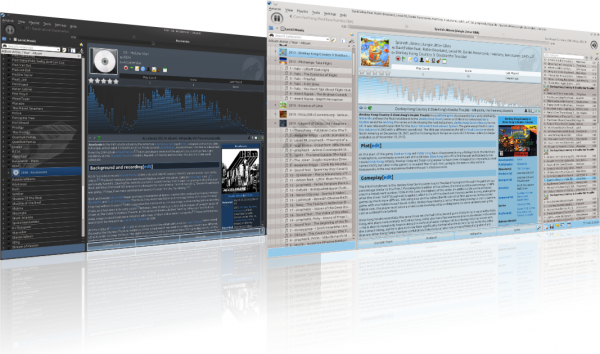
Amarok se presenta, por defecto, con una interfaz de tres paneles.
El panel izquierdo (Fuentes de medios)
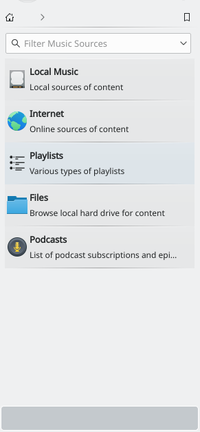 |
El Panel de fuentes de contenidos a la izquierda es el lugar donde accedes a tu colección local así como a otros servicios: , en la parte superior, es la interfaz principal para mostrar tu colección local y los dispositivos extraíbles como reproductores mp3 y CDs. Hay una sección para todos los que tengas activados, donde podrás navegar por listas de emisoras de radio y podcasts, escucharlos y suscribirte a ellos, interaccionar con tu cuenta de last.fm, comprar música de almacenes en línea como Magnatune, descargar música de artistas independientes desde Jamendo y mucho más. La sección te permite crear y gestionar Listas de reproducción dinámicas, acceder a tus Listas de reproducción guardadas así como al Generador automático de listas de reproducción. La sección muestra un navegador de archivos integrado, y la sección te permitirá acceder a tus suscripciones de podcast. |
El panel central (Vista contextual)
 |
This is where all the information is displayed. The central pane contains applets that dynamically change to display context information about the track that is currently playing. You can see the rating, score and play count of the Current Track applet or the last played tracks if nothing is playing, the Lyrics of the song and the Wikipedia page on the artist. More applets can be added, removed or rearranged using the settings icon on the Applet Bar at the bottom of the pane. |
El panel derecho (La lista de reproducción)
Características
Reproducción de música
Compatibilidad con dispositivos
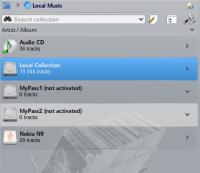 |
Amarok offers support for a great variety of Media devices such as iPods, MTP and UMS devices.
The button at the top of the collection lets you merge collections. This means songs from your local collection, audio CD, mp3-player and so on will be shown in one unified collection. It is a toggle switch so you can easily revert to showing the separate sources. |
Vista contextual configurable
 |
The Context view, the centerpiece attraction in Amarok, can automatically fetch contextual information about the currently playing song (such as album art, lyrics or Wikipedia information) from the Internet and display them. This is one of the unique features of the Amarok series. |
Más servicios de Internet
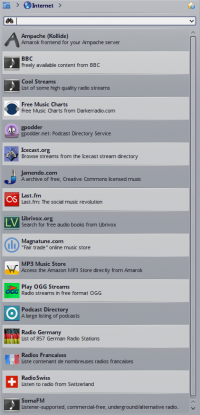 |
Amarok opens the gateway to a rich multimedia experience on the Internet.
And that is just the beginning — you can add even more Internet services using the . |

Gestor de guiones
 |
Scripts are add-ons that allow you to extend Amarok’s functionality in innovative ways. You use the option to open the Amarok Add-on Installer window. |
Gestor de carátulas
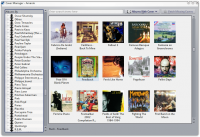 |
You can browse through your music collection using the nifty that displays the album art, download covers from various sources or let Amarok check automatically for covers in the internet. |
Puntuaciones y valoraciones
Menú Pop-Up
Lista de reproducción configurable
Listas de reproducción dinámicas
Repetición de ganancia
Amarok es capaz de leer la etiqueta de ganancia integrada en los archivos para ajustar automáticamente el volumen general de la canción a un nivel común.
¡Redescubre tu música!
If you have problems
- Puedes encontrar la respuesta en FAQ's page.
- Para preguntas más difíciles puedes mirar la pàgina Troubleshooting
- Para soporte, por favor visita el Foro de Amarok [1]
- You can also get direct support in the #amarok channel on the irc.freenode.net network Please ask your question and be patient, as soon as somebody is around who can help you will get an answer. There also are localized channels, please have a look at #amarok.de for questions in German and #amarok.fr for questions in French as well as #amarok.es for questions in Spanish.
Más información
![]() La ayuda para esta aplicación se encuentra en la página web del proyecto
La ayuda para esta aplicación se encuentra en la página web del proyecto